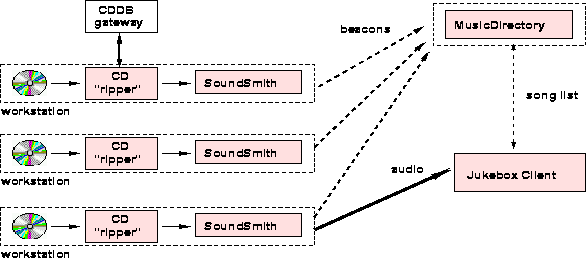

This section of the paper describes the implementation of the Ninja Jukebox service and client, and their evolution through three stages of functionality. The first version of the service only supported the playback of raw audio CDs from the CD-ROM drives of Jukebox servers. In the second version of the service, we added the ability to convert raw CDs into compressed MP3 files, and for those MP3 files to be played over the network; this second version also included authentication and access control mechanisms to enforce copyright protection. Finally, we added a simple collaborative filtering mechanism to the third and current version of the Jukebox.
We chose to implement the Ninja Jukebox service in Java, both because Java trivially enables distributed components and because the Ninja project has developed a significant amount of infrastructure in Java. This infrastructure includes authenticated remote method invocation (RMI) and a cluster-based service platform called ``MultiSpace'' [10] that was designed to support scalable and rapidly evolvable infrastructure services.
Figure 1: The Ninja Jukebox v1.0 architecture
As shown in Figure 1, the first version of the Ninja Jukebox implementation was decomposed into the following elements:
The SoundSmith: SoundSmiths are responsible for indexing and maintaining a structured collection of music. The version 1.0 SoundSmith indexes music on an audio CD in a local CD-ROM drive, making use of a service that acts as an HTTP to RMI gateway to provide programmatic access to an online ``CDDB'' database[15]. This database provides a mapping from a CD's track timing information to detailed information about the CD's author, song titles, and song durations. SoundSmiths periodically send beacons to the MusicDirectory; through these beacons, they both announce their existence to the MusicDirectory and present the list of songs that they maintain. Anyone that wishes to contribute music to the Jukebox must only run a SoundSmith that can index and serve that music. SoundSmiths can be started up and torn down at any time, as each SoundSmith is completely autonomous, and the beacons emitted by the SoundSmith are treated as soft-state by the MusicDirectory. A SoundSmith serves music by streaming it off of an audio CD from the CD-ROM drive of an infrastructure workstation and transmitting it in uncompressed .au format through an (untyped) HTTP interface.
The MusicDirectory: As previously mentioned, SoundSmiths periodically beacon their existence and a list of their music to the MusicDirectory. The role of the MusicDirectory is to keep track of these beacons, and to build up an integrated list of all available music and of all running SoundSmiths. Clients use the MusicDirectory as a level of indirection that shields them from needing to independently discover the location of all SoundSmiths in the Jukebox. Ultimately, this centralized MusicDirectory limits the scale of a Jukebox, since all SoundSmiths repeatedly send it listings of music.
Jukebox Clients: Jukebox Clients interact with a MusicDirectory to gather a listing of available music, and with many SoundSmiths to receive and play specific songs. We have currently implemented two clients. The first presents a graphical user interface to the user (figure 2), and allows users to build playlists of available songs. Music streamed to this client is shuttled to external music players that understand many music formats and have the ability to play music as it is streamed over the network. Internally, this client is decomposed into a GUI front end and a song selection back end. The GUI front end provides the user with controls for constructing playlists, and with familiar play, stop, pause, fast-forward, and reverse buttons. The song selection back end selects specific songs to play given the list of currently available music from the MusicDirectory, the user's manually constructed playlist, and events that are generated when the buttons such as play or stop are pressed. The second client is a proxy that converts between the APIs and data structures exported by the Ninja Jukebox service and HTML forms. This proxy allows conventional HTML browsers to access the Jukebox; music is streamed through the proxy to the browser, or presumably to the browser's helper applications that can actually understand specific audio formats.
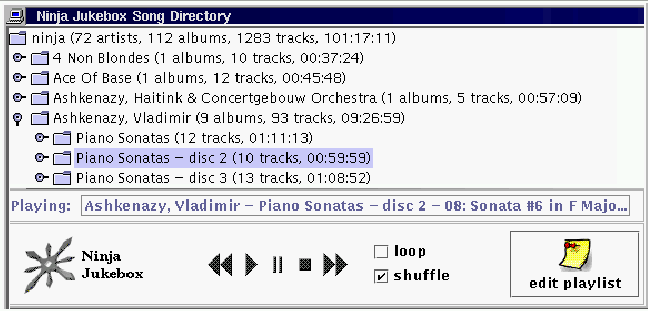
Figure 2: The Ninja Jukebox client GUI
This first version of the Jukebox service was well received even though it suffered from a number of drawbacks. The fact that all audio was transmitted in an uncompressed format resulted in excessive traffic on our local networks, greatly limiting the number of clients that could simultaneously access the Jukebox. Furthermore, the fact that music could only be served from audio CDs physically present in CD-ROM drives limited the amount of music that could be present in the Jukebox at any given time, since we had a limited (although large) number of CD-ROM drives at our disposal. Finally, the lack of any security infrastructure prevented us from widely releasing the Jukebox service and client, even within our department, since it would become trivial for users to violate copyright protection legistlation, either accidentally or deliberately.
The separation of the Jukebox into the previously described components satisfied our primary design goal: to construct a collaborative service, in which anyone can contribute their collection of music to the Jukebox. A second design goal was to allow for the evolution of the service; in order to test this goal (and to satiate the demands of the clients of the v1.0 Jukebox), we extended the Jukebox functionality to produce the v2.0 version of the service. This version of the service attempted to overcome the drawbacks of the v1.0 prototype by including two new major features: the transparent support of MP3 files, and support for access control and client authentication.
We also slightly modified the Jukebox by having SoundSmiths only report their existence to the MusicDirectory rather than the complete list of music that they manage; in the v2.0 infrastructure, clients discover SoundSmiths through the MusicDirectory, but then ask each individual SoundSmith for its list of locally available music. This modification drastically reduced the size of the SoundSmith's beacons, which eased the scaling bottleneck caused by the centralized MusicDirectory. This bottleneck became increasingly evident as the body of music stored in the Jukebox grew to over 4,400 songs (375 albums, accounting for more than 25 gigabytes of hard drive space and 320 hours of music).
MP3 support was surprisingly easy to add to the Jukebox service. To do it, we simply created a subclass of the SoundSmith component that understood how to index and stream MP3 files on a regular filesystem instead of audio tracks from an audio CD in a CD-ROM drive. The data structures embedded in the SoundSmith's beacons are only metadata, and as such are totally independent of the specific format in which the music is actually kept. In order to play music, Jukebox clients interact with the MusicDirectory service to fetch an HTTP URL for a song; this URL is served by the SoundSmith that maintains the song. Because the song data is streamed to external music player software that happens to understand MP3 formatted music, the Jukebox clients never need to understand anything about the music format. When we deployed several of these MP3-aware SoundSmiths in our infrastructure, Jukebox clients suddenly became aware of a much larger set of available music, and transparently began accessing the newly available MP3 files.
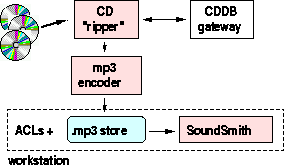
Figure 3: MP3 Support in the Jukebox v2.0
The MP3 files maintained by SoundSmiths are created by helper daemons that batch convert music CDs to MP3 formatted files by first ``ripping'' raw audio from the CD, and then compressing that raw audio into an MP3 file and its associated artist and album metadata (figure 3). These daemons run in the background on all of our Jukebox workstations, effectively crawling the Jukebox for new music to MP3 compress and add to the Jukebox. While this conversion is happening, an audio CD SoundSmith can serve the music directly off of the audio CD; after the conversion is finished, the music can be served in the preferable MP3 format.
We attribute the ease with which we added support for MP3 files to the Jukebox infrastructure to our use of a distributed object infrastructure and to the strongly-typed interfaces between our Jukebox components. The ability to subclass in order to specialize the SoundSmith allowed us to maintain its RMI interface, and thus upgrade its functionality in a manner that was transparent to the rest of the Jukebox. Transparency was meaningful because of the presence of explicit interfaces between the components; achieving transparency in this case was a manner of maintaining both the syntax and declared semantics of the interface.
For the Jukebox, the only relevant security issues are access control and authentication. Our authentication mechanism is based on SecureRMI, a variant of RMI--Java's standard remote method invocation protocol [17]--that we have developed to operate over a cryptographically-secured channel. With this tool in place, the access control problem becomes relatively easy: for each song in a SoundSmith, that SoundSmith maintains an ACL (a list of SecureRMI principals allowed to play that song). The access control mechanism thus is as simple as having the SoundSmith look up an entry in a list. The SoundSmith also hands out capabilities to authenticated principals that allow them to access specific songs for a limited amount of time: these capabilities are good for a single access, and expire if not used within 30 seconds. Note that the MusicDirectory does not need to authenticate the identity of clients, as it is entrusted only with a list of available songs and SoundSmiths, and not the songs' content. For the proxied HTML-based client to work, however, the proxy itself must be entrusted with its users' credentials, since HTML browsers do not have the ability to interact with our SecureRMI infrastructure directly.
Currently, our policy for access control is relatively simplistic: a principal can only listen to a copyright-protected song if she has previously demonstrated knowledge of the song contents (e.g. by uploading it to the Jukebox); unrestricted access is given to music marked as non-copyrighted. This approach is inspired by legal considerations: if people can't abuse the Jukebox to gain access to music they don't already have, it seems unlikely that the Jukebox will be accused of violating copyright laws. However, the Jukebox could also accommodate more sophisticated policies for access control, such as support for group ownership where only one group member can listen to a song at a time, or a pay-per-use scenario under which royalties could be collected and submitted to the copyright holders. The flexibility of our design makes such variations on authentication quite straightforward.
Returning to the authentication mechanism, SecureRMI was the piece of the security architecture that demanded the vast majority of our security engineering effort. SecureRMI (optionally) authenticates the endpoints and then encrypts the remainder of the communication with a Triple-DES session key derived from a Diffie-Hellman key exchange. We also provide a certification infrastructure for endpoint public keys and tools for managing them; certificates bind the service's fully-qualified class name (or the client's identity) to the server's (or client's) public key.
Of course, there is nothing new about the concept of establishing a secure
channel with the use of encryption [18, 22]. However,
we feel that our implementation may be of interest primarily because it
exists: we are not aware of any other free, Java implementation with
similar functionality.![]()
One novel feature of our SecureRMI is that it provides transparent support for a very broad range of ``authentication'' technologies. We have abstracted away many of the irrelevant details of the algorithms to build a very general model of authentication. For instance, public-key authentication is implemented in DSAAuthenticator and DSAVerifier, which are subclasses of the generic Authenticator and Verifier classes; SecureRMI only references the generic Authenticator/Verifier superclasses, so it is ignorant of the details of their implementation. This architecture is very flexible: after the core infrastructure was in place, we later added a symmetric-key challenge-response protocol with about two days of coding.
As a result, extending the Jukebox to support pay-per-use access will require only minimal effort. We would just add a PayPerUseAuthenticator that, instead of sending a public-key signature for authentication, sends a digital coin. This is a direct result of our design goal that services be easy to evolve and extend.
Our general model of authentication also allows each collaborator to specify her own access-control policies for the music she serves; one SoundSmith could be serving music on an ACL basis, another could be serving only free music, but only to hosts in a certain domain, and others could be charging various amounts to listen to the audio stream. The flexibility provided by this mechanism further enhances the communal, collaborative nature of the Jukebox, by removing access-control policy from any central authority.
Most recently, we have extended the Jukebox service to provide song selection based on inferred user preferences as well as some simple collaborative filtering functionality. In the v1.0 and v2.0 Jukebox services, song playlists are manually constructed by users and successive songs to be played are chosen from these playlists by simple random selection. Our collaborative filtering extension refines this selection with an infrastructural ``DJ'' service that exploits individual and collaborative song preferences.
A key observation is that an infrastructure service may, over time, learn user song preferences by observing UI events. Songs that the user always ``fast-forwards'' past are probably songs the user doesn't like; in contrast, listening to a song until its completion may be an indication that the user enjoyed the song. This observation forms the basis for our preference inference mechanism. As we described in section 3.1, our graphical Jukebox client is decomposed into a GUI front end and a song selection back end. In our v3.0 Jukebox infrastructure, we have decoupled this song selection from the client executable, moving it instead into the network as a infrastructure service so that our song selection algorithms may be upgraded and evolved transparently without modifying code on the client side. This enabled us to extend the original unintelligent song selection algorithm by interposing on the selection interface.
Figure 4: The DJ collaborative filtering client GUI element
In our DJ implementation, a rating storage service in the infrastructure
subscribes to client UI events; every time a user presses a button such as
``fast-forward'', a SecureRMI call is made into this DJ service to report
the event. The DJ interprets these events as implicit hints about the
user's song preferences, and updates a persistent database![]() on disk to reflect the new information about the user. Our
prototype also allows users to explicitly specify their preferences about
individual songs, if they like.
Still, the advantage of transparent preference inference is that
it requires no extra action on the part of the user.
on disk to reflect the new information about the user. Our
prototype also allows users to explicitly specify their preferences about
individual songs, if they like.
Still, the advantage of transparent preference inference is that
it requires no extra action on the part of the user.
A second key observation is that, when preferences for many users are all stored together in the infrastructure, there is a great opportunity to mine this data for cross-user information and to provide collaborative services [19]. We have implemented a simple collaborative filtering application for the DJ. By default, a user's preferences are regarded as private and are stored securely in the infrastructure, with no access allowed to third parties; however, we allow users to publicly export read-only access to their preferences to other users. Marking one's preferences as public allows one to share preferences between multiple users. For example, our implementation allows a user to temporarily use someone else's preferences for song selection (assuming, of course, that those preferences have been explicitly marked as public). More interestingly, a user may combine the preferences of multiple other public users and use the result to drive the Jukebox client's song selection algorithm. This is a useful way to accomodate multiple listeners with different preferences; for example, in an shared environment in which several students occupy the same office, a useful combination would be to play songs that are in the intersection of the students' sets of likable songs.
The DJ extensions to the core Jukebox service resulted in minimal changes to the existing codebase; rather, the extensions were mostly encapsulated within the new DJ component that was added to the Jukebox infrastructure. The required changes to the existing codebase were limited to modifications to the Jukebox client's song selection algorithm to request a playlist from the DJ service, and to the enhancement of the Jukebox client front end to send a copy of all relevant events to the appropriate rating storage service. We also augmented the Jukebox client GUI to include controls that allow the user to explicitly indicate preferences for specific songs (figure 4).