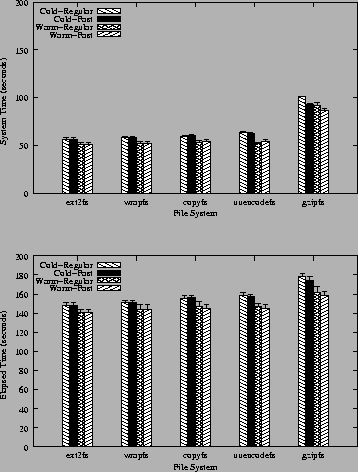 |

To evaluate fast indexing in a real world operating system environment, we built several SCA stackable file systems based on fast indexing. We then conducted extensive measurements in Linux comparing them against non-SCA file systems on a variety of file system workloads. In this section we discuss the experiments we performed on these systems to (1) show overall performance on general-purpose file system workloads, (2) determine the performance of individual common file operations and related optimizations, and (3) compare the efficiency of SCAs in stackable file systems to equivalent user-level tools. Section 7.1 describes the SCA file systems we built and our experimental design. Section 7.2 describes the file system workloads we used for our measurements. Sections 7.3 to 7.6 present our experimental results.
We ran our experiments on five file systems. We built three SCA file systems and compared their performance to two non-SCA file systems. The three SCA file systems we built were:
The two non-SCA file systems we used were Ext2fs, the native disk-based file system most commonly used in Linux, and Wrapfs, a stackable null-layer file system we trivially generated using FiST [25,29]. Ext2fs provides a measure of base file system performance without any stacking or SCA overhead. Wrapfs simply copies the data of files between layers but does not include SCA support. By comparing Wrapfs to Ext2fs, we can measure the overhead of stacking and copying data without fast indexing and without changing its content or size. Copyfs copies data like Wrapfs but uses all of the SCA support. By comparing Copyfs to Wrapfs, we can measure the overhead of basic SCA support. By comparing Uuencodefs to Copyfs, we can measure the overhead of an SCA algorithm incorporated into the file system that increases data size. Similarly, by comparing Gzipfs to Copyfs, we can measure the overhead of a compression file system that reduces data size.
One of the primary optimizations in this work is fast tails as described in Section 4.2. For all of the SCA file systems, we ran all of our tests first without fail-tails support enabled and then with it. We reported results for both whenever fast tails made a difference.
All experiments were conducted on four equivalent 433Mhz Intel Celeron machines with 128MB of RAM and a Quantum Fireball lct10 9.8GB IDE disk drive. We installed a Linux 2.3.99-pre3 kernel on each machine. Each of the four stackable file systems we tested was mounted on top of an Ext2 file system. For each benchmark, we only read, wrote, or compiled the test files in the file system being tested. All other user utilities, compilers, headers, and libraries resided outside the tested file system.
Unless otherwise noted, all tests were run with a cold cache. To ensure that we used a cold cache for each test, we unmounted all file systems which participated in the given test after the test completed and mounted the file systems again before running the next iteration of the test. We verified that unmounting a file system indeed flushes and discards all possible cached information about that file system. In one benchmark we report the warm cache performance, to show the effectiveness of our code's interaction with the page and attribute caches.
We ran all of our experiments 10 times on an otherwise quiet system. We measured the standard deviations in our experiments and found them to be small, less than 1% for most micro-benchmarks described in Section 7.2. We report deviations which exceeded 1% with their relevant benchmarks.
We measured the performance of the five file systems on a variety of file system workloads. For our workloads, we used five file system benchmarks: two general-purpose benchmarks for measuring overall file system performance, and three micro-benchmarks for measuring the performance of common file operations that may be impacted by fast indexing. We also used the micro-benchmarks to compare the efficiency of SCAs in stackable file systems to equivalent user-level tools.
Am-utils: The first benchmark we used to measure overall file system performance was am-utils (The Berkeley Automounter) [1]. This benchmark configures and compiles the large am-utils software package inside a given file system. We used am-utils-6.0.4: it contains over 50,000 lines of C code in 960 files. The build process begins by running several hundred small configuration tests intended to detect system features. It then builds a shared library, about ten binaries, four scripts, and documentation: a total of 265 additional files. Overall this benchmark contains a large number of reads, writes, and file lookups, as well as a fair mix of most other file system operations such as unlink, mkdir, and symlink. During the linking phase, several large binaries are linked by GNU ld.
The am-utils benchmark is the only test that we also ran with a warm cache. Our stackable file systems cache decoded and encoded pages whenever possible, to improve performance. While normal file system benchmarks are done using a cold cache, we also felt that there is value in showing what effect our caching has on performance. This is because user level SCA tools rarely benefit from page caching, while file systems are designed to perform better with warm caches; this is what users will experience in practice.
Bonnie: The second benchmark we used to measure overall file system performance was Bonnie [6], a file system test that intensely exercises file data reading and writing, both sequential and random. Bonnie is a less general benchmark than am-utils. Bonnie has three phases. First, it creates a file of a given size by writing it one character at a time, then one block at a time, and then it rewrites the same file 1024 bytes at a time. Second, Bonnie writes the file one character at a time, then a block at a time; this can be used to exercise the file system cache, since cached pages have to be invalidated as they get overwritten. Third, Bonnie forks 3 processes that each perform 4000 random lseeks in the file, and read one block; in 10% of those seeks, Bonnie also writes the block with random data. This last phase exercises the file system quite intensively, and especially the code that performs writes in the middle of files.
For our experiments, we ran Bonnie using files of increasing sizes, from 1MB and doubling in size up to 128MB. The last size is important because it matched the available memory on our systems. Running Bonnie on a file that large is important, especially in a stackable setting where pages are cached in both layers, because the page cache should not be able to hold the complete file in memory.
File-copy: The first micro-benchmark we used was designed to measure file system performance on typical bulk file writes. This benchmark copies files of different sizes into the file system being tested. Each file is copied just once. Because file system performance can be affected by the size of the file, we exponentially varied the sizes of the files we ran these tests on--from 0 bytes all the way to 32MB files.
File-append: The second micro-benchmark we used was designed to measure file system performance on file appends. It was useful for evaluating the effectiveness of our fast tails code. This benchmark read in large files of different types and used their bytes to append to a newly created file. New files are created by appending to them a fixed but growing number of bytes. The benchmark appended bytes in three different sizes: 10 bytes representing a relatively small append; 100 bytes representing a typical size for a log entry on a Web server or syslog daemon; and 1000 bytes, representing a relatively large append unit. We did not not try to append more than 4KB because that is the boundary where fast appended bytes get encoded. Because file system performance can be affected by the size of the file, we exponentially varied the sizes of the files we ran these tests on--from 0 bytes all the way to 32MB files.
Compression algorithms such as used in Gzipfs behave differently based on the input they are given. To account for this in evaluating the append performance of Gzipfs, we ran the file-append benchmark on four types of data files, ranging from easy to compress to difficult to compress:
File-attributes: The third micro-benchmark we used was designed to measure file system performance in getting file attributes. This benchmark performs a recursive listing (ls -lRF) on a freshly unpacked and built am-utils benchmark file set, consisting of 1225 files. With our SCA support, the size of the original file is now stored in the index file, not in the inode of the encoded data file. Finding this size requires reading an additional inode of the index file and then reading its data. This micro-benchmark measures the additional overhead that results from also having to read the index file.
To compare the SCAs in our stackable file systems versus user-level tools, we used the file-copy micro-benchmark to compare the performance of the two stackable file systems with real SCAs, Gzipfs and Uuencodefs, against their equivalent user-level tools, gzip [8] and uuencode, respectively. In particular, the same Deflate algorithm and compression level (9) was used for both Gzipfs and gzip. In comparing Gzipfs and gzip, we measured both the compression time and the resulting space savings. Because the performance of compression algorithms depends on the type of input, we compared Gzipfs to gzip using the file-copy micro-benchmark on all four of the different file types discussed in Section 7.2.2.
Figure 5 summarizes the results of the am-utils benchmark. We report both system and elapsed times. The top part of Figure 5 shows system times spent by this benchmark. This is useful to isolate the total effect on the CPU alone, since SCA-based file systems change data size and thus change the amount of disk I/O performed. Wrapfs adds 14.4% overhead over Ext2, because of the need to copy data pages between layers. Copyfs adds only 1.3% overhead over Wrapfs; this shows that our index file handling is fast. Compared to Copyfs, Uuencodefs adds 7% overhead and Gzipfs adds 69.9%. These are the costs of the respective SCAs in use and are unavoidable--whether running in the kernel or user-level.
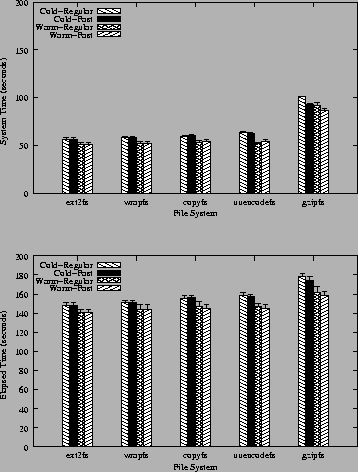 |
The total size of an unencoded build of am-utils is 22.9MB; a Uuencoded build is one-third larger; Gzipfs reduces this size by a factor of 2.66 to 8.6MB. So while Uuencodefs increases disk I/O, it does not translate to a lot of additional system time because the Uuencode algorithm is trivial. Gzipfs, while decreasing disk I/O, however, is a costlier algorithm than Uuencode. That's why Gzipfs's system time overhead is greater overall than Uuencodefs's. The additional disk I/O performed by Copyfs is small and relative to the size of the index file.
The bottom part of Figure 5 shows elapsed times for this benchmark. These figures are the closest to what users will see in practice. Elapsed times factor in increased CPU times the more expensive the SCA is, as well as changes in I/O that a given file system performs: I/O for index file, increased I/O for Uuencodefs, and decreased I/O for Gzipfs.
On average, the cost of data copying without size-changing (Wrapfs compared to Ext2fs) is an additional 2.4%. SCA support (Copyfs over Wrapfs) adds another 2.3% overhead. The Uuencode algorithm is simple and adds only 2.2% additional overhead over Copyfs. Gzipfs, however, uses a more expensive algorithm (Deflate) [7], and it adds 14.7% overhead over Copyfs. Note that the elapsed-time overhead for Gzipfs is smaller than its CPU overhead (almost 70%) because whereas the Deflate algorithm is expensive, Gzipfs is able to win back some of that overhead by its I/O savings.
Using a warm cache improves performance by 5-10%. Using fast tails improves performance by at most 2%. The code that is enabled by fast tails must check, for each read or write operation, if we are at the end of the file, if a fast tail already exists, and if a fast tail is large enough that it should be encoded and a new fast tail started. This code has a small overhead of its own. For file systems that do not need fast tails (e.g., Copyfs), fast tails add an overhead of 1%. We determined that fast tails is an option best used for expensive SCAs where many small appends are occurring, a conclusion demonstrated more visibly in Section 7.4.2.
Figure 6 shows the results of running Bonnie on the five file systems. Since Bonnie exercises data reading and writing heavily, we expect it to be affected by the SCA in use. This is confirmed in Figure 6. Over all runs in this benchmark, Wrapfs has an average overhead of 20% above Ext2fs, ranging from 2-73% for the given files. Copyfs only adds an additional 8% average overhead over Wrapfs. Uuencodefs adds an overhead over Copyfs that ranges from 5% to 73% for large files. Gzipfs, with its expensive SCA, adds an overhead over Copyfs that ranges from 22% to 418% on the large 128MB test file.
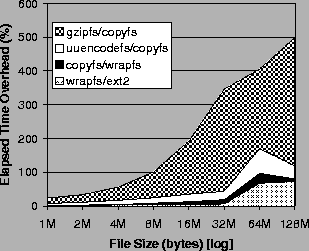 |
Figure 6 exhibits overhead spikes for 64MB files. Our test machines had 128MB of memory. Our stackable system caches two pages for each page of a file: one encoded page and one decoded page, effectively doubling the memory requirements. The 64MB files are the smallest test files that are large enough for the system to run out of memory. Linux keeps data pages cached for as long as possible. When it runs out of memory, Linux executes an expensive scan of the entire page cache and other in-kernel caches, purging as many memory objects as it can, possibly to disk. The overhead spikes in this figure occur at that time.
Bonnie shows that an expensive algorithm such as compression, coupled with many writes in the middle of large files, can degrade performance by as much as a factor of 5-6. In Section 9 we describe certain optimizations that we are exploring for this particular problem.
Figure 7 shows the results of running the file-copy benchmark on the different file systems. Wrapfs adds an average overhead of 16.4% over Ext2fs, which goes to 60% for a file size of 32MB; this is the overhead of data page copying. Copyfs adds an average overhead of 23.7% over Wrapfs; this is the overhead of updating and writing the index file as well as having to make temporary data copies (explained in Section 6) to support writes in the middle of files. The Uuencode algorithm adds an additional average overhead of 43.2% over Copyfs, and as much as 153% overhead for the large 32MB file. The linear overheads of Copyfs increase with the file's size due to the extra page copies that Copyfs must make, as explained in Section 6. For all copies over 4KB, fast-tails makes no difference at all. Below 4KB, it only improves performance by 1.6% for Uuencodefs. The reason for this is that this benchmark copies files only once, whereas fast-tails is intended to work better in situations with multiple small appends.
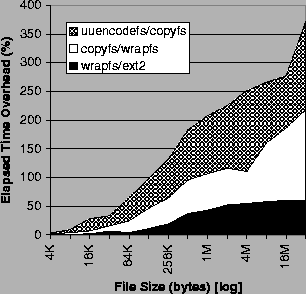 |
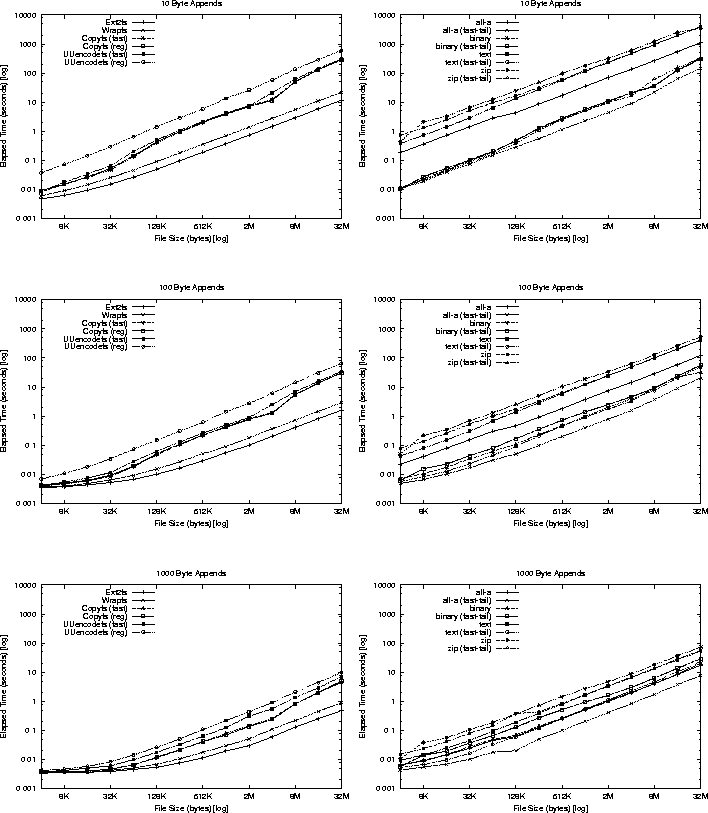 |
Figure 8 shows the results of running the file-append benchmark on the different file systems. The figure shows the two emerging trends in effectiveness of the fast tails code. First, the more expensive the algorithm, the more helpful fast tails become. This can be seen in the right column of plots. Second, the smaller the number of bytes appended to the file is, the more savings fast tails provide, because the SCA is called fewer times. This can be seen as the trend from the bottom plots (1000 byte appends) to the top plots (10 byte appends). The upper rightmost plot clearly clusters together the benchmarks performed with fast tails support on and those benchmarks conducted without fast tails support.
Not surprisingly, there is little savings from fast tail support for Copyfs, no matter what the append size is. Uuencodefs is a simple algorithm that does not consume too much CPU cycles. That is why savings for using fast tails in Uuencodefs range from 22% for 1000-byte appends to a factor of 2.2 performance improvement for 10-byte appends. Gzipfs, using an expensive SCA, shows significant savings: from a minimum performance improvement factor of 3 for 1000-byte appends to as much as a factor of 77 speedup (both for moderately sized files).
Figure 9 shows the results of running the file-attributes benchmark on the different file systems. Wrapfs add an overhead of 35% to the GETATTR file system operation because it has to copy the attributes from one inode data structure into another. SCA-based file systems add the most significant overhead, a factor of 2.6-2.9 over Wrapfs; that is because Copyfs, Uuencodefs, and Gzipfs include stackable SCA support, managing the index file in memory and on disk. The differences between the three SCA file systems in Figure 9 are small and within the error margin.
While the GETATTR file operation is a popular one, it is still fast because the additional inode for the small index file is likely to be in the locality of the data file. Note that Figure 9 shows cold cache results, whereas most operating systems cache attributes once they are retrieved. Our measured speedup of cached vs. uncached attributes shows an improvement factor of 12-21. Finally, in a typical workload, bulk data reads and writes are likely to dominate any other file system operation such as GETATTR.
Figure 10 shows the results of comparing Gzipfs against gzip using the file-copy benchmark. The reason Gzipfs is faster than gzip is primarily due to running in the kernel and reducing the number of context switches and kernel/user data copies.
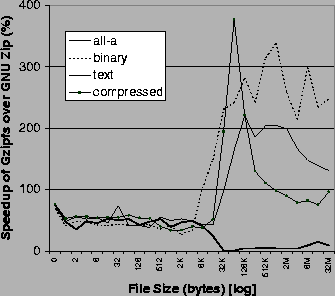 |
As expected, the speedup for all files up to one page size is about the same, 43.3-53.3% on average; that is because the savings in context switches are almost constant. More interesting is what happens for files greater than 4KB. This depends on two factors: the number of pages that are copied and the type of data being compressed.
The Deflate compression algorithm is dynamic; it will scan ahead and back in the input data to try to compress more of it. Deflate will stop compressing if it thinks that it cannot do better. We see that for binary and text files, Gzipfs is 3-4 times faster than gzip for large files; this speedup is significant because these types of data compress well and thus more pages are manipulated at any given time by Deflate. For previously compressed data, we see that the savings is reduced to about double; that is because Deflate realizes that these bits do not compress easily and it stops trying to compress sooner (fewer pages are scanned forward). Interestingly, for the all-a file, the savings average only 12%. That is because the Deflate algorithm is quite efficient with that type of data: it does not need to scan the input backward and it continues to scan forward for longer. However, these forward-scanned pages are looked at few times, minimizing the number of data pages that gzip must copy between the user and the kernel. Finally, the plots in Figure 10 are not smooth because most of the input data is not uniform and thus it takes Deflate a different amount of effort to compress different bytes sequences.
One additional benchmark of note is the space savings for Gzipfs as compared to the user level gzip tool. The Deflate algorithm used in both works best when it is given as much input data to work with at once. GNU zip looks ahead at 64KB of data, while Gzipfs currently limits itself to 4KB (one page). For this reason, gzip achieves on average better compression ratios: as little as 4% better for compressing previously compressed data, to 56% for compressing the all-a file.
We also compared the performance of Uuencodefs to the user level uuencode utility. Detailed results are not presented here due to space limitations, but we found the performance savings to be comparable to those with Gzipfs compared to gzip.
We measured the time it takes to recover an index file and found it to be statistically indifferent from the cost of reading the whole file. This is expected because to recover the index file we have to decode the complete data file.
Finally, we checked the in-kernel memory consumption. As expected, the total number of pages cached in the page cache is the sum of the encoded and decoded files' sizes (in pages). This is because in the worst case, when all pages are warm and in the cache, the operating system may cache all encoded and decoded pages. For Copyfs, this means doubling the number of pages cached; for Gzipfs, fewer pages than double are cached because the encoded file size is smaller than the original file; for Uuencodefs, 2.33 times the number of original data pages are cached because the algorithm increased the data size by one-third. In practice, we did not find the memory consumption in stacking file systems on modern systems to be onerous [29].