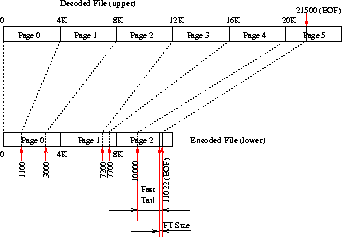 |

We now discuss the handling of file system operations in fast indexing as well as specific optimizations for common operations. Note that most of this design relates to performance optimizations while a small part (Section 4.4) addresses correctness.
Because the cost of SCAs can be high, it is important to ensure that we minimize the number of times we invoke these algorithms and the number of bytes they have to process each time. The way we store and access encoded data chunks can affect this performance as well as the types and frequencies of file operations. As a result, fast indexing takes into account the fact that file accesses follow several patterns:
Second, data-base files are also written in the middle. We surveyed our own site's file servers and workstations (several hundred hosts totaling over 1TB of storage) and found that these files represented less than 0.015% of all storage. Of those, only 2.4% were modified in the past 30 days, and only 3% were larger than 100MB.
We designed our system to optimize performance for the more common and important cases while not harming performance unduly when the seldom-executed cases occur. We first describe how the index file is designed to support fast lookups, file reads, and whole file writes, which together are the most common basic file operations. We then discuss support for appending to files efficiently, handling the less common operation of writes in the middle of files, and ensuring correctness for the infrequent use of truncate.
To handle file lookups fast, we store the original file's size in the index table. Due to locality in the creation of the index file, we assume that its name will be found in the same directory block as the original file name, and that the inode for the index file will be found in the same inode block as the encoded data file. Therefore reading the index file requires reading one additional inode and often only one data block. After the index file is read into memory, returning the file size is done by copying the information from the index table into the ``size'' field in the current inode structure. Remaining attributes of the original file come from the inode of the actual encoded file. Once we read the index table into memory, we allow the system to cache its data for as long as possible. That way, subsequent lookups will find files' attributes in the attribute cache.
Since most file systems are structured and implemented internally for access and caching of whole pages, we also encode the original data file in whole pages. This improved our performance and helped simplify our code because interfacing with the VFS and the page cache was more natural. For file reads, the cost of reading in a data page is fixed: a fixed offset lookup into the index table gives us the offsets of encoded data on the lower level data file; we read this encoded sequence of bytes, decode it into exactly one page, and return that decoded page to the user.
Using entire pages made it easier for us to write whole files, especially if the write unit was one page size. In the case of whole file writes, we simply encode each page size unit, add it to the lower level encoded file, and add one more entry to the index table. We discuss the cases of file appends and writes in the middle in Sections 4.2 and 4.3, respectively.
We did not have to design anything special for handling all other file operations. We simply treat the index file at the same time we manipulate the corresponding encoded data file. An index file is created only for regular files; we do not have to worry about symbolic links because the VFS will only call our file system to open a regular file. When a file is hard-linked, we also hard-link the index file using the name of the new link with a the .idx extension added. When a file is removed from a directory or renamed, we apply the same operation to the corresponding index file.
One common usage pattern of files is to append to them. Often, a small number of bytes is appended to an existing file. Encoding algorithms such as compression and encryption are more efficient when they encode larger chunks of data. Therefore it is better to encode a larger number of bytes together. Our design calls for encoding whole pages whenever possible. Table 1 and Figure 3 show that only the last page in the original file may be incomplete and that incomplete page gets encoded too. If we append, say, 10 more bytes to the original (upper) file of Figure 3, we have to keep it and the index file consistent: we must read the 1020 bytes from 20480 until 21500, decode them, add the 10 new bytes, encode the new 1030 sequence of bytes, and write it out in place of the older 1020 bytes in the lower file. We also have to update the index table in two places: the total size of the original file is now 21510, and word number 8 in the index file may be in a different location than 10120 (depending on the encoding algorithm, it may be greater, smaller, or even the same).
The need to read, decode, append, and re-encode a chunk of bytes for each append grows worse as the number of bytes to append is small while the number of encoded bytes is closer to one full page. In the worst case, this method yields a complexity of O(n2) in the number of bytes that have to be decoded and encoded, multiplied by the cost of the encoding and decoding of the SCA. To solve this problem, we added a fast tails runtime mount option that allows for up to a page size worth of unencoded data to be added to an otherwise encoded data file. This is shown in the example in Figure 4.
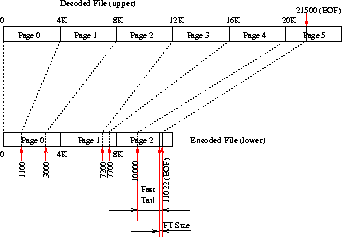 |
In this example, the last full page that was encoded is page 4. Its data bytes end on the encoded data file at offset 10000 (page 2). The last page of the original upper file contains 1020 bytes (21500 less 20K). So we store these 1020 bytes directly at the end of the encoded file, after offset 10000. To aid in computing the size of the fast tail, we add two more bytes to the end of the file past the fast tail itself, listing the length of the fast tail. (Two bytes is enough to list this length since typical page sizes are less than 216 bytes long.) The final size of the encoded file is now 11022 bytes long.
With fast tails, the index file does not record the offset of the last tail as can be seen from the right-most column of Table 1. The index file, however, does record in its flags field (first 12 bits of the first word) that a fast tail is in use. We put that flag in the index table to speed up the computations that depend on the presence of fast tails. We append the length of the fast tail to the encoded data file to aid in reconstruction of a potentially lost index file, as described in Section 5.
When fast tails are in use, appending a small number of bytes to an existing file does not require data encoding or decoding, which can speed up the append operation considerably. When the size of the fast tail exceeds one page, we encode the first page worth of bytes, and start a new fast tail.
Fast tails, however, may not be desirable all the time exactly because they store unencoded bytes in the encoded file. If the SCA used is an encryption one, it is insecure to expose plaintext bytes at the end of the ciphertext file. For this reason, fast tails is a runtime global mount option that affects the whole file system mounted with it. The option is global because typically users wish to change the overall behavior of the file system with respect to this feature, not on a per-file basis.
User processes can write any number of bytes in the middle of an existing file. With our system, whole pages are encoded and stored in a lower level file as individual encoded chunks. A new set of bytes written in the middle of the file may encode to a different number of bytes in the lower level file. If the number of new encoded bytes is greater than the old number, we shift the remaining encoded file outward to make room for the new bytes. If the number of bytes is smaller, we shift the remaining encoded file inward to cover unused space. In addition, we adjust the index table for each encoded data chunk which was shifted. We perform shift operations as soon as our file system's write operation is invoked, to ensure sequential data consistency of the file.
To improve performance, we shift data pages in memory and keep them in the cache as long as possible: we avoid flushing those data pages to disk and let the system decide when it wants to do so. That way, subsequent write-in-the-middle operations that may result in additional inward or outward shifts will only have to manipulate data pages already cached and in memory. Any data page shifted is marked as dirty, and we let the paging system flush it to disk when it sees fit.
Note that data that is shifted in the lower level file does not have to be re-encoded. This is because that data still represents the actual encoded chunks that decode into their respective pages in the upper file. The only thing remaining is to change the end offsets for each shifted encoded chunk in the index file.
We examined several performance optimization alternatives that would have encoded the information about inward or outward shifts in the index table or possibly in some of the shifted data. We rejected them for several reasons: (1) it would have complicated the code considerably, (2) it would have made recovery of an index file difficult, and (3) it would have resulted in fragmented data files that would have required a defragmentation procedure. Since the number of writes in the middle we measured was so small (0.6% of all writes), we do consider our simplified design as a good cost vs. performance balance. Even with our simplified solution, our file systems work perfectly correctly. Section 7.3.2 shows the benchmarks we ran to test writes in the middle and demonstrates that our solution produces good overall performance.
One design issue we faced was with the truncate(2) system call. Although this call occurs less than 0.02% of the time [17,20], we still had to ensure that it behaved correctly. Truncate can be used to shrink a file as well as enlarge it, potentially making it sparse with new ``holes.'' We dealt with four cases: