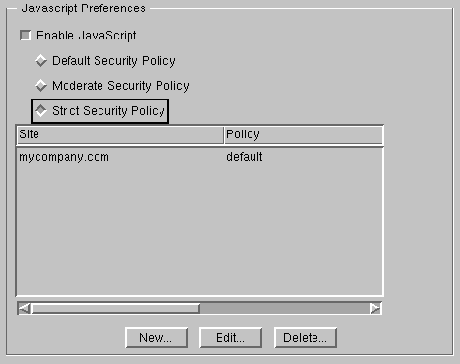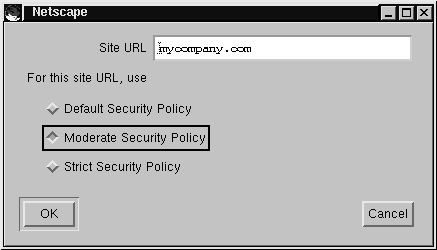Next: Signed JavaScript
Up: A User's and Programmer's
Previous: Management of Trust
In current browsers, the user's choice with respect to JavaScript
is truly limited. He/she can either turn JavaScript completely off or on
for all sites.
We introduce the notion of a security policy for JavaScript. From
the user's perspective, a security policy is a bundled set of
preferences with respect to the following capabilities given to scripts
that execute on the user's machine:
- Access to reflected objects: A script has access to
a number of objects in the JavaScript hierarchy.
For example, document.referrer indicates the page from which
the user arrived at the current page, and navigator.platform
indicates the operating system on the user's machine. A policy
aggregates access permissions to these property policies
of all reflected objects.
- Access to external interfaces:
A script also has access to a number of external interfaces, such
as ftp (ftp: URL) and e-mail (mailto: URL) protocols.
It also has access to calls in the Java language, through which it
can capture the user's IP address, for example (by calling
java.net.InetAddress). Again a policy aggregates
access permissions to all external interfaces.
- Actions in the event of access violations: A policy also
specifies the action to take by the JavaScript interpreter if a
script attempts to violate the current policy.
Most end users will not want to be bothered with such low-level
details as the exact specification of a policy. Thus we offer a small
number of increasingly strict predefined policies from which the user
can pick; see Figure ![[*]](foot_motif.gif) .
The chosen policy, the global security policy,
will be in effect whenever the
user starts visiting Web sites. A user can also pick predefined
policies to be in effect only for specific sites (site-specific
security policy). The user may specify either a hostname or a specific URL
for which this policy should be in effect; see Figure
.
The chosen policy, the global security policy,
will be in effect whenever the
user starts visiting Web sites. A user can also pick predefined
policies to be in effect only for specific sites (site-specific
security policy). The user may specify either a hostname or a specific URL
for which this policy should be in effect; see Figure ![[*]](foot_motif.gif) . For example,
it makes sense to allow a more lenient policy when browsing within
an intranet than when accessing the external Internet. In fact, as part of
an overall corporate security policy, the employees' browsers can be
initialized with a strict policy for external sites and a liberal policy
for internal sites.
. For example,
it makes sense to allow a more lenient policy when browsing within
an intranet than when accessing the external Internet. In fact, as part of
an overall corporate security policy, the employees' browsers can be
initialized with a strict policy for external sites and a liberal policy
for internal sites.
Figure:
User Interface for Setting Browser Security Policy
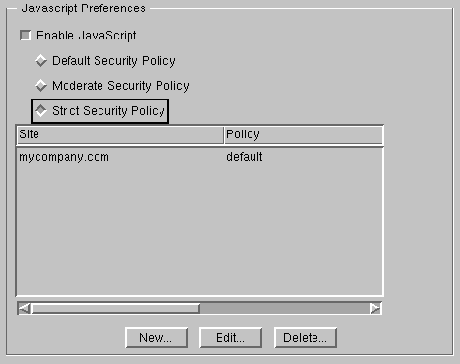 |
Figure:
User Interface for Setting Site-Specific Security Policies
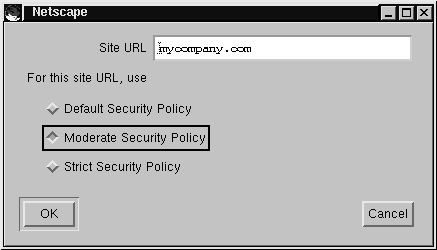 |
As for many security tools (see, e.g., [WT98,ZS96]), it is hard to
design a user interface that, on the one hand, does not restrict the power user
from fully exploiting the provided functionality, and, on the other hand, does not
confuse the average user, the confusion leading to possible unwanted security
implications. For example, [WT98] call the problem of choosing access
rules and policies the abstraction property and observe that such
notions are often alien and unintuitive to a wider user population. Another
factor mentioned in [WT98] is that users get little feedback
when they make an error
in configuring security aspects. Consequently, we think it is
very important that reasonable default settings be chosen for the
average user and that good representative examples be chosen to
explain in which situations a given policy is adequate.
We envision that corporate administrators will want to incorporate
policy management (creating and updating policies, installing new policies on
each desktop's browser, etc.) via some sort of directory service integration
(e.g., LDAP-like solution). Home users might also want to have tools
to easily create or download (from certifiably trusted site) and then
install new policies on their desktop. Thus, policy management and its
tools seem like a fruitful area of further work.



Next: Signed JavaScript
Up: A User's and Programmer's
Previous: Management of Trust
Alain Mayer
8/30/1999
![[*]](foot_motif.gif) .
The chosen policy, the global security policy,
will be in effect whenever the
user starts visiting Web sites. A user can also pick predefined
policies to be in effect only for specific sites (site-specific
security policy). The user may specify either a hostname or a specific URL
for which this policy should be in effect; see Figure
.
The chosen policy, the global security policy,
will be in effect whenever the
user starts visiting Web sites. A user can also pick predefined
policies to be in effect only for specific sites (site-specific
security policy). The user may specify either a hostname or a specific URL
for which this policy should be in effect; see Figure ![[*]](foot_motif.gif) . For example,
it makes sense to allow a more lenient policy when browsing within
an intranet than when accessing the external Internet. In fact, as part of
an overall corporate security policy, the employees' browsers can be
initialized with a strict policy for external sites and a liberal policy
for internal sites.
. For example,
it makes sense to allow a more lenient policy when browsing within
an intranet than when accessing the external Internet. In fact, as part of
an overall corporate security policy, the employees' browsers can be
initialized with a strict policy for external sites and a liberal policy
for internal sites.