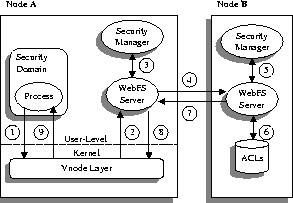 |

In this section, we demonstrate how the privileges associated with a CRISIS security domain are used to access a remotely stored file. While our techniques are general, we restrict our discussion to our specific implementation environment. We have built a global file system, WebFS [Vahdat et al. 1997] that allows read/write access to files stored across the wide area. WebFS is implemented at the vnode level [Kleiman 1986], similar to other distributed file systems such as NFS [Walsh et al. 1985] or AFS [Howard et al. 1988].
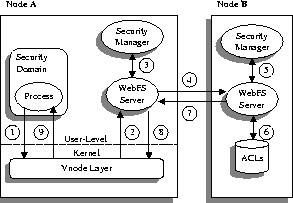 |
To illustrate the protocol for secure file access, we consider the scenario where a process running on Node A attempts access to a file located on Node B. The example is described in Figure 5, with the individuals steps detailed below:
In steps 7-9, the result of the ACL check is returned through the WebFS server on node A, the vnode layer, and finally as the return value to the original open system call.
One concern with any system that allows file access from potentially untrusted machines is that local operating systems must be trusted with the contents of the file. That is, a corrupted operating system (or the local CRISIS security manager for that matter) could allow access to unauthorized users on the same host. Worse, if a machine is compromised after a user logs out, sensitive data could still be lost by inspecting the file/virtual memory cache. CRISIS employs two techniques to address these concerns. First, the CRISIS log out process discards the cache of any user accessed files through a WebFS system call. Next, for remote access to highly sensitive data, CRISIS allows the use of trusted portable computers running CRISIS software supporting mobile login. Using this technique, files are transmitted encrypted end-to-end until they reach the portable, at which point they can be decrypted and cached locally with a higher degree of security.