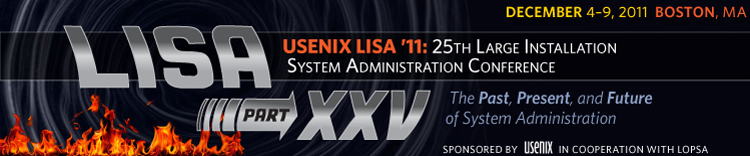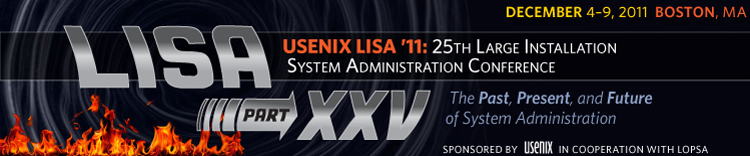|
|
|
TRAINING PROGRAM
|
SUNDAY, DECEMBER 4, 2011
|

|
|
Sunday Full-Day Tutorials
|

|
S1 VMware vCloud Overview
& Design Considerations NEW!

 
John Arrasjid and Ben Lin, VMware
Who should attend: System administrators and architects who are interested in deploying a VMware vCloud. Experience with VMware vSphere, VMware Chargeback,and Distributed Virtual Switches is preferred, but not required.
VMware vCloud is a suite of VMware technologies used to stand up
cloud computing environments (public/private/hybrid and on/off
premises). VMware vCloud provides multi-tenancy, resource elasticity,
segmentation of resources, and provisioning mechanisms through the
use of VMware vCloud Director, vShield, vCenter Chargeback, vCloud
Connector, and other technologies. This is a vendor-specific class.
An overview of the technology, design, implementation, and management
will be covered concisely. Demonstrations of various
aspects will be given. This class will
focus on vCloud 1.5–based technologies.
Take back to work: The knowledge needed to deploy a VMware Cloud for use as an enterprise private cloud.
Topics include:
- VMware vCloud core concepts and features
- vCloud architecture design considerations
- vCloud architecture design patterns and
best practices
- Demonstration of features
|
|
Sunday Morning Half-Day Tutorials
|
|
S2 DNS: A High-Speed
Introduction NEW!

Alan Clegg,
Internet Systems Consortium
Who should attend: Sysadmins and network engineers who are
tasked with providing DNS services.
In this half-day class, we will give system administrators an
understanding of the DNS protocol based on real-life experiences and
real-world needs. We'll cover configuration of BIND from the basics of serving
zone data to topology recommendations aimed at providing network
resilience.
Take back to work: What you need to know to maintain or upgrade
your site's DNS configuration; how to
set up DNS from scratch for a new domain
or network.
Topics include:
- Zone file contents
- What makes up a good zone (including "Do you really need PTR records?")
- Server configuration "gotchas"
- Resilience recommendations
- Debugging the beast
- Special topic: Oh yeah, IPv6!
S3 OpenVPN: Your Next VPN Solution NEW!

Rudi van Drunen,
Competa IT
Who should attend: System administrators involved in designing
or managing networks using VPNs.
VPNs are fairly standard technology nowadays, but they create plenty of headaches for the system administrator, especially around
interoperability.
OpenVPN offers an open and easy-to-deploy NAT-safe VPN solution.
OpenVPN is an SSL-based VPN solution that can compete with IPSEC and
proprietary (and commercial) solutions. There is wide server and client
support, and it is easy to integrate. This course introduces you to OpenVPN
and discusses standard and not-so-standard VPN set-ups using OpenVPN.
Practical, directly applicable examples will be given and demonstrated.
Take back to work: Ideas and ready-to-use recipes for immediate, effective deployment of OpenVPN in your network; how to explain to management why to choose OpenVPN and to demonstrate its ease of use and integration.
Topics include:
- VPN technologies overview
- Setting up OpenVPN
- Host-to-host
- Host-to-network
- Network-to-network
- Authentication and authorization
- Using a PKI
- Connecting to an IDM
- Using hardware tokens/cards
- IP vs. Ethernet operation
- How to set up servers, clients, and routing
- Integration with OSes: Windows, Linux, Mac OS, UNIX
- Integration with GUI clients
- Common errors and how to avoid them
S4 Databases: What You Need to Know

John Sellens, SYONEX
Who should attend: System and application administrators who need to support databases and database-backed applications.
Databases used to run almost exclusively on dedicated database servers, with one or more database administrators (DBAs) dedicated to their care. These days, with the easy availability of database software such as MySQL and PostgreSQL, databases are popping up in many more places and are used by many more applications.
As a system administrator you need to understand databases, their care and feeding. This course provides an introduction to database concepts, use, and implementation, specifically aimed at system administrators.
Take back to work: A better understanding of databases and their use and of how to deploy and support common database software and database-backed applications.
Topics include:
- An introduction to database concepts
- The basics of SQL (Structured Query Language)
- Common applications of databases
- Berkeley DB and its applications
- MySQL installation, configuration, and management
- PostgreSQL installation, configuration, and management
- Security, user management, and access controls
- Ad hoc queries with standard interfaces
- ODBC and other access methods
- Database access from other tools (Perl, PHP, sqsh, etc.)
S5 RRDtool First Steps

Tobias Oetiker, OETIKER+PARTNER AG, Switzerland
Who should attend: Scripters and programmers who would like to create a custom monitoring application with great presentation tools. Attendees are expected to have some scripting experience.
Over the past few years RRDtool has become the standard method for handling
time-series data in the networking area. RRDtool takes care of all the work
related to data storage and presentation. Many users only access RRDtool
through some front-end application like Cacti or Cricket.
In this half-day class you will learn how RRDtool works from a
programmer's point of view and how you can use it to write your own custom
monitoring applications. An emphasis will be put on presentation aspects.
The best data is worth only as much as your bosses and customers understand
and appreciate the graphs you create with it.
Take back to work: Ideas for building the monitoring application of your dreams.
Topics include:
- RRDtool overview
- Problems to be solved
- Round Robin Database setup
- Data acquisition
- Graphing
- Programming with RRDtool
- The command line interface
- The pipe interface
- The Perl API
- In-depth graphing
- Concepts
- Simple graphs
- The joy of RPN
- Graph disassembly
- How to make graphs talk
- Scaling RRDtool
- The RRD file format
- Optimizing OS interaction
- Tweaking Linux for speed
- Latest developments
S6 Time Management for System Administrators


Thomas A. Limoncelli, Google, Inc.
Who should attend: Sysadmins and developers who need more
time in their day, who have problems getting
projects done because of constant interruptions,
or who want more control over their
time and the ability to schedule work instead
of working at the whim of their users.
If you agree with any of these statements, this class is for you:
- I don't have enough time to get all my work done.
- As a sysadmin, I can't schedule, prioritize, or plan my work.
- I'm spending all my time mopping the floor; I don't have time to fix
the leaking pipe.
- My boss says I don't work hard enough, but I'm always working my ____ off!
Take back to work: The skills you need to get more done in less time.
Topics include:
- Introduction
- Why typical "time management" books don't work for sysadmins
- What makes "to-do" lists fail, and how to make them work
- How to eliminate "I forgot" from your vocabulary
- Managing interruptions
- Preventing them from getting to you
- Managing the ones you get
- Sharing the load with co-workers
- To-do lists
- Achieving perfect follow-through
- The Cycle System for recording and processing to-do lists
- Prioritization techniques
- Scheduling your work (for a sysadmin? really?)
- Task grouping: Batching, sharding, and multitasking
- Handling the most difficult days
- The day before a vacation
- The day a big outage disrupts your perfectly planned day
|
|
Sunday Afternoon Half-Day Tutorials
|
|
S7 DNSSEC Implementation Overview: It's Not That Scary If You Do It Right NEW!

Alan Clegg,
Internet Systems Consortium
Who should attend: System administrators and network engineers who are knowledgeable about DNS and have been asked by their managers to deploy DNSSEC.
This class will provide an overview of planning, implementation, and deployment of DNSSEC. It will give the attendee the basic knowledge to deploy DNSSEC signed zones on authoritative servers and to configure validating recursive servers.
Take back to work: A thorough understanding of what you need to know and do to deploy DNSSEC in your organization.
Topics include:
- Determination of needs
- Hardware overview
- HSM (key storage) vs. crypto acceleration
- Evaluation of existing infrastructure and processes
- Deployment considerations
- Evaluating signing requirements
- NSEC vs. NSEC3
- Key length
- Key rollover periods
- Testing the system
- Quality assurance
S8 Sensors and Sensor Networks: An Introduction NEW!

Rudi van Drunen, Competa IT
Who should attend: Administrators who want to monitor their
machine rooms and are interested in designing
a sensor network.
In addition to all the logical activities you monitor on your systems, you should be monitoring the physical environment as well. You might like to build a
system that tracks environmental changes in your racks, datacenters, etc,
and connect that to your monitoring solution, but it seems that many off-the-shelf
systems are either too complex, too expensive, or just plain physically too
large.
In this class the basics of building a small sensor (and even actuator)
network is covered, using small Arduino-like boards that communicate using
RF. We will discuss physical parameters, some basic electronics, and
how to go about programming the sensor nodes.
Take back to work: Knowledge of the innards of sensor networks
and a recipe for integrating sensor
nodes into your monitoring environment.
Topics include:
- Measuring physical parameters
- Some basic electronics
- The sensor node
- RF communication
- Software
- Networking
- Connecting to a back end
- Power considerations
- What to do with the data
S9 RPM Packaging for Sysadmins NEW!

David Nalley, Cloud.com
Who should attend: System administrators with a modicum of experience who have an interest in further automating their environments and advanced sysadmins who have little or no experience with packaging.
Packaging software is a must for consistent and automated system provisioning and maintenance, yet very few people do so. This class explores why sysadmins should package software, what additional benefits accrue to software packagers, and how to do it.
Take back to work: An understanding of the benefits of packaging and the ability to use the techniques learned to begin packaging immediately.
Topics include:
- Why package software?
- How to package software
- Tools to make packaging less painful
S10 RRDtool Advanced Topics

Tobias Oetiker, Consultant and author of RRDTool
Who should attend: Sysadmins who may only have accessed RRDtool through some front-end application such as Cacti or Cricket and would like to get a look under the hood. Attendees are expected to have some scripting experience.
Over the past few years RRDtool has become the standard method for handling time-series data in the networking area. RRDtool takes care of all the work related to data storage and presentation. In this half-day class you will see RRDtool in action: many examples will be demonstrated and explained live.
Take back to work: How to use RRDtool directly to handle timeseries
data in the networking area.
Topics include:
- RRDtool overview
- Rundown on components of RRDtool
- Update on new functionality in version 1.3
- The RRD database format
- How RRDtool stores data
- Interaction with the OS cache subsystem
- Linux tricks
- Fixing "bad data" after the fact
- How to set up an RRD performance test
- RRD graphing
- Simple graphs and autoconfiguration
- Alternate scaling
- Working with transparency
- Creating gradients
- RPN magic
- Putting it together
- Scripting interface
- The graphv, updatev, and info interfaces
S11 Advanced Time Management: Team Efficiency 

Thomas A. Limoncelli, Google
Who should attend: All sysadmins who want to collaborate efficiently within their team and with others (even solo sysadmins will benefit!).
Attendees must bring a laptop for in-class exercises. Techniques will apply to any wiki or collaborative document system, but the labs and demos will be done using Google Apps.
Take back to work: Techniques to help your IT team work better, faster, and more transparently.
Topics include:
- Meetings and email
- Making meetings not suck
- Handling meetings that can't be fixed
- Stopping incoming email overload
- Making sure your email gets read
- How to get your co-workers to go along with your awesome ideas
- Working better together using collaborative documents
- Buy vs. build: How to get a team to agree
- Common sysadmin uses of collaborative documents
- Uncommon sysadmin uses of collaborative documents
- Communicating a new design before you build it
- Tracking loaner resources
- Doing surveys
- Assuring consistent results no matter who does the task
- Making sure everyone on the team can share the work
- Quick and easy way to document each service (and why you should)
- Quick and easy way to document procedures (so others can do them for you)
- Pager-duty tips for creating a feedback loop to assure constant improvement
- Template for a simple IT department home page
|
|
MONDAY, DECEMBER 5, 2011
|

|
|
Monday Full-Day Tutorials
|
|
M1 Configuration Management Solutions with CFEngine 3

Mark Burgess, CFEngine, Inc.
Who should attend: Anyone with a basic knowledge of configuration management who is interested in learning the next-generation tool.
Following a complete rewrite of CFEngine with its popular new syntax and powerful pattern matching capabilities, this full-day class presents an introduction suitable for new users, as well as for users of CFEngine 2. The class is peppered with configuration examples, which can now be self-contained and modularized to an unprecedented degree in the new language.
Take back to work:An understanding of the new features of the completely rewritten CFEngine 3, including its new syntax and benefits.
Topics include:
- Moving from ad hoc scripts to automation
- The importance of convergence
- The Promise model
- Templates and data types
- Quickstart configuration
- Creating configuration libraries
- Upgrading from CFEngine 2
- Example configurations and demos
- Achieving compliance with standards and regulations
- CFEngine on Windows and the Registry
- Monitoring and self-healing
- Brief overview of the community and commercial CFEngine roadmap
M2 Securing Linux Servers 

Rik Farrow, Security Consultant
Who should attend: Linux system administrators and security managers familiar with Linux sysem administration, whether you manage a handful or clusters of Linux systems.
Linux servers start out very secure: it's what you do with them when you use them that can create insecurities. A straight Linux server install runs minimal services and has few users and a very restrictive firewall, which is a great security posture but is pretty useless for most purposes. As users are added, services enabled, and holes punched through the firewall, the security can deteriorate quickly.
This class will show you how to maintain a strong security posture through careful configuration and proper use of Linux tools and services. Linux contains tools and software that can be enabled to slow brute-force attacks against user accounts, can notice when your accounts have weak passwords or are under attack, can keep services and software up to date, and can sandbox applications to prevent even zero-day attacks. The class will focus on attacks most recently seen, including attacks on mail and Web servers.
Take back to work: Techniques for securing and maintaining Linux servers.
Topics include:
- Minimizing risk with appropriate restrictions
- Managing and tracking application vulnerabilities
- Sandboxing to prevent attacks
- Monitoring logfiles
- Updates and configuration management
|
|
Monday Morning Half-Day Tutorials
|
|
M3 Workplace Presentations 101 for System Administrators NEW! 

Adam Moskowitz
Who should attend: All sysadmins and IT professionals.
Whether you are a new sysadmin or an IT team leader, presentations are an important part of your job. Need to convince your boss and work team that you have the right solution to a problem? Be sure to address the issues that are most important to them. Want to go to that conference again next year? Give a great report to your group when you get back. Hoping for that next promotion? The better you are at explaining your work, the clearer it will be that you are the right choice!
This class will introduce participants to an array of tools and techniques to give them confidence in planning and giving presentations to their peers, colleagues, managers, and maybe even the corporate executives. Attendees will learn and practice essential skills such as designing a talk to fit your audience, subject, and available time; effective use of software tools for presentations; and what to do (and how to feel comfortable) when you are finally in front of your audience.
Take back to work: An introduction to basic speaking techniques, an overview of presentation tools and how best to use them, and a solid understanding of the most common mistakes presenters make.
Topics include:
- Analyzing the requirements for your presentation
- Preparing your content
- Preparing your materials
- Practicing your talk
- Giving your talk
- Common mistakes and problems
M4 Nagios: Advanced Topics

John Sellens, SYONEX
Who should attend: Network and system administrators ready to implement or extend their use of the Nagios system and network monitoring tool.
Nagios is a very widely used tool for monitoring hosts and services on a network. It's very flexible, configurable, and can be extended in many ways, using home-grown or already existing extensions.
This class will cover the advanced features and abilities of Nagios and related tools, which are especially useful in larger or more complex environments, or for higher degrees of automation or integration with other systems.
Take back to work: The information you need to immediately implement and use the advanced features of Nagios and related tools for monitoring systems and devices on your networks.
Topics include:
- Theory of operation
- Configuration for more complex environments
- Plug-ins: Their creation, use, and abuse
- Extensions: NRPE, NSCA, NDOUtils
- Add-ons: Graphing, integration with other tools
- Abuse: Unexpected uses and abuses of Nagios
M5 Perl 5 Update NEW!

Tobias Oetiker, Consultant and author of RRDTool
Who should attend: People who would like to update their knowledge of Perl to include all the goodies that have been added over the past few years.
Have you checked the Perl version on your server recently? Chances are high that it is Perl 5.8 or maybe, if you are lucky, 5.10. Perl 5.8 was originally published in 2002, more than nine years ago. The current version of Perl is 5.14. It's high time you updated both your Perl setup and your Perl knowledge.
While so much attention, excitement, and disappointment have been focused on Perl 6, Perl 5 has continued to flourish. For the past two years there have been regular scheduled releases, with one major release each year. There has been talk about Enlightened Perl and Modern Perl. CPAN, the Central Perl Archive Network (where most of the extension modules for Perl are hosted), sees up to 200 package updates and releases every week.
In this course you will learn about core features that have been added to Perl since 5.8, and you will get to know some popular extension packages that bring even more fun to working with the only programming language that adapts to the style of its users.
Take back to work: The ability to use new Perl 5 features for implementation efficiency and hacking fun.
Topics include:
- How to install Perl 5.14 on your system without breaking the existing Perl setup
- How to install extra Perl modules in a separate tree without changing the installed Perl setup
- What this Modern and Enlightened Perl talk is all about
- New Perl 5 features
- Perl 6 features already available in Perl 5
- Object-oriented Perl programming with Moose and Mouse
- Writing Web applications with Mojolicious
M6 Prerequisites for the Cloud NEW!


David Nalley, Cloud.com
Who should attend: Sysadmins who don't have a plan for the cloud but expect to need one.
"The cloud": yet another wonderful IT buzzword that has come to dominate IT media and is suddenly on every IT-buzzword bingo card. This has forced many into rapid coalescence of a "cloud strategy." This class will begin with a discussion of what "the cloud" really is and will give students an understanding of what is really needed to harness the power the cloud can provide.
Take back to work: How to deploy the cloud without undue pain and which additional tools to use to reduce your work.
Topics include:
- What is the cloud?
- SaaS
- PaaS
- IaaS: Computing, networking, storage
- Benefits to be accrued from cloud computing
- Tools to have before you start
- Monitoring
- Provisioning
- Configuration management
- Where your clouds live
M7 The Limoncelli Test
NEW! 

Thomas A. Limoncelli, Google
Who should attend: Sysadmins working on teams or solo; junior sysadmins aiming to be senior sysadmins or team leaders.
Tom's books total over 2,100 pages of advice. In this class he'll narrow all that down to 32 essential practices. Tom will blast though all the 32 practices, explaining what brought him to include each one on the list, plus tips for incorporating the practice, policy, or technology into your organization. You'll find some great ideas for providing better service with less effort.
Take back to work: How to identify and fix your biggest problems, cross-train your team, strengthen your systems—and more!
Topics include:
- Improving sysadmin-user interaction
- Best practices for working together as a team
- Best practices for service operations
- Engineering for reliability
- Sustainable Enterprise fleet (desktop/laptop) management
- How to figure out what your team does right, and where it needs to improve
|
|
Monday Afternoon Half-Day Tutorials
|
|
M9 Building Appliances for Fun and Profit
NEW! 

John Sellens, SYONEX
Who should attend: System administrators and architects who are interested in building and deploying self-contained appliance-style systems, using virtualization or dedicated hardware.
The increasing use of virtual and cloud computing, the availability of small computing platforms, and interest in single-purpose devices have led to the rise of appliance-style computing. This class provides an introduction to the OS and software side of building compute appliances.
While virtual machines can be deployed as fully loaded standard OS installations, deploying lighter-weight virtual appliances can reduce hardware, memory, and licensing costs, as well as the administrative overhead of managing fully loaded systems.
Take back to work: The knowledge needed to design, implement, and maintain appliance systems for your applications.
Topics include:
- Advantages of appliance-style computing
- Typical applications
- Virtual platforms
- Hardware platforms
- Tools for building small single- or limited-purpose computers
- Configuring for light weight and resiliency
- Considerations for package and system updates
M10 Perl 6 for Perl Users and Sysadmins NEW!
Tobias Oetiker, Consultant and author of RRDTool
Who should attend: People who work with Perl and would like to try their hand at working with a real implementation of Perl 6.
Perl 6 was conceived over ten years ago. The long gestation time has prompted many eulogies and second-system-syndrome remarks. All the while, Larry Wall and a bunch of die-hards have been working at designing and implementing a new language called Perl 6. Perl 6 is heavily inspired by Perl 5, but it also introduces many new concepts on all levels.
For years Perl 6 existed mainly on paper. With Rakudo, we now have a real implementation of the language at our disposal. This class is based on actual working Rakudo code, focusing on upgrading your Perl knowledge to Perl 6.
Take back to work: The ability to harness Perl 6 to solve problems with less effort and more fun than ever before.
Topics include:
- Getting Rakudo up and running
- Perl 6 basic concepts
- Perl 5 to Perl 6 feature match
- Object-oriented programming in Perl 6
- Perl 6 one-liners
- Lots of actual running Perl 6 code
- Cool Perl 6 features you can use to impress your friends and frighten your enemies
M11 VMware vShield and Networking Deep Dive NEW!

 
Carlos Camacho and Mahesh Rajani, VMware
Who should attend: System administrators and architects who are interested in digging into VMware networking technologies, with a specific focus on the VMware vShield suite.
VMware vCloud is a suite of VMware technologies used to stand up cloud computing environments (public/private/hybrid and on/off premises). VMware vCloud provides multi-tenancy, resource elasticity, segmentation of resources, and provisioning mechanisms through the use of VMware vCloud Director, vShield, vCenter Chargeback, vCloud Connector, and other technologies. This class will cover vShield and networking components as they apply to the vCloud and the vSphere product space. This is a vendor-specific tutorial.
This class will give a concise overview of the technology, design, implementation, and management of vShield. Demonstrations of various aspects will be included throughout the session. This half-day tutorial will focus on vShield 5 products, vCloud 1.5, and vSphere 5-based networking technologies.
Take back to work: The ability to design, install, and configure vShield products to address real-world issues.
Topics include:
- VMware vSphere and vCloud networking
- vShield products
- vShield Manager
- vShield Edge
- vShield App
- vShield Endpoint
- vShield Data Security
- Architecture design considerations and tradeoffs
- Demonstration of the technologies
M12 Monitoring Servers, Networks, and Lunchrooms with Zenoss

David Nalley, Cloud.com
Who should attend: Sysadmins and managers evaluating Zenoss as a monitoring platform or nascent in their exploration of systems/network monitoring. Sysadmins experiencing scaling/scope issues with other tools such as RRDtool or Nagios will walk away learning much. Participants are expected to be relatively well versed in operating system and application mechanics.
To quote Tom Limoncelli, "It's not a service if you aren't
monitoring it." A decade ago, monitoring effectively meant either
cobbled together, home-grown scripts or massive and inflexible
enterprise applications. In the intervening time, monitoring has
become a must-have for even the smallest environment, the hodgepodge
collection of scripts has grown to become unmaintainable, and the
massive enterprise applications, while working well, are slow to
respond to the changes happening everywhere. In that interim,
monitoring with open source software has effectively become the de
facto standard, because, like the browser and operating system,
monitoring is now a commodity.
Take back to work: A good grasp of the basics of Zenoss and monitoring theory and the ability to put this information to use immediately, along with a rudimentary understanding of some of the more esoteric features Zenoss offers.
Zenoss is free/libre open source software for monitoring applications,
networks, servers, and even whether the restroom is in use.
Topics include:
- Monitoring theory
- Status monitoring
- Performance monitoring
- Predictive monitoring
- Overview of Zenoss capabilities
- Overview of Zenoss installation
- Methods to jumpstart monitoring
- Auto discovery
- Templating and inheritance
- Deep inspection of monitoring capabilities
- SNMP
- WMI
- Network Service Checks
- Nagios
- Syslog
- WBEM
- Esoteric things
- Dealing with the information/alerts
- Taking your monitoring to the next level
- Automated dependency checking
- Integration with configuration management systems
- ZenPacks—monitoring everything
- Event transforms
|
|
TUESDAY, DECEMBER 6, 2011
|

|
|
Tuesday Full-Day Tutorial
|
|
T1 SELinux (Security-Enhanced Linux) 

Rik Farrow, Security Consultant
Who should attend: Linux system administrators and security managers who want or are required to use SELinux. Participants must be familiar with Linux system administration; previous frustration with SELinux is expected but not required.
SELinux provides an extra layer of security for most Linux systems—if you leave it enabled. Most commonly, SELinux gets disabled as the first step when debugging system problems, even when it is not the problem. SELinux can stop many attacks, even previously unknown (zero-day) attacks, as it confines applications' access to files, directories, commands, and network sockets.
This class will show you how to work with SELinux: how to determine if SELinux is blocking an application and how to adjust policy to move beyond problems. SELinux includes many tools for viewing audit logs, file and process contexts, modifying policy, and even interpreting log messages, and you will learn how to use these tools. You will learn how to modify file contexts, add new policy, monitor logs both graphically and in text-only mode, and, most importantly, how to recover full SELinux coverage on systems where it has been disabled. The class will cover reading and modifying existing policy where necessary, so that changes to services, such as non-standard directory locations, are accommodated. The class will also investigate adding new, custom services to SELinux policy.
This class includes exercises that will be performed using a provided VM.
Take back to work: The ability to run Linux servers and desktops with SELinux enabled and to modify policy to handle configurations not supported by the default policy.
Topics include:
- SELinux uncloaked
- Types, contexts, and roles
- Context-based policy
- Extensions to familiar commands
- Using the sandbox command
- Using the audit file
- Tools for deciphering audit messages
- Searching audit messages
- Using setroubleshoot
- Adjusting file/directory context
- Fixing common access problems
- Using Booleans to adjust policy
- Extending policy
- Using audit2allow to correct policy
- Using sepolgen to create new policies
- Restricting users
- SELinux rule syntax
- Understanding and using macros
|
|
Tuesday Morning Half-Day Tutorials
|
|
T2 Advanced Shell Programming

Mike Ciavarella, Coffee Bean Software Pty Ltd
Who should attend: Junior or intermediate system administrators or anyone with a basic knowledge of programming, preferably with some experience in Bourne/Korn shells (or their derivatives).
The humble shell script is still a mainstay of UNIX/Linux system administration, despite the wide availability of other scripting languages. This class details techniques that move beyond the quick-and-dirty shell script.
Take back to work: An understanding of how to use the "lowly" shell to achieve lofty goals.
Topics include:
- Common mistakes and unsafe practices
- Modular shell script programming
- Building blocks: awk, sed, etc.
- Writing secure shell scripts
- Performance tuning
- Choosing the right utilities for the job
- Addressing portability at the design stage
- When not to use shell scripts
T3 Backups, Archiving, and Life Cycle Management: Riding the Wave of Data Proliferation NEW!

Jacob Farmer, Cambridge Computer Services
Who should attend: System administrators involved in the design and management of backup systems and policymakers responsible for protecting their organization's data.
Most IT organizations report exponential data growth over time, and whether
your data doubles every year, every two years, or every five years, the simple
fact remains that if your data capacities double, then both the capacity and
the performance of your backup system must double. All of this doubling
stresses traditional approaches to data management. Thus, it is no surprise
that backup/recovery is one of the most costly and unforgiving operations
in the data center. Meanwhile, most IT organizations also report that the
vast majority of their unstructured data is seldom or never accessed. Files
accumulate year after year, choking the backup systems and driving up costs.
This course explores two main ways to manage the data deluge: (1) optimize
backup systems by eliminating bottlenecks, streamlining operations, and
bulking up backup infrastructure; and (2) manage the life cycles of
unstructured data so that files that are not in active use can be managed
separately from files that are in active use. We start by offering a simple
framework for defining business requirements and comparing solutions at a
high level. We then delve into the various mechanisms for lifecycle
management and for eliminating backup system bottlenecks. Some time is spent
exploring storage systems that have built-in mechanisms for data protection
and lifecycle management.
Take back to work: Ideas for immediate, effective, inexpensive improvements to your backup systems and a vision for how you might deploy a lifecycle management system that fits your organization.
Topics include:
- Formulating strategies for data protection and lifecycle management
- Identifying and addressing backup system bottlenecks
- Managing fixed content
- Hierarchical storage management and data migration
- In-band versus out-of-band approaches to file lifecycle management
- Breathing new life into tape storage
- Deduplication: separating hype from reality
- Object-based storage models for backup and archiving
- Self-healing and self-protecting storage systems
- Leveraging the cloud for backup and archiving
T4 Real-World Insights on How to Secure and Route Your Linux Network


Jason Faulkner, Rackspace
Who should attend: Novice and intermediate Linux system and network administrators, or anyone who wants to understand the ins and outs of networking on Linux.
We will be talking about how to configure IP addresses and static
routes, securing Linux servers on a network level, using the iproute2
utilities for advanced routing and IP configurations, and some
things to look out for with Linux networks. You'll learn why you
should throw away "ifconfig" on Linux in favor of "ip," how to
create and optimize iptables rule sets, and even how to do some
basic load balancing using ipvsadm.
Take back to work: Ways to expertly secure and route your Linux servers on an IP network.
Topics include:
- Basics
- Networking review
- Basic network configuration (Sysconfig-based configuration, ifconfig/route, iproute2)
- Other useful network troubleshooting tools (ethtool, sysctl -a, ip route get [ip address])
- Firewalls
- High-level firewall architecture
- iptables (syntax, chains, tables, targets, matches, assembling the pieces into a rule, optimization, complex rulesets, custom chains)
- Other ways to block packets (ebtables, arptables, null-routing)
- Advanced routing
- Metric-based routing
- Multiple routing tables
- Multicast routing
- Other topics
- Simple LB using ipvsadm
- Network tuning using sysctls
T5 Introduction to Cloud Storage NEW!


Gerald Carter, Likewise Software
Who should attend: Administrators and developers looking for answers about cloud storage providers, APIs, and end-user devices.
The term "cloud" means different things to different people. Adding "storage" to the phrase make the concept more concrete by applying the concept of elastic computing to something everyone produces and consumes each day—data. However, you must still navigate a maze of both terminology and offerings before arriving at any decisions. This class will help answer your questions.
Take back to work: An understanding of what cloud storage is and is not, as well as ways to leverage both private and public storage offerings in your network.
Topics include:
- What object storage is and how it is different from current NAS filers
- The differences between popular cloud storage providers such as Amazon S3, Windows Azure Storage, and Rackspace Cloud Files
- Software development interfaces you can use to access cloud storage services
- What cloud storage gateways really are
- Security concerns
T6 Exploring Rsyslog
NEW!

Matt Disney, Oak Ridge National Laboratory
Who should attend: Administrators wanting to learn more about rsyslog or facing the challenge of reliable logging and event management in UNIX/ Linux environments.
Rsyslog is the new default syslog daemon for a number of Linux distributions, including Fedora, Red Hat Enterprise Linux, OpenSuSE, Debian, and Ubuntu. While it can be a simple drop-in replacement for sysklogd, this class will introduce attendees to a number of compelling rsyslog features.
Take back to work: An understanding of the capabilities of rsyslog and related analysis tools, along with examples to assist implementation.
Topics include:
- Reliability features
- TCP
- Reliable Event Logging Protocol
- On-disk spooling
- Encryption
- Logging to databases
- Log/data management
- Tools for event correlation, analysis, and notification
T7 A Sysadmin's Guide to Navigating the Business World 


Mark Burgess, CFEngine; Carolyn Rowland, National Institute of Standards and Technology (NIST)
Who should attend: IT people and sysadmins interested in taking their career to the next level, improving their relationship with senior management, and increasing their value and marketability.
As a system administrator, you are already a crack technical analyst or engineer, but does your management understand the value and importance of your work? When you ask for staff or funding to support new or existing efforts, does management readily support you? Does management look to you to develop the future of IT services in your organization? Do you feel you have enough time to focus on projects and innovation instead of fire-fighting?
If you answered no to several of the above questions, then this course is for you. The first step toward improving your professional quality of life is to create a positive and collaborative relationship with your management. So why not take responsibility for the relationship? Senior management makes the decisions about budget, staffing, and, often, new services, without understanding the full impact of their decisions. What if you could make yourself part of that process? What if it was easy to ask your management for more resources because they already believed strongly in your positive contribution to the organization?
System administrators often have all the responsibility for IT systems, but none of the control. In this course we bring the two sides together by teaching the system administrator how to communicate effectively so that management will listen and understand. You can use the tactics presented here to increase your value in the organization and improve your marketability.
Make business look good, and you become an important asset to your organization. Your management will appreciate these skills because you will be demonstrating your value in ways they understand and that empower them to make smart IT investment decisions. In turn, your professional credibility increases, putting you in a position to influence decisions impacting your role in the organization.
Take back to work: Skills to help you develop a productive relationship with your management.
Topics include:
- How to approach management to ask for resources you need
- Empowering management to make good IT decisions
- Demonstrating the value of your work in a way that management will understand
- Convincing management of the importance of time to innovate (R&D)
- Reducing time spent fire-fighting (efficiencies and cost savings)
- Growing organizational loyalty for your team
- How to build the perception that you are customer-focused and mission-oriented
- Ways to communicate the benefits of supporting a strong IT presence
- Increased organizational competitiveness
- Increased employee productivity
- Cost avoidance and efficiencies
- Risk management
- Knowledge and information management
- How to develop a collaborative relationship with your management
that enables both sides to be successful
|
|
Tuesday Afternoon Half-Day Tutorials
|
|
T8 Documentation Techniques for Sysadmins

Mike Ciavarella, Coffee Bean Software Pty Ltd
Who should attend: System administrators who need to produce documention for the systems they manage.
Particular emphasis is placed on documentation as a time-saving tool rather than a workload imposition.
Take back to work: The ability to make immediate, practical use of these documentation techniques.
Topics include:
- Why system administrators need to document
- The document life cycle
- Targeting your audience
- An adaptable document framework
- Common mistakes in documenting
- Tools to assist the documentation process
T9 Next-Generation Storage Networking
FULLY REVISED FOR 2011!

Jacob Farmer, Cambridge Computer Services
Who should attend: Sysadmins running day-to-day operations and those who set or enforce budgets.
There has been tremendous innovation in the data storage industry
over the past few years. New storage architectures have come to
market to challenge traditional SAN and NAS products with nimble
new designs that are much better suited to serving the increasingly
virtual nature of applications and server infrastructure. Meanwhile,
the allure of cloud computing and the emergence of affordable
enterprise-class solid state storage devices have inspired ever
more innovative approaches to storage caching, addressing, tiering,
and deduplication. This course is a survey of the latest trends
and advances in the data storage industry. We trace the I/O path
from application to storage media and look at a wide variety of
solutions to the ever-changing challenges of data storage.
Take back to work: An understanding of modern storage architectures, various approaches to scaling both performance and capacity, and a framework for comparing and contrasting various types of storage solutions.
Topics include:
- The fundamentals of storage virtualization: the storage I/O path
- Shortcomings of conventional SAN and NAS architectures
- Spindle virtualization
- Deduplication of primary storage
- Object storage models and content-addressable storage
- Leveraging the cloud for primary storage
- Application acceleration with solid state storage devices (SSDs)
- Automated tiered storage and information life cycle management (ILM)
T10 Techniques for Managing Huge Amounts of Data NEW!

Richard Elling, Nexenta Systems
Who should attend: Storage administrators and systems architects faced with ever-increasing mountains of data to store.
This intermediate-level tutorial explores techniques for managing 100+ TB of data. Today's disk technology can easily place 500TB in a single rack footprint at a reasonable hardware cost. But managing large amounts of data is not easy—it must be accessible, searchable, dependable, secure, fast, and able to grow. Engineering trade-offs abound and all angles will be examined.
Take back to work: Tips, tricks, and traps involved in implementing and managing huge amounts of data.
Topics include:
- Introduction to storage technologies
- Evolution of storage media
- Magnetic tape technology, still alive and kicking
- Magnetic hard disk technology, the mainstay of modern storage
systems
- The emerging role of solid state disks (SSD)
- SAS vs SATA vs Fibre Channel: Why the transport matters even when the mechanical parts are the same
- Cache design and performance
- When good data goes bad
- How storage fails
- Techniques for error detection and correction
- Tuning timeouts and retries for stable solutions
- RAID and emerging redundancy technologies
- Tools for evaluating data retention
- Considerations for long-term data maintenance
- Replication technologies
- How many copies of your data are needed?
- Engineering trade-offs and replication system design
- Asynchronous replication techniques
- Synchronous replication techniques
- Capacity planning and performance
- Fast, inexpensive, or dependable?
- Design for bandwidth
- Design for latency
- Design for retention
- Tips for managing user expectations
T11 Wireshark and the Art of Debugging Networks

Gerald Carter, Likewise Software
Who should attend: System and network administrators who are interested in learning more about the TCP/IP protocol and how network traffic monitoring and analysis can be used as a debugging, auditing, and security tool.
System logs can turn out to be incomplete or incorrect when you're trying to track down network application failures. Sometimes the quickest, or the only, way to find the cause is to look at the raw data on the wire. This course is designed to help you make sense of that data.
Take back to work: How to use Wireshark to determine and cor- rect network application issues.
Topics include:
- Introduction to Wireshark (Ethereal) for local and remote network tracing
- TCP/IP protocol basics
- Analysis of popular application protocols such as DNS, DHCP, HTTP, NFS, CIFS, and LDAP
- How some kinds of TCP/IP network attacks can be recognized
T12 Recovering from Linux Hard Drive Disasters


Theodore Ts'o, Google
Who should attend: Linux system administrators and users.
Ever had a hard drive fail? Ever kick yourself because you didn't keep backups of critical files, or you discovered that your regularly nightly backup didn't succeed?
Of course not: everybody keeps regular backups and verifies them to make sure they are successful. But for those people who think they might nevertheless someday need this information, this tutorial will discuss ways of recovering from storage disasters caused by failures somewhere in the hardware or software stack.
Take back to work: How to recover from storage disasters caused by failures somewhere in the hardware or software stack.
Topics include:
- How data is stored on hard drives
- Recovering from a corrupted partition table
- Recovering from failed software RAID systems
- Low-level techniques to recover data from a corrupted ext2/3/4 filesystem when backups aren't available
- Using e2image to back up critical ext2/3/4 filesystem metadata
- Using e2fsck and debugfs to sift through a corrupted filesystem
- Preventive measures to avoid needing to use heroic measures
T13 Using and Migrating to IPv6 NEW!

Shumon Huque, University of Pennsylvania
Who should attend: System administrators, network admistrators, and application developers who need to prepare for migration to IPv6 and anyone who wants a general introduction to IPv6 and what is involved in deploying it.
The Internet is facing imminent exhaustion of IP addresses. IPv6, the next-generation Internet Protocol, is designed to address this problem, among other things. This tutorial will provide an introduction to IPv6 and will also cover practical aspects of configuring and using IPv6 in your network, operating systems, and applications. No prior experience with IPv6 is assumed, but basic familiarity with TCP/IP networking and operating systems is very helpful.
Take back to work: An understanding of IPv6 and the basic knowledge to begin designing and deploying IPv6 networks, systems, and applications.
Topics include some or all of the following (TBD by the attendees and time constraints):
- IPv6 addressing
- Protocol details
- Neighbor discovery
- Auto-configuration
- DHCPv6
- DNS
- Tunnelling protocols
- Routing
- Survey of transition mechanisms
- Configuring hosts
- Configuring IPv6
- Applications
- Troubleshooting and debugging
- Configuring routing
- Programming examples
|
|
WEDNESDAY, DECEMBER 7, 2011
|

|
|
Wednesday Full-Day Tutorials
|
|
W1 Using Amazon Web Services



William LeFebvre, Digital Valence, LLC; Marc Staveley, Consultant
Who should attend: System administrators who currently use or are considering the use of Amazon Web Services (AWS), as well as individuals who are tasked with supporting AWS for production services, especially if they are unfamiliar or uncomfortable with the command-line tools and the Web-based interfaces supplied by Amazon. Experience with cloud computing is not required. Experience with the installation and support of basic tools and languages (especially Java and Ruby) would be beneficial. Time will only permit us to study the creation and support of Linux instances in the Amazon cloud.
Amazon offers a solid collection of cloud services through the Amazon Web Services (AWS). These include virtual machines and storage, load balancers, replicated databases, content data delivery, and automatic scaling and monitoring. AWS provides a very rich API to facilitate building applications that utilize these services, but the actual user interfaces can be difficult to master. This tutorial introduces the Amazon Web Services and describes the more popular services and how they can all fit together to support an infrastructure. It provides in-depth instruction on using the user-level interfaces for the more popular services: EC2, EBS, ELB, S3, Cloudfront, and others. Three interfaces will be taught: the Web console, the Firefox plug-in Elasticfox, and the command-line tools. Cautions and pitfalls will be presented along the way to ensure that the student will not make some common mistakes of first-time AWS users.
Take back to work: Knowledge of the techniques, pitfalls, commands, and programs that will help you make effective use of the Amazon cloud.
Topics include:
- Introduction to AWS
- Elastic Compute Cloud (EC2)
- Elastic Block Store (EBS)
- Simple Storage Service (S3)
- Elastic Load Balancing (ELB)
- Relational Database Service (RDS)
- More in-depth topics: accessing EC2 instance data from within the instance, boot-time scripts in common AMIs
W2 ZFS: A Filesystem for Modern Hardware

Richard Elling, Nexenta Systems
Who should attend: Systems engineers, integrators, and administrators who are interested in deploying ZFS on Solaris, Mac OS X, or FreeBSD. Participants should be familiar with storage devices, RAID systems, logical volume managers, backup, and file system features. Special emphasis will be placed on integration considerations for virtualization, NAS, and databases.
File systems developed in the mid-20th century were severely constrained by the storage hardware available at the time. ZFS was conceived with an eye toward the hardware of the future and how storage will evolve. This presented an opportunity to rethink how file systems use storage hardware. The result is a new way of managing data which can evolve as the hardware changes while remaining compatible with earlier notions of file system use. Along the way, new concepts such as the Hybrid Storage Pool provide new opportunities for optimization, efficiency, and data protection. In this tutorial, ZFS will be examined from the bottom up, to build a solid understanding of the data-hardware interface, and then from the top down, to provide insight into the best ways to use ZFS for applications.
Take back to work: A solid understanding of the concepts behind ZFS and how to make the best decisions when implementing storage at your site.
Topics include:
- Evolution of hardware and file systems
- Storage pools
- RAID data protection
- Import/export and shared storage
- Pool parameters and features
- On-disk format
- Data sets
- Volumes
- POSIX-compliant file systems
- Snapshots
- Replication
- Practical considerations and best practices
- Deployment and migration
- Virtualization
- Sharing
- Performance, observability, and tuning
- Data protection
- Hybrid storage pools
- Backup, restore, and archiving
W3 Pacemaker and Linux-HA: World-Class High Availability Software 

Alan Robertson, IBM Linux Technology Center
Who should attend: System administrators and IT architects who architect, evaluate, install, or manage critical computing systems. It is suggested that participants have basic familiarity with system V/LSB-style startup scripts, shell scripting, and XML. Familiarity with high availability concepts is not assumed.
The Linux-HA project (https://linux-ha.org/), together with its child project, Pacemaker, is the oldest and most powerful open source high-availability (HA) package available, comparing favorably to well-known commercial HA packages. This software runs on a variety of POSIX-like systems, including FreeBSD, Solaris, and OS X.
Pacemaker+Linux-HA provides highly available services on clusters from one to more than 16 nodes with no single point of failure. These services and the servers they run on are monitored. If a service should fail to operate correctly, or a server should fail, the affected services will be quickly restarted or migrated to another server, dramatically improving service availability.
Pacemaker supports rules for expressing dependencies between services, and powerful rules for locating services in the cluster. Because these services are derived from init service scripts, they are familiar to system administrators and are easy to configure and manage.
Take back to work: Both the basic theory of high availability systems and practical knowledge of how to plan, install, and configure highly available systems using Linux-HA and Pacemaker.
Topics include:
- General HA principles
- Installation of the Linux-HA
and Pacemaker software
- Configuration overview
- Overview of commonly used resource agents
- Managing services supplied with init(8) scripts
- Sample configurations for Apache, NFS, DHCP, DNS, and Samba
- Writing and testing resource agents conforming to the Open
Cluster Framework (OCF) specification
- Creating detailed resource dependencies
- Creating co-location constraints
- Writing resource location constraints
- Causing failovers on user-defined conditions
W4 Solaris Dynamic Tracing (DTrace)

James Mauro, Oracle Corporation
Who should attend: Sysadmins and other production support staff that need to look at systems and figure out what they're doing or why they're running slowly on a regular basis. Some general programming knowledge will be assumed, along the lines of writing shell, awk, or Perl scripts, as well as general familiarity with using and administering systems running some variant of UNIX.
This tutorial covers using the Dynamic Tracing (DTrace) technology that originated in Solaris and OpenSolaris and is now available in Mac OS X 10.5 (Leopard) and FreeBSD 8.0. DTrace is a framework that allows for dynamically inserting points of instrumentation, called probes, in the operating system (kernel) as well as user processes.
This session will combine slides with live demos of DTrace on several operating systems.
Take back to work: How to use DTrace to understand the behavior of your systems and the workloads they run, whether you're chasing a performance problem or pathological behavior or you simply wish to better understand how applications are using the underlying system.
Topics include:
- Introduction to DTrace
- DTrace components
- Using DTrace
- DTrace in open source software
- DTrace advanced topics
|
|
THURSDAY, DECEMBER 8, 2011
|

|
|
Thursday Full-Day Tutorials
|
|
R1 Administering Linux in Production Environments


Æleen Frisch,
Exponential Consulting
Who should attend: Both current Linux system administrators and administrators from sites considering converting to Linux or adding Linux systems to their current computing resources.
Linux system administrators in production environments face many challenges: the inevitable skepticism about whether an open source operating system will perform as required; how well Linux systems will integrate with existing computing facilities; how to locate, install, and manage high-end features which the standard distributions may lack; and many more. Sometimes the hardest part of ensuring that the system meets production requirements is matching the best solution with the particular local need. This course is designed to give you a broad knowledge of production-worthy Linux capabilities, as well as where Linux currently falls short. The material in the course is all based on extensive experience with production systems.
This course will cover configuring and managing Linux computer systems in production environments. We will be focusing on the administrative issues that arise when Linux systems are deployed to address a variety of real-world tasks and problems arising from both commercial and research and development contexts.
Take back to work: The knowledge
necessary to add reliability and availability to your systems and to assess and implement tools needed for production-quality Linux
systems.
Topics include:
- Recent kernel developments
- High-performance I/O
- Advanced file systems and the LVM
- Disk striping
- Optimizing I/O performance
- Advanced compute-server environments
- HPC with Beowulf
- Clustering and high availability
- Parallelization environments/facilities
- CPU performance optimization
- Enterprise-wide security features, including centralized authentication
- Automation techniques and facilities
- Linux performance tuning
R2 A Day Over the Edge in System Administration NEW!

David N. Blank-Edelman, Northeastern University
Who should attend: Old-timers who think they've already seen it all and those who want to develop inventive thinking early in their career. Join us and be prepared to be delighted, disgusted, and amazed. Most of all, be ready to enrich your network and system administration by learning to be different.
It's time to learn how to break the rules, abuse the tools, and generally turn your system administration knowledge inside out. This class is a cornucopia of ideas for creative ways to take the standard (and sometimes not-so-standard) system administration tools and techniques and use them in ways no one would expect. We'll also cover some tools you may have missed.
This is the full-day version of the wildly popular Over the Edge System Administration class. Updated for 2011, it contains material from volumes 1 and 2 along with an extensive sneak preview of the forthcoming volume 3 in the series.
Note: The teacher takes no responsibility should your head explode during this class.
Take back to work: New approaches to old problems, along with some ways to solve the insolubles.
Topics include:
- How to (ab)use perfectly good network transports by using them for purposes never dreamed of by their authors
- How to improve your network services by intentionally throwing away data
- How Powerpoint karaoke can make you a better sysadmin
- And much, much more!
R3 High-Availability Linux Clustering with ricci and luci NEW! 

Joshua Jensen, Cisco Systems
Who should attend: Linux administrators who are planning on implementing a multi-service fail-over cluster implementation in a production environment. Course attendees should be familiar with the basics of system administration in a Linux environment. At no point will the word "cloud" be used, although novice administrators and gurus alike should leave the tutorial having learned something.
We are evolving from a single service running on a single server, complete with multiple points of hardware and software failure...but to what? With services and platforms that need to be restored before our pagers or bat-phones ring, system administrators of today have a need for high availability. Starting with the current realities of modern data centers, this full-day tutorial will explore practical uses of Linux clusters.
Take back to work: The knowledge and ability to create and administer highly available services and filesystems on a Linux cluster.
Topics include:
- Linux HA Cluster technology: Corosync, OpenAIS, rgmanager, Conga
- Data management with shared disk implementations: SAN, iSCSI, AoE, FCoE
- Node fencing with STONITH
- Network power switches and IPMI
- Clustered logical volume management
- GFS2 filesystems with Distributed Lock Manager (DLM)
- Service management with failover domains
- Virtual machines as a cluster service
- Cluster administration with luci
- Working with cluster-unaware services
|
|
FRIDAY, DECEMBER 9, 2011
|

|
|
Friday Full-Day Tutorials
|
|
F1 Linux Performance Tuning


Theodore Ts'o, Google
Who should attend: Intermediate and advanced Linux system administrators who want to understand their systems better and get the most out of them.
The Linux operating system is commonly used in both the data center
and for scientific computing applications; it is used in embedded
systems as small as a wristwatch, as well as in large mainframes. As
a result, the Linux system has many tuning knobs, so that it can be
optimized for a wide variety of workloads. Some tuning of the Linux
operating system has been done "out of the box" by
enterprised-optimized distributions, but there are still many
opportunities for a system administrator to improve the performance of
his or her workloads on a Linux system.
This class will cover the tools that can be used to monitor and
analyze a Linux system, and key tuning parameters to optimize Linux
for specific server applications, covering the gamut from memory
usage to filesystem and storage stacks, networking, and application
tuning.
Take back to work: The ability to hone your Linux systems for the specific tasks they need to perform.
Topics include:
- Strategies for performance tuning
- Characterizing your workload's requirements
- Finding bottlenecks
- Tools for measuring system performance
- Memory usage tuning
- Filesystem and storage tuning
- NFS performance tuning
- Network tuning
- Latency vs. throughput
- Capacity planning
- Profiling
- Memory cache and TLB tuning
- Application tuning strategies
F2 The Python Programming Language NEW!

David Beazley, Dabeaz LLC
Who should attend: Programmers who want to know what Python is all about and how it can be applied to a variety of practical problems in data analysis, system admininistration, systems programming, and networking. Although no prior Python knowledge is required, attendees should already be experienced programmers in at least one other programming language such as C, C++, Java, or Perl. If you already know some Python, this tutorial will improve your skills.
Python is a dynamic programming language that is often described as a "scripting language" along with languages such as Perl, Tcl, and Ruby. Although Python is often used for scripting, it is actually a full-featured, general-purpose programming language that supports a wide variety of imperative, functional, and object-oriented programming idioms. It also includes a large standard library that provides support for operating system interfaces, networking, threads, regular expressions, XML, GUIs, and more.
In this class we'll take a comprehensive tour of the Python programming language and see how it can be used to solve a variety of practical problems. The class will illustrate important concepts through examples that primarily focus on data analysis, systems programming, and system administration.
Take back to work: A better understanding of what makes Python tick and how it can be successfully applied to real-world problems.
Topics include:
- The Python language
- Basic syntax
- Core datatypes
- Control flow and exception handling
- Functions
- Generators
- Co-routines
- Modules
- Classes and the Python object model
- Decorators
- C extensions
- Major library modules
- Text processing
- Operating system interfaces
- Network programming
- Internet programming
- Practical programming examples
- Text parsing
- Data analysis and manipulation
- Processing log files
- Handling real-time data streams
- Controlling and interacting with subprocesses
- Interacting with Web services
- Simple network programming
- Internet data handling
F3 Puppet
NEW!

Nan Liu, Puppet Labs
Who should attend: System administrators who are interested in deploying Puppet to subdue the chaos in their infrastructure.
We will take the student through a condensed version of the three-day Puppet Master training, describe the Puppet resource model, introduce the Puppet language, write and test Puppet modules, and deploy the Puppet Master and Dashboard. To get the most out of this class, students should bring a laptop running either VMware or Virtualbox.
Take back to work: A thorough understanding of what you need to know and do to deploy Puppet in your organization.
Topics include:
- Describing system state via Puppet Resource
- Organizing resources in Puppet modules with classes and defines
- Writing custom facts and functions
- Automating configuration of network services
- Deploying Puppet Master and Dashboard
|
|
|