



Next: 6. Related Work
Up: Circus
Previous: 4. Evaluating Circus
Subsections
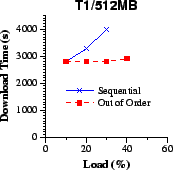 (a)
(a) |
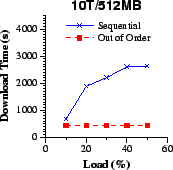 (b)
(b) |
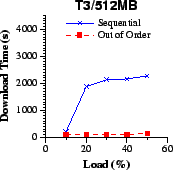 (c)
(c) |
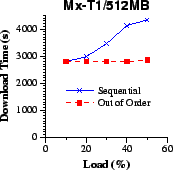 (d)
(d) |
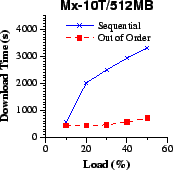 (e)
(e) |
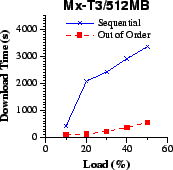 (f)
(f) |
|
Figure 10:
With out-of-order transfers, download
requests take almost constant time to complete as the load increases.
When file data transfers are served sequentially, however, the
download duration increases significantly as a function of the system
load. We consider the case where all clients have the same network
link capacity (a-c), and when clients of different link capacities are
served by a single server (d-f).
|
We compare the performance of the Circus prototype with an
unmodified FreeBSD 4.5 ftpd implementation. The experiments
investigate alternative client features, network conditions, file
characteristics, and server configuration parameters. We find
Circus to improve the server throughput and file download
time when files are shared by multiple clients.
A key challenge in the design of a download server is to
adapt automatically to different client rates without
manual tuning. The closer the transfer
rates of two clients match, the easier it becomes to exploit the data
sharing among them. As the difference increases, it becomes
more difficult to share cached data effectively.
Figure 8 depicts the network throughput of an
unmodified (sequential) and a Circus (out-of-order) server
as clients with different rates download a
single file of size 512MB. In typical ftpd implementations (including
the one that we use here), each active download request spawns an extra
server process with resident memory space of about 1MB. Consequently,
we show only T1 measurements for up to 30-40% load, roughly
corresponding to about 200 concurrent clients. Beyond this point
memory paging interferes with the measurements.
In all the three cases of a single client link rate (a-c),
the out-of-order network throughput increases proportionally
with the system load. In particular, at
40% load, we expect to receive 51.2MByte/s
throughput, which is roughly what we observe in cases (b) and
(c). The measured throughput is somewhat lower (in case d) with
clients of different rates on the same server, but still
reaches 50MByte/s at 50% load. Quite remarkably, the sequential system
only matches the out-of-order performance at 10% load in the four
cases, and never exceeds 30MByte/s (on average) as the load increases.
Figure 9 shows disk throughput for the same
experiment. With sequential transfers, the disk is
highly utilized even at low loads, regardless of the client rates.
In contrast, with out-of-order transfers
(a-c) the disk throughput drops to the transfer rate of a single
client. For example the disk throughput is about 1MByte/s with 10T
transfers (b), an order of magnitude lower than the sequential
case. When we mix clients of different capacities (d), this
behavior holds at low loads with the disk throughput
about 5.6 MByte/s. At higher loads, the proportion of non-sharing
(independent) clients increases, raising the disk throughput
accordingly. Figure
10 further verifies
these observations. With out-of-order transfers, the download
latencies remain roughly constant at different system loads,
according to the client rates. But when
sequential transfers are used, the download latency increases
rapidly with the system load.
This section investigates how
the file size affects the system performance.
Figure 11(a) shows the server network throughput in a
file size range between 256MB and 1GB. We observe that, with
out-of-order transfers, the network throughput remains above 50MByte/s,
consistent with the 40% offered load. Sequential transfers
cause the network throughput to drop below
20MByte/s, approaching the disk throughput. As a result, download
latency (not shown) increases dramatically for sequential transfers to
several tens of minutes. For the out-of-order case all downloads
complete within a few minutes at all the file sizes that we examined.
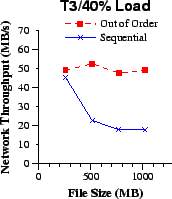 (a)
(a) |
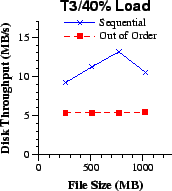 (b)
(b) |
|
Figure 11:
Server network throughput and
disk throughput for transfers along T3 links of a file with size
between 256MB and 1GB. The system load is set equal to 40%. With
out-of-order transfers the the network throughput is always higher and the disk
throughput is constant regardless of the size of the file.
|
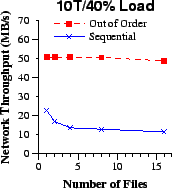 (a)
(a) |
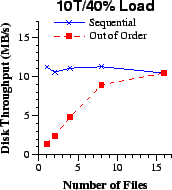 (b)
(b) |
|
Figure 12:
Server network throughput and
disk throughput when the number of concurrently requested files
varies from 1 to 16. The system load is
40% and the file size is always 512MB. All files are requested
with equal probability.
|
![\begin{figure*}\mbox{\subfigure[]{\centering\epsfig{file=cfi/loss-dur.eps, width...
...ubfigure[]{\centering\epsfig{file=cfi/loss-mr.eps,width=2.5in} }}\end{figure*}](figs/img42.gif)
|
|
Figure 13:
In the base
case we assume round-trip delay less than 1ms and packet loss close to
0%. In the delay case we increase the round-trip delay to 75ms and in
the loss case we increase the loss rate to 10%, correspondingly, with
respect to the base case. Both the download time and the miss ratio of
sequential and out-of-order transfers can be affected when combining
round-trip delay of 75ms with packet loss rate of 10% (delay+loss).
T1 and T3 links are used with equal probability to connect a single server
to multiple clients.
|
Even though it is likely that only a few files will be in heavy demand
by the clients, we investigate how the performance of the
system is affected when the number of popular files increases.
We consider 1 to 16 different files of 512 MB each, all
stored on a single server disk, and requested with equal
probability. The clients receive data
over 10Mbit/s links, and the system is at 40% load. In Figure
12(a), we illustrate the network throughput of the
server with sequential and out-of-order transfers respectively. In the
out-of-order case, the measured throughput remains roughly
50 MByte/s with up to 8 files, and drops slightly to 48MB/s
with 16 files. From Figure 12(b), the average disk
throughput increases linearly with the number of files
up to eight, and reaches 10MB/s at 16 files. This behavior is
expected because the number of disk access streams increases
with more active files, and the disk throughput begins to
limit the system as it approaches
10MByte/s. With
sequential transfers, the disk throughput always limits the
system and performance only worsens as the number of
files increases.
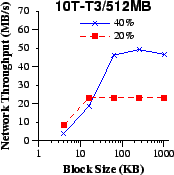 (a)
(a) |
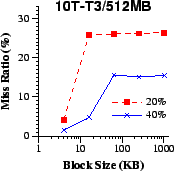 (b)
(b) |
|
Figure 14:
We examine the sensitivity of the system to
the block size parameter, when mixing equiprobable requests
from clients with 10T and T3 links requesting a file of 512MB at
system load 20% and 40%. Both the network throughput and
the miss ratio are adversely affected by block sizes
smaller than 64KB, but remain insensitive to larger values.
|
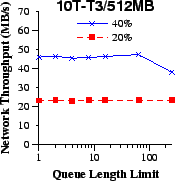 (a)
(a) |
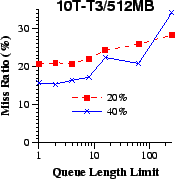 (b)
(b) |
|
Figure 15:
We investigate the effect of the
queue length limit, when mixing equiprobable requests from clients
with 10T and T3 links for a 512MB file at different loads. As the
queue length limit increases, the disk throughput also grows leading
to higher miss ratio. Eventually, the disk bandwidth becomes
bottleneck which makes the server network throughput to drop.
|
Packet loss rate and propagation delay can vary significantly in a
wide-area network depending on the physical span and the operating
conditions of the network. We investigated the impact of such factors
to file transfers by experimenting with round-trip times of about 1and 75 ms, and with packet loss rates about  and 10%,
respectively, using Dummynet. In Figure 13, we measure
the download time and server miss ratio when transferring a 512MB file
over T1 and T3 links from the same server. When packet loss of 10%
and delay of 75ms are combined in out-of-order transfers, download
time over T3 links increases by an order of magnitude approaching the
level of sequential transfers. This ten-fold increase from the base
case can be attributed to the mechanism used by the congestion
avoidance algorithm to recover the congestion window at the sender.
and 10%,
respectively, using Dummynet. In Figure 13, we measure
the download time and server miss ratio when transferring a 512MB file
over T1 and T3 links from the same server. When packet loss of 10%
and delay of 75ms are combined in out-of-order transfers, download
time over T3 links increases by an order of magnitude approaching the
level of sequential transfers. This ten-fold increase from the base
case can be attributed to the mechanism used by the congestion
avoidance algorithm to recover the congestion window at the sender.
Longer round-trip delays increase the recovery time and
the wasted network bandwidth. This can be
explained by the TCP operation: packet losses lead to triple duplicate
acknowledgments (rather than timeouts), and the congestion window
increases by at most one data segment every round-trip time
[21]. Individual sequential transfers have
low throughput due to the disk bottleneck, and are not
affected further at low load. However, raising the system load from 10% to
30% doubles the time of T3 sequential transfers, while leaving
the out-of-order transfer time almost unchanged. When combining delay and
loss with out-of-order transfers, disk throughput drops because data
retransmissions hit in the buffer cache.
We don't observe similar effects for sequential transfers,
which provides additional evidence about the poor disk access locality
of this policy.
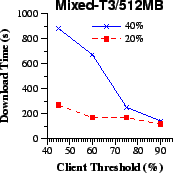 (a)
(a) |
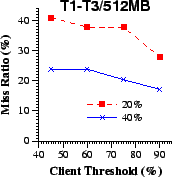 (b)
(b) |
|
Figure 16:
We examine the sensitivity of the system
performance to the client threshold when mixing download requests
over T1 and T3 network links. We found the client thresholds equal
to 75% or higher to keep both the download time over T3 links
and the miss ratio low.
|
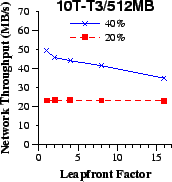 (a)
(a) |
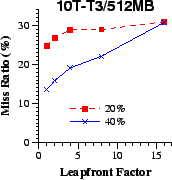 (b)
(b) |
|
Figure 17:
We show the effect of the leapfront factor
using equiprobable download requests over 10T and T3 lines at
different system loads. As the leapfront factor increases,
network throughput drops and miss ratio surges, especially at
high system load.
|
5.5 Sensitivity to System Parameters
This section examines how sensitive the system behavior is to
important configuration parameters. We did extensive
experimentats to ensure that the system remains robust across a wide
range of workloads, but we include only a few
representative measurements here. Overall, the system behavior is
affected by the configuration parameters below, but remains stable
when the parameters remain within the ranges that we suggest.
The block size is a configurable
parameter that specifies the unit of disk access and network transfer
requests in the server. Its value affects the utilization of the
devices, the overhead involved in the operation of the system, and the
overall server throughput. In Figure 14, we illustrate the
network throughput and miss ratio across different system loads for
block sizes ranging between 4KB and 1MB. We observe that both the
measured metrics remain constant with block size larger than 16KB and
64KB at low and high load, respectively. Low loads show higher
miss ratios because there is less sharing.
Smaller block sizes increase the disk access overhead and
block selection overhead. In general, we found the block size equal to 64KB to
perform well, and we used it in all the other experiments.
Figure 15 shows
the effect of varying the bounds on the block queue FIFOs
for active clients. Shorter queues
make the system more adaptive to the variability
of the client behavior, because the blocks sent to each client are
chosen based on recent system conditions. On the other hand, large
queue lengths can increase the throughput of the system by keeping
each client's network path fully pipelined. We examine
the impact of the queue length limit on the performance of
the system using 512MB download requests over equiprobable 10T and T3
links. With longer queues the miss ratio increases,
the disk bandwidth becomes a bottleneck, and the server network throughput
drops. This is expected because
longer queue lengths can lead to stale requests for blocks that have
been evicted from the cache and incur extra disk activity.
In all the other experiments, the queue
length limit is set equal to 5.
The client threshold controls
the creation of independent clients according to the percentage of
file blocks the client has received. From our experiments we found
the system to perform well with client threshold around 0.75. Lower
client thresholds reduce data sharing, increase disk access activity
and lead to longer download duration (Figure 16), while
higher client thresholds make the system operation less stable
especially with large number of clients.
The leapfront distance
determines when a client is allowed to play the role of a frontrunner
depending on how far ahead from the file cursor the client cursor has
moved. For convenience, we introduce the leapfront factor as
the ratio of the leapfront distance over the active
length. In Figure 17, we notice that as the leapfront
factor grows larger than 1, the network throughput drops and the miss
ratio increases. Setting the leapfront distance equal to the
active length gives good performance by allowing the active
region to move smoothly forward; larger leapfront distances tend
to reduce spatial locality among different clients and lead to lower
throughput. The active length was set equal to 16MB throughout
our study.



Next: 6. Related Work
Up: Circus
Previous: 4. Evaluating Circus
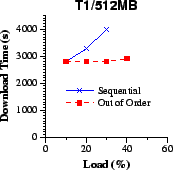 (a)
(a)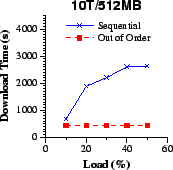 (b)
(b)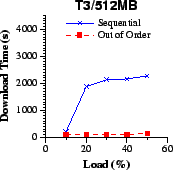 (c)
(c)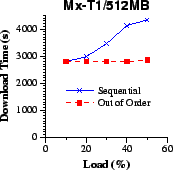 (d)
(d)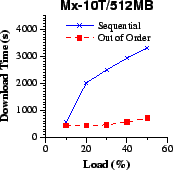 (e)
(e)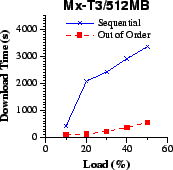 (f)
(f)
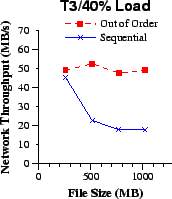 (a)
(a)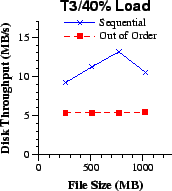 (b)
(b)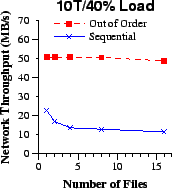 (a)
(a)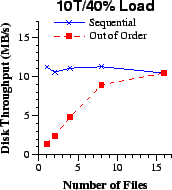 (b)
(b)![\begin{figure*}\mbox{\subfigure[]{\centering\epsfig{file=cfi/loss-dur.eps, width...
...ubfigure[]{\centering\epsfig{file=cfi/loss-mr.eps,width=2.5in} }}\end{figure*}](figs/img42.gif)
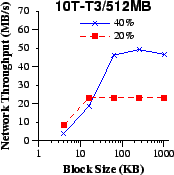 (a)
(a)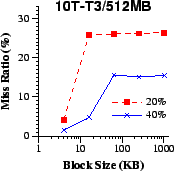 (b)
(b)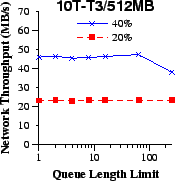 (a)
(a)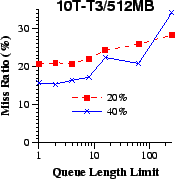 (b)
(b)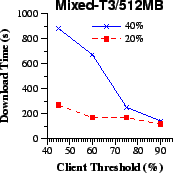 (a)
(a)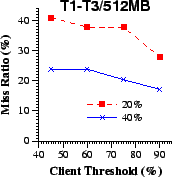 (b)
(b)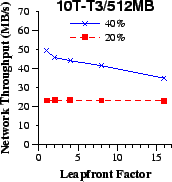 (a)
(a)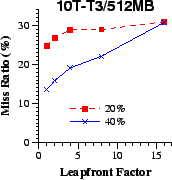 (b)
(b)