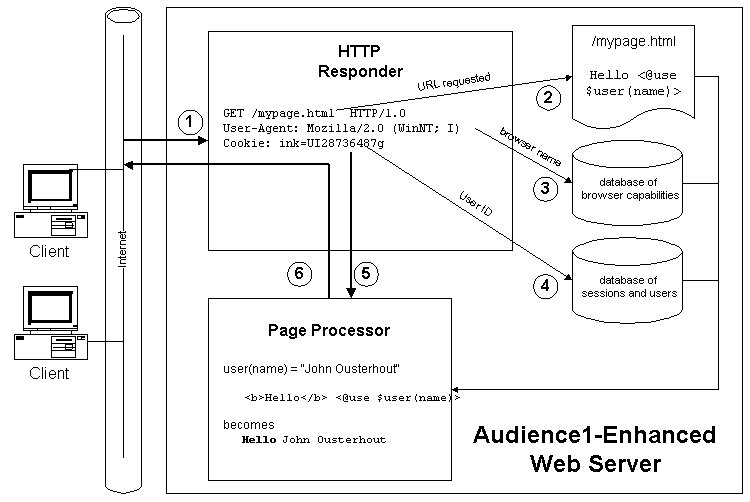The following paper was originally published in the
Proceedings of the
USENIX
Fourth Annual
Tcl/Tk Workshop
Monterey, California, July 1996.
For more information about
USENIX Association
contact:
Programming the Internet from the Server-Side with Tcl and Audience1
Adam Sah, Kevin Brown and Eric Brewer
asah@{inktomi.com, cs.berkeley.edu}
kebrown@{inktomi.com, haas.berkeley.edu}
brewer@{inktomi.com, cs.berkeley.edu}
Inktomi Corporation
2168 Shattuck Ave. Suite 210, Berkeley, CA 94704
Abstract
Although innovations on the World Wide Web are currently dominated
by exciting client-side products (ie. Java, VRML, Netscape Plug-Ins, etc.),
we believe that there is an equally rich server-side programming opportunity.
In this paper, we argue that server- side programming will remain an
important part of client-server Web applications. We then argue that server
language(s) and client-side languages have very different requirements, and
don't have to be the same language.
As a running example, we present Audience1(tm), an end-to-end publishing tool
for the World Wide Web, which uses Tcl and MTtcl, a multi-threaded Tcl
extension library. Currently, Audience1 is providing web service and mass
customization features for the HotBot search engine (a joint venture between
Inktomi and HotWired). HotBot can be found at http://www.hotbot.com.
I. Introduction
The World Wide Web is a general-purpose, distributed, client-server computing
environment. Very high level languages and toolkits play very different
roles in each.
On the client side, it is handy to provide tools tuned to the
tasks of user interface (UI) design and implementation, security, network
communication, installation, configuration, and uninstallation. Thus, the
current client-side computing environments all offer a rich set of products
to fill these needs, some bundled with the operating system, some as
third-party packages and some as both. HTML, Plug-Ins, Java and VRML are
rushing to provide these services on the Web.
The server side looks much like the client side, except that user interfaces
are less important, and access to sophisticated multi-user data management
(ie. DBMSs), report generation, publishing tools and scalability become the
dominating issues. Inktomi, BroadVision [Broa95], NeXT [NeXT95], Navisoft
[Nav95] and other companies are beginning to develop Web server products that
fill various niches of this market. Both Inktomi's and Navisoft's products
are based on Tcl.

Figure 1. Client-Server computing on the Web
The remainder of this paper discusses issues in the design and implementation
of a sophisticated, scaleable dynamic Web server. In the next section, we
review how World Wide Web servers work, why dynamic HTML generation is
important and why the Common Gateway Interface (CGI) doesn't scale well.
In section 3, we explore the value of server-side programming in greater
depth and introduce Audience1. In section 4, we describe the design and
implementation issues of Audience1's scripting language, Dynamic Tags(tm).
In section 5, we describe what features of Tcl Dynamic Tags stresses and what
backward-compatible suggestions we have for language improvements. Finally,
section 6 presents our conclusions.
II. An Overview of Client-Server Computing on the World Wide Web
All Web servers operate over the HyperText Transfer Protocol (HTTP), which
dictates how clients and servers communicate. The HyperText Markup Language
is one of the data formats supported by HTTP; by convention, all Web browser
software (ie. Netscape Mozilla, NCSA Mosaic, Microsoft Internet Explorer)
provide HTTP client service and automatic HTML formatting.
First generation Web servers are very similar to file servers: an HTTP
request is made on a well-known network port, and a file is sent in reply
(data) along with a few simple headers (metadata). In this model, the
content delivered to clients is static, which means that all clients are
presented the same data, and a given client is given the same data on
repeated accesses.
Second generation web servers add the Common Gateway Interface (CGI).
Instead of responding to HTTP requests with static content, a program is
executed. The output of the program is used as the HTTP response. Since the
response is still HTML, but can be different on every request (eg. by
including the number of visitors to the site on the page itself), we call
this "dynamic HTML generation."
Once in place, there are numerous uses for dynamic content generation:
content targeting, such as custom newspapers.
targeted marketing and advertising.
Web server administration and online publishing tools, customized to the
content being edited.
"do the right thing" presentation: don't offer services that the user
can't use or doesn't need. For example, don't present a page containing
a Java script for a user not able to execute Java programs.
"do the better thing" presentation: allow the user access to all
services, but make the more useful ones easier to access. For example,
in presenting a list of services, put the ones that the individual user
is more likely to want earlier in the list.
As a means for producing dynamic content, CGI is flexible, easy to use, and
compatible with virtually every programming language. CGI has the downside
that it is slow and scales poorly because it requires a (heavyweight) process
to be spawned for each Web request. Popular Web sites can receive hundreds
of requests per second (millions per day); examples include Intel's home page
(http://www.intel.com), stock quote servers, and several search engines.
An alternative to CGI is to bind the language used to create the dynamic
content directly into the Web server itself. Although one can use C or C++
for this purpose, the performance of these languages is overkill and their
programming models are cumbersome and lead to less robust web services: a
scripting language is a better fit.
III. Dynamic Web Service and DBMSs
Dynamic HTML generation is incredibly powerful, but requires some additional
features to realize its potential:
user identification. On the Web, users are not only anonymous
but are identified only by IP address: it's important to distinguish one user
from another so that the Web publisher can tailor or target content to users
whose prior behavior or expressed preferences suggest his/her interests. For
example, it's useful to ask "what percentage of our users use feature X?".
In Audience1, we include user IDs in the URL and/or a cookie [Nets96]. When a
user first visits the site, a unique number is assigned to her, and a version
of the site's home page is dynamically generated for her. Later visits
automatically present her user ID to the system, although the URL-base scheme
requires that she use a bookmark. For example,
http://www.hotbot.com/UI28736487g is the URL that user ID
"UI28736487g" might use to revisit the site in the future. Bookmarks will
include this additional information, and the UID won't interfere with form
submissions.
browser targeting. The plethora of Web browsers has left Web
publishers in a quandary: if they provide content that all users can see,
they cannot use the latest features and have to revert to the least common
denominator. If they employ the latest features, they risk alienating the
users with legacy browsers.
However, if we know the capabilities of the user's browser, we can produce
the best quality content that the browser can handle. For example, JPEG
images are generally smaller than GIF images and therefore load faster, but
not all browsers can view JPEG images. With browser independence, we can
provide the GIF version for less-capable browsers. As another example, many
legacy browsers do not support cookies, which Audience1 uses for user
identification; for these browsers, Audience1 automatically embeds the user
ID in the URL.
It is easy to discover the browser capabilities because the HTTP request
already contains the name of the browser, which can be correlated with a
database of browser capabilities. Some capabilities may need to be provided
manually by the user, such as size or color depth of the client display.
dynamic HTML rewriting. Many of Audience1's features require
specialization of the HTML being sent to the client. For example, Audience1
can rewrite inline image tags to use more advanced image formats if the
browser supports them. If the publisher specified foo.gif, but also provided
foo.jpg and foo.pjpg, and the client browser supports Progressive JPEG, then
foo.pjpg will automatically be specified in the HTML for the page, a rewrite
of
<img src=/foo.gif> ==> <src=/foo.pjpg>.
Rewriting is also used for transmitting user ID information in the URL for
hyperlinks pointing to the same site.
persistent storage. Since user-specific data needs to
maintained over a long period of time, and can be difficult to reconstruct if
lost, the obvious solution is to store this data in a database management
system (DBMS), thus requiring DBMS access to be bound into the Web server as
well.
With user identification, client browser identification and DBMS access, we
can bring Web services into the mainstream of corporate communication.
Unlike paper mail, telephones and faxes other communication media, the Web
provides a bi-directional channel, where both channels are computerized and
lossless: a company can produce content and receive feedback on that content
instantly. Feedback can either be explicit (such as a form the user fills
out) or observed (such as which pages are most popular among different user
groups). DBMSs provide fast query capability, allowing the company to react
to that feedback instantly.
For example:
If the web server stores logs hits in a DBMS, log
analysis can be performed "on the fly". We can
target advertising to users based on their behavior.
If we keep track of a user's preferred language, we
can present content in that language, if available.
We can keep track of a user's user-interface
customizations, automatically using these as the
defaults during his/her next visit to the site.
Frequent visitors to the site can be offered coupons
and other specials. For commerce sites, frequent
buyers can be targeted for special offers.
IV. Dynamic Tags, DBMS Access, and Publishing
Unfortunately, it is not enough to provide user IDs, browser identification,
and persistent storage in the abstract. For these facilities to live up to
the promises we have outlined we need additional facilities: database access.
Although most DBMS vendors provide pleasant front-end tools for designing,
managing, and accessing databases, we need programmatic support from the
scripting language. This involves communication issues, parsing issues, data
representation issues and memory management issues. These details are beyond
the scope of this paper.
Web-based report generation and data access tools. Access must
be provided to manage the basic Web data schema (hits, users, pages, etc.).
All of these services should be made available through an HTML interface.
schema- and language- extension. It must be straightforward
for Web publishers to augment the database to track additional data items.
For example, it is common to present a site-specific form to a user when the
user creates an account on the site. Since this form contains site-specific
fields, the database, report generators and scripting language must all
provide facilities to manage this data.
migration from static publishing. It must be possible to
migrate an existing site into using the tools of a dynamic Web server. In
Audience1, Dynamic Tags(tm) allow publishers to add small amounts of
dynamicism to existing HTML pages, gradually adding more dynamic elements to
otherwise-static pages. Unlike the simple dynamic tags that other systems
allow, Audience1 tags provide powerful features that hide large, complex add-
on services.
Dynamic Tags(tm) look like HTML tags with an "@" sign prepended to them;
unlike normal HTML tags, Dynamic Tags(tm) are parsed on the server; their
output is normal HTML, sent to the browser for further processing. In the
context of Java, JavaScript, and other client-side languages, Dynamic
Tags(tm) allow servers to provide the dynamic inputs to the client-side
scripts. Java doesn't replace the need for server-side processing because
you can't download most databases to clients, and even if you could, there
are privacy and security reasons to avoid it. It is also infeasible to
transmit large data sets (eg. MRI scans of the user) to the client: users
will rarely view more a small portion of large datasets, and so it is more
efficient to cull the data set on the server before communicating the
result.
One example of Dynamic Tags(tm) is <@ad>, which places an advertisement on
the page at the position indicated by the tag. <@ad -keywords "hard drive">
might find an ad targeted to customers interested in hard drives. Ad
targeting is a black art, where good results contribute directly to one's
bottom line revenue as more customers "click through" the ad. Therefore,
good ad targeting software can consume a large engineering effort spent
developing expert heuristics. <@ad> and its arguments hide this complexity
from the publisher. The architecture of Audience1 is shown in figure 2.
Although pages are served just like NCSA httpd and other traditional web
servers, the HTML is intercepted before it is served to the client, and the
Dynamic Tags converted to static HTML (executed). Although you have to trust
the author of the web server software, we still try to provide a "safe" Tcl
interpreter in case a rogue script causes undue harm or is coerced into
causing harm by the client's HTTP request. Figure 3 shows an example
page.
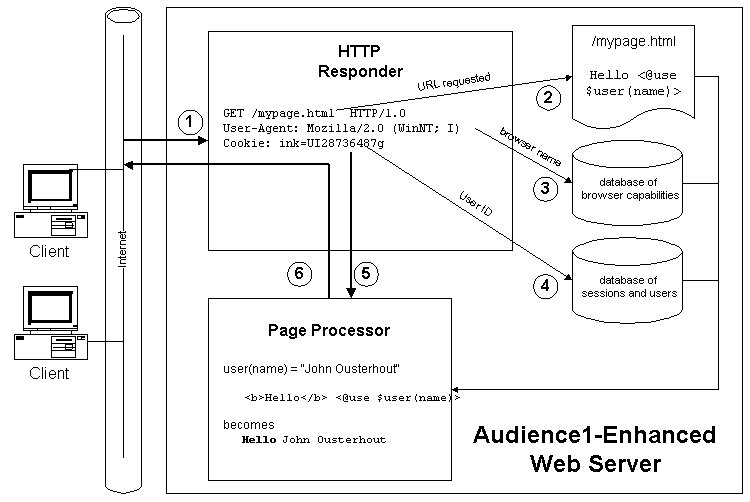
Figure 2. The Audience1 architecture.
(1) At the core of Audience1 is a HTTP responder that listens for incoming
requests and assigns a thread to handle each one. (2) Each request is
accompanied by a Uniform Resource Locator (URL) request, specifying which
(dynamic) HTML page to access, along with a user ID. If the page is valid,
the page source text is loaded. (3) The responder provides the User-Agent
header (the name of the browser), the client IP address and other HTTP header
information to the page processor, processed to be as useful as possible
(ie. browser name becomes browser capabilities, IP address becomes location
information, such as country). (4) From the user ID, Audience1 links (via a
DBMS JOIN) to the user's personal and preference data, if available. Note
that user IDs are anonymous unless the end user explicitly attaches it to
personal data. (5) This data is then made available to the page processor,
whose job it is to sift the HTML for Dynamic Tags(tm). For each dynamic tag,
the processor executes the Tcl code associated with the tag. (6) The output
is returned to the user.
Dynamic HTML is backward compatible with static HTML, so the following text
produces a standard HTML <title>:
<title>This is the title of this example HTML page</title>
Anywhere on the page, you can place Dynamic Tags, which get evaluated at the
server. The simplest such tag is "@use", which is like "puts", but prints
the output to the client browser. For example, the following Dynamic HTML
prints the server machine name:
Hi, the current page ID is <@use $server(hostname)>
Dynamic Tags provide a myriad of services, from shorthands for generating
static HTML (e.g. @table, which generates HTML <table>s) to advanced HTTP
features such as reading/writing HTTP Cookies and form submission values, to
DBMS access. The following example combines all of these features in the
"Add URL" page of HotBot, which saves the requested URL to the relational
DBMS for future processing. Because we store the user ID with the URL, we
can reward frequent contributors with coupons and other promotions. Comments
are interspersed in the left-hand margin; we have left out the boilerplate
static HTML. Begin an HTML form, in which the "Add URL" text entry widget
can appear. The current page is named addurl.html— i.e. the form is
submitted back to itself. This makes it easier to maintain the code because
everything's in one place.
<FORM action=/addurl.html>
Include a text entry widget named 'newurl' that's initially empty, and has
room on the screen for at least 40 characters.
<@text newurl "" 40>
Next to the text entry field, include an image (…send.gif). Arrange that
clicking on the image submits the form under the name "send". End the HTML
form.
<@submitImage send send /hb/stuff/send.gif border=0>
</form>
Audience1 allows authors to include raw Tcl code in their documents. Here's
the code to process the form submission.
<@tcl>
# has the form been submitted yet? (or did the user just get here?)
if {"$newurl"==""} {
if [catch {
# save the URL in the DBMS in the table ‘addurl', where
# the column ‘url' is set to $newurl, and
# the column ‘uid' is set to $user(id)
# the -save option tells the DBMS to overwrite an existing
# entry there.
@db_save -save addurl [list [list url $newurl]] [list [list uid
$user(id)]]
} msg] {
# [error message printing code deleted for concision]
} else {
@use " $newurl...<p> <font size=+2>Got It! <font size=-1> Thanks, we'll come visit your site within a week.</font>"
}
}
</@tcl>
Figure 3. An example HTML page containing Dynamic Tags.
The idea behind Dynamic HTML and Dynamic Tags is trivial: the real
value-added to Audience1 are the Tags it provides and the quality of
implementation behind each one. In the commercial system, Audience1 tags and
their C libraries provide concurrent access to thread-safe services (such as
the DBMS and the search engine), user-defined logging facilities,
sophisticated debugging facilities, etc.
V. Tcl's strengths and weaknesses
It is often argued that Tcl's usefulness is tied to the Tk user interface
toolkit, yet this example shows a counterexample. Unfortunately, Tcl is not
the perfect tool for our purposes. This section explains the pros and cons
as we've observed them.
Most of the pros are well-known to the Tcl community: interpretation,
everything-is-a-string semantics, easy embedability in C, config files as Tcl
scripts and so on. The unusual features we especially appreciated were:
thread safety under Solaris. Our search engine and web server
are multi-threaded to allow us to hide the latency of I/O-bound services.
This demands a thread-safe scripting language, which MTtcl [Jan95] provides.
lightweight interpreters. MTtcl creates one interpreter per thread; it is
imperative that interpreters use a small footprint, which Tcl's do.
low performance risk. Unlike other languages, it is
straightforward to extend Tcl from C. This reduces the risk that poor
performance will affect product delivery. If a script is too slow, it can be
rewritten in C. Note: this technique does not scale (see below).
variable traces. Variable traces on array variables allow us
to provide users with the illusion that all accessible data has already been
loaded out of the DBMS [Sah95]. In fact, loading data from the DBMS is a
heavyweight operation that we would want to cache (memoize). With variable
traces, we can load all related data once per HTML page that actually uses
that data.
simple syntax. Anyone believing that "syntax doesn't matter"
doesn't understand training costs. With Perl or C, it costs a company tens
of thousands of dollars per employee in training and lost productivity. The
basics of languages such as Scheme and Tcl can be taught to a new user in one
day, plus another lost day of productivity fighting with the quoting rules.
In developing HotBot, many of our engineers learned Tcl "on the fly" where
none found similar success with Perl. Tcl's simple syntax made it feasible
to implement Dynamic Tags as Tcl procedure calls. Such an implementation
exposes Tcl's syntax to HTML page authors when they substitute variables and
call subcommands in the arguments to a dynamic tag.
The following were the weaknesses in Tcl that most
affected us:
it's slow. The Berkeley/Sun reference implementation of Tcl is
very slow. For HotBot, this becomes a problem when Tcl script processing
dominates the time it takes to return results to the end user, causing us to
rewrite many procedures in C. If coding and debugging in C were a fraction
as productive as in Tcl, we wouldn't need scripting languages; it is very
painful to rewrite more than a few procedures in C. We didn't experiment
with the Tcl-to-C compiler from ICEM/CFD; it is unreasonable to ask users to
integrate a C compiler into their web publishing process, which would be
needed to "compile" dynamic HTML pages statically.
no object support in the core. For both engineering reasons
and marketing reasons, object-oriented programming (late binding, type
inheritance, implementation inheritance, etc.) is here to stay. Books such
as Design Patterns [GHJV95] argue that OOP provides an elegant platform for
reasoning about code reuse, one of the most successful productivity
improvement techniques we know of today [Bro95]. OOP needs to be in the core
to be useful: without it, there's little hope that object-based extensions
will become widespread. Namespaces (new in Tcl v7.5) are a good first
step.
VI. Conclusions
Although the client side of Web programming has been
won by Java, there is ample room to pick winners on the
server side. We believe that Tcl makes an excellent
candidate because of its availability on a plethora of
platforms and the number of tools and extensions for it
and its embedability.
References
[Bro95]
- Frederick P. Brooks. The Mythical Man Month: 20th
anniversary edition (with new and recent essays).
Addison-Wesley. 1995.
[Broa95]
- BroadVision Corp. BroadVision marketing literature.
http://www.broadvision.com
[GHJV95]
- Erich Gamma, Richard Helm, Ralph Johnson, and
John Vlissides. Design Patterns: Elements of Reusable
Object-Oriented Software. Addison-Wesley. 1995.
[Jan95]
- Steve Jankowski. MTtcl documentation.
ftp.aud.alcatel.com:/tcl/extensions/MTtcl1.0.tar.gz
[Nav95]
- Navisoft Corp. NaviServer documentation.
http://www.navisoft.com
[Nets96]
- Netscape Communications Corp. "Persistent Client
State: HTTP Cookies". http://home.netscape.com/
newsref/std/cookie_spec.html
[Next95]
- NeXT Corp. WebObjects marketing literature.
http://www.next.com
[Sah95]
- Adam Sah. "Multiple Trace Composition and Its
Uses," Proc. Tcl/Tk'95 Symposium. Toronto,
Canada. June, 1995.