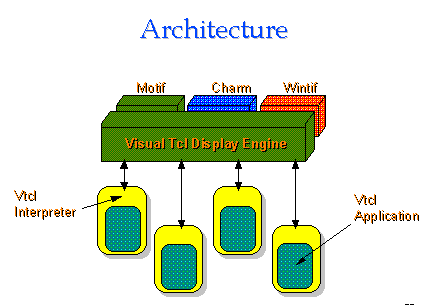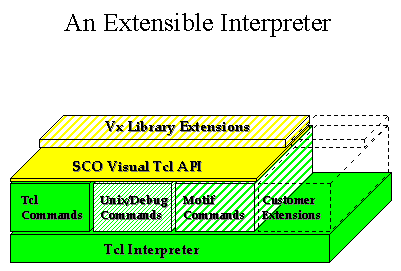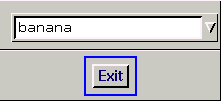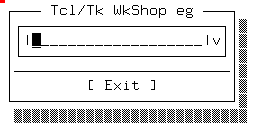The following paper was originally published in the
Proceedings of the
USENIX
Fourth Annual
Tcl/Tk Workshop
Monterey, California, July 1996.
For more information about
USENIX Association
contact:
 Visual Tcl
Visual Tcl
Building a Distributed MultiPersonality GUI toolkit for tcl
Mike Hopkirk
Santa Cruz Operation Inc
hops@sco.com
https://www.sco.com/Products/vtcl
Abstract
This paper details some of the Requirements, Design, Architecture,
History and Lessons learnt in implementing Visual Tcl (Vtcl) -
A distributed multiple GUI toolkit extension to Tcl oriented initially
and mainly at generating User Interfaces for System Administration
use.
Why Another GUI for Tcl ?
Possibly the first question asked is why would we would
even consider another tcl GUI extension given that Tk exists.
These were some of our requirements:
- Need for a 'pure' Motif based interface - For better or
worse all our existing GUI applications are Motif Toolkit based
- our GUI toolkit has to be based on the Motif Toolkit, not a
look alike or work alike or 'compatible' toolkit.
- Need a Character interface,
We still must continue to support character consoles and terminals.
- Possibility of other Interfaces later.
The GUI interface du jour changes. We want to support other interfaces
in the future without having to reimplement the entire package.
The most recent example of this is supporting MSWindows
- We want the above without supporting multiple Code bases.
- Higher level of abstraction - embed more policy, Simplify
UI decisions. We don't want to burden developers with implementing
their own (possibly variant) styles of dialogs components and
we want to provide an environment where the developer can concentrate
on the details of the UI rather than Toolkit interaction trivia
or details of the sub components from which the UI is composed.
(This and the character requirement precludes use of solutions
such as TclMotif and Wafe[4]).
- Simple hooks into the native help system. We have the model
for a help system that we think is pretty good and needed to provide
hooks into it (its both topic and widget tree based). We want
to provide something that may be able to plug into the native
help system on other platforms.
- Easily learnt, easy to develop, Easily extendable and customisable.
We get some of this from using Tcl.
- When this was started there was no complete GUI system for
Tcl or scripting system for X and Motif.
History
- 1990 Decided we needed a Tool for building Administration GUI's.
This came from a requirement to improve the system administration
capabilities of our systems and the decisions that the right people
to do that were the sysAdmin engineers and that it wasn't reasonable
for them to learn Motif/X and Curses programming to the level
required.
The original system was built around the Bourne shell, Forms based
with very high level of policy enforcement. The programming model
was procedural rather than event driven using a blocking 'allow
Form filling here' style.
For a number of reasons this turned out to be rather a hard sell.
It was hard to organize programs in any reasonable away around
the user input state and the design didn't provide the control
and flexibility the screen designers felt they needed.
- 1991 Switched to Tcl base.
We also moved to a GUI model that was more component oriented
with much more scripting flexibility and changed the main Form
controls to use an event driven paradigm.
This was wildly successful, Use spread like a weed both within
the SystemAdmin GUI project and for such things as Installation,
application configuration, small user productivity apps and one
off GUI needs.
Here was also a period of feature growth vigorously driven by
user requests. The base started off as a prototype that was well
received and accreted features and functionality.
- 1993 (July - March 94) The previous accreted prototype
was becoming difficult to maintain so we rewrote it. The major
user visible modification here was to accommodate a more Tk-like
widget naming scheme. Architecturally we created something of
a component or trait inheritance architecture that allowed us
to remove significant code duplication and rationalize a lot of
the option handling.
We also added a few more things that had been requested that were
difficult to accommodate on the previous code base - support configuring
widgets after widget creation, More flexibility and control over
displaying and hiding forms and dialogs, Allow more explicit control
over widget positioning, Make all dialogs non blocking.
Since there was already an existing working script code base
some of our users were not keen on this change. We managed to
convince them to take the first steps through a combination of
bribery, hand holding, automation aids and threats. Fortunately
once they'd started using the rewritten system they became wedded
to it...
- 1994 Mainly a period of consolidation.
We put a lot of effort into the Character support library and
character interface to increase capability and smooth out scripting
differences from the Graphical interface.
- May 1995 - Deployment of shipping product using Vtcl.
ScoAdmin, Custom and (earlier in late '94) DCE Administration.
Result:
~68000 lines ScoAdmin
~41000 lines Custom (Installation)
~40000 lines DCE admin
End user response seems to have been everything we could hope
for - The GUIS themselves have been well received and there has
been no negative feedback about it being implemented using Vtcl
(most people haven't noticed or don't care which was the point
of the exercise).
Feature Set
Vtcl exposes (in some form) probably about 70% of the Motif Widget
set to the scripting interface (exceptions are the Drawing Area
Widgets, MainWindow and some of the separate Managers e.g Paned
Window). This exposure is generally at a level higher than that
of the Motif API and we don't give direct access to any underlying
Support APIs like X or Xt (as opposed to interfaces like tclMotif,
Wafe [4] and DtKsh) favouring instead more a component only model.
For example we have a formDialog that encapsulates the notions
of a TopLevel Shell, a Form (with associated geometry on its children)
and capability for providing a set of default buttons. These conform
to the style and policies defined by their style Guides (Motif
[2]) or where these didn't exist from Human Factors Feedback.
Geometry management is presented in a manner similar to X/Motif
with parent widgets giving behavioral constraints on their children.
We give a very much simplified interface to the geometry control
of the Motif Manager widgets (currently only Form and RowColumn).
Most of the apps use Form exclusively. The form layout simplification
is setup such that with no explicit layout directions a 'simple
and reasonable' layout is generated, explicit geometry options
provide both generic and direct script control, overriding or
augmenting the default layout handling.
In addition to the Motif Primitive and Manager Widgets we currently
add three new ones, A ComboBox, A SpinButton (implemented in Vtcl)
and a DrawnList. The DrawnList is heavily used, it presents a
multicolumn list interface which can contain embedded pictures
- this is convenient for displaying pictorial hierarchical trees
and visually tagging related items.
We abstract the notion of colors and fonts by a single level
of indirection. The script specifies a purpose oriented color
or font (e.g. foregroundColor, urgentColor, titleFont) which the
server is responsible for mapping onto something that makes sense
in that GUI environment. We also extended the Motif notion of
displaying bitmaps to support XPM format multicolor pixmaps for
those widgets that support pixmaps. This obviously doesn't work
in the character GUI where these are ignored though the script
developer may provide an equivalent handling or mapping for that
case.
Over and above the widgets we also provide a point help capability
and support access to the platform Help system (optimised toward
ScoHelp) both explicitly as a script command or implicitly from
help Keys, a Help Menu or from Help buttons. This is decoupled
from the scripting system.
On the interpreter side the extension supports an event driven
state, callbacks firing as a result of a timeout or when nothing
else is happening or when an I/O source or sink comes ready.
Architecture
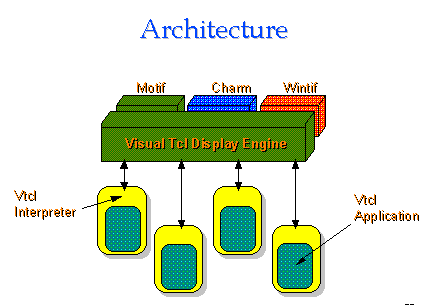
Vtcl is a client-server application. We have the notion of a
GUI engine or Widget Server engine running autonomously serving
out requested user interface applet interfaces as requested by
a user. Multiple clients (usually Vtcl interpreters) can connect
to and synchronously communicate with the server in order to get
a GUI created and rendered.
User Interaction is fed back to the (interpreter) clients at
'interesting' points as messages that eventually fire script callbacks.
Additional data is passed to these callbacks providing useful
information associated with the callback. In this model variant
GUI's are easily supported by changing the GUI engine that the
clients connect to.
The Server keeps its own notion of the separate applet clients
on a per connection basis. It does some initial applet hierarchy
setup on connection, cleanup on client closedown or on losing
the client connection and otherwise responds to client commands
by creating widgets or modifying widget or application hierarchy
state. The server can be thought of as just a rather dumb high
level display device, It does not currently contain an embedded
interpreter. This is largely a legacy decision and while we may
possibly simplify the server implementation we believe we would
lose (or face providing server interpreter hooks which would cause
loss of) a lot of the current scripting simplicity by doing so.
Client server communication is done using a simple non textual
protocol that is basically just a breakdown of the command and
options (to the server) and a text string or array of text strings
in reply (Callback, errors and command acknowledgement or result
). As an implementation detail this was originally over named
pipes, We now have the capapibility of supporting both that and
remote socket connections.
Scripting Interface
Vtcl is obviously based on a core tcl interpreter [1] - this has
been extended with two extra packages:
- TclX [3] which gives us access to POSIX system interfaces,
Debugging and development commands, Message Catalogs, Keyed lists
and extra File String and List commands
and the
- Vtcl extension itself which are just the commands that
provide the graphical interface.
On top of this we provide a package library of convenience routines
that encapsulate some common functionality, provide a yet higher
level interface to some of the widgets and do commonly required
things. In many cases the applications using Vtcl also provide
their own package libraries that encapsulate Vtcl components to
give their own application specific functionality. For the System
administration functions the interpreter itself is augmented with
additional commands to provide access to our System administration
Framework.
With regard to Vtcl alone, GUI manipulation is connection oriented:
GUI creation, manipulation and interaction happens within the
bounds of a VtOpen and VtClose command (or the exit of theinterpreter).
There are no concurrent connections from a single interpreter
though multiple sequential connections are possible There is a
single command for creation of each type of Component and two
additional commands for generic access and setting of component
state. Some components have additional commands for accessing
or changing that specific components state.
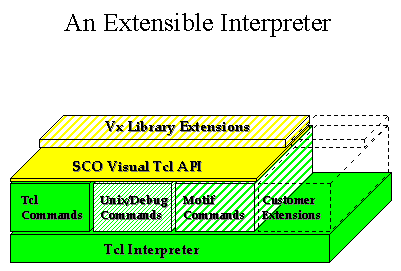
Scripting Example
Heres a script example to give some idea of the 'flavor' .
#!/u1/hops/bin/vtcl
set app [ VtOpen Example ] ;# Open Server connection
# Make a dialog with single default controlling button
set f [ VtFormDialog $app.f -title "Tcl/Tk WkShop eg" \
-okCallback myQuitCB -okLabel Exit \ ]
# declare the callback proc for the 'interesting' action done on the combo box
proc myQuitCB cbs {
global combo
echo [VtGetValues $combo -value] ;# same info avail in cbs structure
VtClose ;# Close connection - shutdown application
exit ;# exit script
}
# Create a ComboBox in the dialog - list contains 3 items
set combo [ VtComboBox $f.combo -itemList { "banana" "plum" "apple" } ]
VtShow $f ;# Display the Dialog for the first time
VtMainLoop ;# Accept events
Looks like this when displayed using the X/Motif Display engine
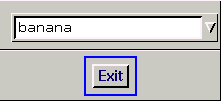
Heres the same script displayed using the character engine
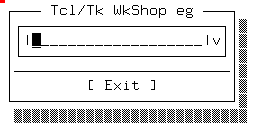
Interaction and callbacks
Interaction is 'event' driven from the point a script enters
the Mainloop, prior to that the script usually describes the widget
hierarchy and state, sets up callback actions and makes the hierarchy
visible. Tcl Commands (usually procs) are registered on the widgets
for feedback to the application of interesting actions - These
are not presented directly as user events though in most cases
thats where they come from. All widgets that allow callbacks support
a "-callback" option which is the callback for the 'normal'
or 'usual' interesting action of that widget. e.g button pressed,
list element selected.
There are other callback options depending on the widgetClass
- these either allow access to a variant action or to somewhat
lower level of interaction. There are also a number of additional
callbacks that are not directly widget or user interaction related
which allow added control over the hooks into the help system
and trapping of errors in callback commands.
All callbacks are passed a TclX keyed list containing information
pertaining to the callback: Common items are usually
- dialog - dialogName the callback occurred in
- widget - the widget the callback occurred on
- value - The 'value' of the widget when the callback
fired
Additional or variant items may also exist depending on the callback
- mode - a hint of the presumed user intention that
fired the callback e.g. done, changed, select, selectSame.
- itemPosition - positions of selected items (list)
Widget Naming
Widget naming is hierarchical with each level dot separated. A
widget name includes its entire parent hierarchy
e.g. .app.form.btn
and if its required to be referenced later should be unique. The
server enforces this though it can be told to allow a name as
a duplicate of an existing widget.
Each Widget Command returns the name of the widget created given
the new widgets parent and desired name. The server may add its
own (internal) widgets into the hierarchy as part of a widget
command (this is an irritating Motif-ism we haven't attempted
to hide and is most noticeable for Motif Dialogs) which means
that the name you give a widget may not always be the name you
end up with.
Vtcl Commands
GUI Commands are action-object oriented and generally of the
form :
Command objectName \ [-option [arg] ... ]
We've tried to provide a high level interface to components with
a lot of functionality that the options trigger. There are no
Key or event binding commands for example - we rely on the bindings
of the native GUI component and try and present the widgets as
a 'black box' with actions at a functional rather than user level.
The commands breakout into 20 Widget Commands (2 Managers),
21 Widget Manipulation commands, 3 Connection Oriented, 7 miscellaneous
and 7 Interpreter only.
Widget Options
Widget options are used to trigger or describe widget actions
or state (You could think of the Widget as a Class and the options
as setting attributes and notification methods on that class though
we make no effort to present it in those terms).The options are
categorized into several groups depending on their argument types.
Options are recognized and filtered, and option arguments are
validated for syntax by the interpreter, Semantics are recognized
(or ignored) by the server. This implies unrecognized options
are discovered early without server interaction, misplaced options
rely on the server to handle.
The options (and widget capability) are presented as a Class
hierarchy from a base OBJECT class supporting common options with
metaclasses for DIALOG, FORM, ROWCOLUMN, LIST, LABEL and BUTTON.
Form geometry management capabilities are presented as an inheritance
of the GEOMETRY metaclass on the forms children. These specify
where the children are positioned in the form relative to the
form and their siblings.
Convenience routines ('Vx' routines)
These are tcl procs in a package library and provide the following:
- Another layer of abstraction over some Vtcl functionality.
e.g. Menu/OptionMenu - provides specification of a menu hierarchy
from a simple data structure
- Added capability or special functionality:
e.g. Aligned labelled widgets, Centering and aligning widgets
in Forms, SpinButton Widget
- Common/Useful functions:
Widgets 'basename', ExitForm/QuitApplication callbacks, Association
of variables with widgets. Keyed list display, Static variables.
Some Other Issues
CHARM - the Character Support Library
As a result of an earlier project we had the beginnings of an
X/Xt/Motif compatible library called CHARM (Character Motif) that
mapped most of Motif and a subset of X/Xt onto a Curses interface.
This library also mapped keyboard input and redraw processing
into an Xlib like model. We managed to avoid a character specific
version of the server code by using this library and writing the
server to a single source code base as a normal X/Motif application
then addressing any differences as they arose.
These mainly entailed augmenting the CHARM library and headers
where necessary to provide a more compatible Motif/X API and special
casing any places where we couldn't map or hide any differences
in the two interfaces. There is a single code base for both Character
and Motif Servers of which about 5% is special case code for either
of the two environments. The majority of this is additional code
for utilizing graphical capability not applicable to a character
environment.
Determining a Unique Server
The graphical server invocation is unique per uid/LANG/DISPLAY
triplet. This server persists until explicitly shutdown or the
user logs out. The character server invocation is unique per uid/LANG/tty
- its difficult to get coarser granularity than this without building
some form of tty redirection capability onto curses. This gives
Vtcl programs spawned from each other (on the same tty) use of
the same server.
Startup
On VtOpen the interpreter attempts to detect its corresponding
Server for the environment its running in and GUI desired (by
testing a "well known point" - existence of a named
pipe or success in binding to a socket). If a Server is detected
the interpreter sends an Open message to the detection point.
The server, once it is up and running, listens on a 'well known
point' for connections. On a connection the server saves some
internal state (communication file descriptors) and creates a
toplevel shell for the application which is returned to the client
(interpreter).
If the server is not detected the interpreter forks and execs
it (for the local case). There is an extra level of handshaking
here while the server opens a Display connection, After it has
done so it sends an ack (or fail) message to the client and continues
on with the normal applet open sequence.
So far we've punted on the remote execution server startup and
assumed its already running. A better solution would be some sort
of host local registry and execution server running from inetd
or equivalent that records what servers it may have started on
that host and passes back their connection information or starts
ones that don't currently exist...
Applet shutdown
A client close message or losing the client connection (assumed
due to the client exiting) causes destruction of the applet topLevel
shell. All of the applet connection state is associated with this
shell so cleanup is relatively simple and done with the Shell
Destroy Callback handler.
Server MultiThreading
There isn't any. Apparent multiple applet threading is done using
event handlers on the file descriptor for the (server) input connection.
The event handler parses and services the request and the result
is sent back to the client interpreter. There is no applet state
shared between applets beyond that embedded in the use of the
Motif and X libraries.
Interpreter interface
Apart from seven interpreter local commands (which we can now
lose since they're now available in tcl7.5) most of the Vtcl commands
messages are implemented as a stub that does nothing more than
send a message to the server, wait for a reply (status and optional
string) and passes that back to the interpreter. The Close and
DestroyWidget commands require some additional handling to clean
up any pending callbacks for those widgets that may not have been
serviced yet. FileSelectionBox also has additional handling to
set the server side applets notion of the current working directory
to the same as that of the interpreter. The major effort of the
command stub is to parse the command (this is driven though a
table of commands and a table of options) and marshall command
and options data to (or from) a form conformant with the wire
protocol.
Callbacks are implemented as an asynchronous message from the
server containing a string (the argument to the widgets 'callback'
option) and some data detailing the callback information. The
callback data is assembled into a TclX keyed list and appended
to the callback string. This string is then evaluated in the interpreter
at global scope. Any errors in the evaluation result in a search
for a registered error callback and its evaluation with some information
about the error or, if none is found, return of an error status
to the interpreter which causes an error return from the MainLoop
command. Callbacks received while a command is waiting for a synchronous
reply are queued for execution the next time the Mainloop code
is executed.
All interpreter side user interaction is serviced from the VtMainLoop
command which is essentially a select call inside a loop. It fires
any pending queued callbacks, waits for incoming fd activity and
invokes the callback, handles signals and connection errors or
fires workproc callbacks.
Communications protocol
This is (for historical reasons) a little gnarly - since its
integral to the entire system it also has a lot of inertia which
impedes changing it. We use a mixed binary and text protocol organized
for the convenience of the Server in breaking out commands, options
and arguments. Each protocol message is typed (COMMAND, COMMAND_RETURN,
CALLBACK, ERROR) and contains a field count and number of fields
count. Each field is also typed and possibly counted (arrays).
Field types correspond almost directly to the allowed option types
- INTEGER, STRING, STRING_ARRAY, STRING_2D_ARRAY, INTEGER_ARRAY,
OPTION (Special sort of string).
This format doesn't give us much beyond some parsing convenience
and entails worrying about byte ordering and word sizes. We're
debating changing to a fully textual protocol (which would alleviate
the above and give some debugging benefits at the possible cost
of some decreased security).
Security
The protocol stream is currently relatively easily snooped (for
remote connections at least). We're examining the requirement
to allow this to be encrypted in some form to protect information
being passed across a network. One latter request has been for
encrypting scripts in such a way that they are protected from
casual browsing and modification. We have a modified interpreter
(and encryption utility) that handles (and creates) such scripts
and refuses to run unencrypted files. The encryption algorithm
is fairly laughable in terms of uncrackability for anyone who
has any idea of what they're doing but the level provided is acceptable
for the requirements given.
Eventually I anticipate that the provision of a Tcl compiler will
enable us to sidestep this to some extent.
Lessons
What Worked
- Using Tcl
- Client Server
- allows selection of GUI engine without affecting
interpreter/scripting, distribution of display to a separate node
regardless of the capabilities of the Display system and provides
a way to minimise the X/Motif application startup time.
- Abstracting Components, Enforcing a Higher level of policy
- simplifies scripting and allows concentration on the UI rather
than the components to provide it.
Problems
Trading Ease of Access and Flexibility.
There is still constant tension in this process - some users
want more flexibility, more access to capabilities we have not
exposed, None want to lose the current level of simplicity or
have to involve themselves in more detail. We cheated on this
and give a fallout into the underlying toolkit. We've been working
on the premise that if a lot of users are using the fall through
capability for a particular capability we should promote it into
a core supported option - so far it seems to be working.
Timing Issues
Separation of callback execution from User interaction
opened up a race condition between User interaction and script
modification (disabling) of UI components. This we kludged around
with some callback and app locking commands/options. The solution
isn't ideal from the script developers point of view since it
exposes some recognition of the separation of interaction and
execution but the users liked the problem even less and the solution
is adequate if not elegant.
Character Engine
We initially treated the character engine as the limiting
factor for features/functionality we had to relax this somewhat
in order to be able to generate adequate Graphical interfaces
(e.g. support of pixmaps). Its turned out that ignoring functionality
due to graphical constraints (e.g. pictures in a character environment)
and allowing script override works outwell enough. The supporting
library we use instead of Xt and Motif in this environment was
originally implemented as 'Motif on Character'. This model turns
out to be inadequate without a mouse and being character the user
expectations of capability (especially with respect to navigation)
are different from Motif. The library is migrating more towards
a character interface with a Motif API.
Mistakes
In hindsight we believe we made some mistakes in our presentation
of the user model and functionality: The GUI command and option
model is very X/Motif-centric in orientation (due mainly the use
of interface libraries based around Motif).e.g. menu construction
is an exact copy of Motifs. In many cases the naming of options
is also similar to Motifs somewhat obscure choice of resource
names.
We would have been better off providing specific widget commands
for some of these concepts and being a bit more generic about
some of our naming. We also ended heavily 'convenience' command
oriented principally with List manipulation. A more consistent
use of value setting options or better subcommand orientation
would have reduced the initial number of commands to become familiar
with. Due to some late decisions we have somewhat inconsistent
levels of abstractions between font and color and pixmap handling,
the latter is not really abstracted at all (being file oriented)
yet.
There is a large area of totally missing functionality with Window
Manager style manipulation and access to selections and the clipboard.
Most users also have their opinion of additional widgets we should
support (fortunately there are a few points of common agreement).
Finally one thing we totally missed was providing more compatibility
in command model with Tk when we switched to the Tk-like naming
scheme. We should have also switched (or at least supported) something
more object+option oriented in order to make knowledge transfer
between the tcl GUIs much easier.
Deployment and Future Work
As mentioned earlier Vtcl is currently deployed as part of the
base technology in SCO Open Server 5. Ports (of the graphical
system only unfortunately) are available for SunOS/Solaris, HP/UX,
IBM AIX, SGI IRIX, and Digital UNIX. It will also continue to
be base Technology in the Merged UnixWare/OpenServer OS.
Apart from addressing some of the deficiencies mentioned above
we're also working on some of the following areas:
- A GUI builder Tool (in Vtcl using Vtcl). MS Windows display
Engine - Communicates remotely from an interpreter running on
a UNIX Server system. The interpreter will eventually follow (sometime
after Mark gets TclX ported).
- We're also pursuing providing a similar scenario with the
Display engine as a downloadable Web applet allowing us to use
any suitable enabled WebBrowser as an engine for Vtcl applications.
- Since we're always getting requests for added widgets and
we don't want to end up supporting every widget ever created we
intend to add an extensibility framework to the GUI engine to
allow widgets and supporting code to be added dynamically.
- Along with the GUI builder we want to provide some additional
support for a scripting development environment - mainly better
script debugging, profiling and introspection features.
- One of the latter requirements has been to get up to date
with the later revs of Tcl and examine what sorts of benefit we
can gain from added capability there. The tcl load command has
especially interesting possibilities.
Availability
Vtcl is provided on SCO Open Server 5.0 The ports are available
as TLS's from sosco.sco.com or as part of Premier Motif.
Theres a Vtcl Web Page at
https://www.sco.com/Products/vtcl/
giving somewhat more introductory material than I've covered above,
links to the TLS's and ports and links to other presentations
and tutorials and general information. It'll probably also have
a copy of this paper.
(The above web page is also referenced from the tcl Web page at
https://www.sco.com/Technology/tcl/Tcl.html
).
I can be contacted for comments, opinions or technical info as
hops@sco.com.
Source code is freely available on signing a license form by contacting
chrisr@sco.com.
References
- John K Ousterhout, "Tcl and the Tk Toolkit" Addison-Wesley
1994
- Open Software Foundation, "Motif Style Guide Rev 1.2"
1993.
- Karl Lehenbauer, Mark Diekhans, "Extended Tcl (TclX)"
- "Tcl Extensions" https://www.sco.com/Technology/Tcl.html#Tcl-GUI
Hops
(hops@sco.com)
Last Modified: 17-May-96


 Visual Tcl
Visual Tcl