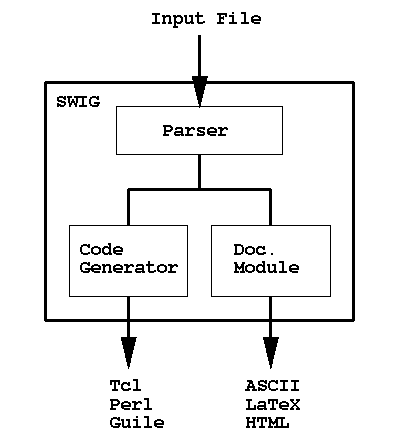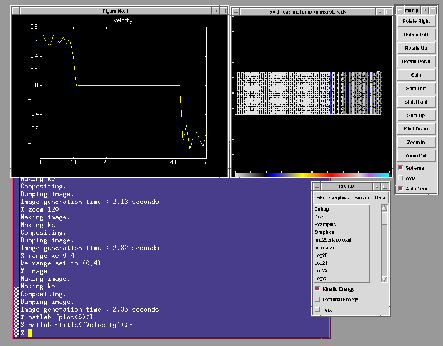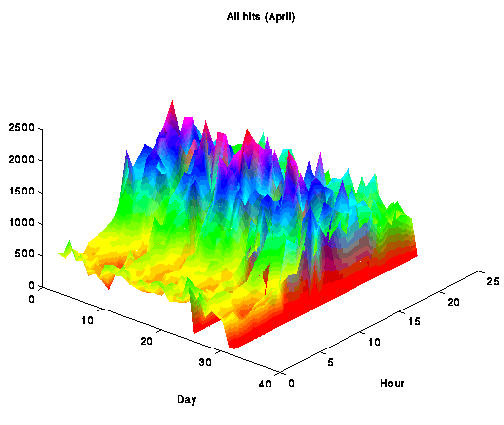The following paper was originally published in the
Proceedings of the
USENIX
Fourth Annual
Tcl/Tk Workshop
Monterey, California, July 1996.
For more information about
USENIX Association
contact:
| 1. Phone: | (510) 528-8649 |
| 2. FAX: | (510) 548-5738 |
| 3. Email: | office@usenix.org |
| 4. WWW URL: | https://www.usenix.org |