


|

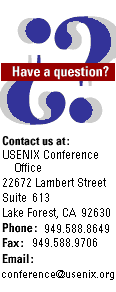
| ||
|
S10
Introduction to UNIX Administration
Who should attend: Computer-literate students interested in learning UNIX administration. Some background using UNIX will be a plus. This tutorial is designed to teach UNIX administration skills to those who are experienced with computers but new to UNIX administration. The course covers all of the essential system administration topics, and stresses professional methods of administration. It uses Solaris as the example operating system when exploring detailed examples. Course Outline:
 Peter Galvin (S10, M7) is the Chief Technologist for Corporate Technologies, Inc. and was the systems manager for Brown University's computer science department. He has written articles for Byte and other magazines, is security columnist for SunWorld, and is co-author of the Operating Systems Concepts texbook. As a consultant and trainer, Peter has taught tutorials in security and system administration and given talks at many conferences.
Peter Galvin (S10, M7) is the Chief Technologist for Corporate Technologies, Inc. and was the systems manager for Brown University's computer science department. He has written articles for Byte and other magazines, is security columnist for SunWorld, and is co-author of the Operating Systems Concepts texbook. As a consultant and trainer, Peter has taught tutorials in security and system administration and given talks at many conferences.
|
|
| ||
|
|
| |