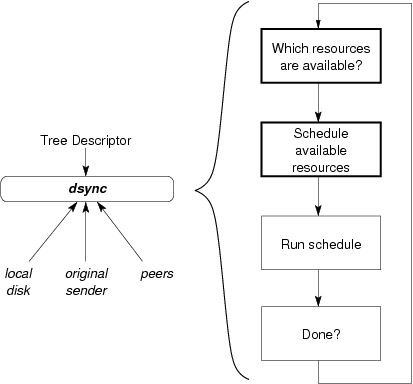
Figure 1: The dsync system

Adaptive File Transfers for Diverse Environments
Himabindu
Pucha
*
, Michael Kaminsky
‡
, David G.
Andersen
*
, and Michael A.
Kozuch
‡
|
Abstract:
This paper presents dsync, a file transfer system that can dynamically adapt to a wide variety of environments. While many transfer systems work well in their specialized context, their performance comes at the cost of generality, and they perform poorly when used elsewhere. In contrast, dsync adapts to its environment by intelligently determining which of its available resources is the best to use at any given time. The resources dsync can draw from include the sender, the local disk, and network peers. While combining these resources may appear easy, in practice it is difficult because these resources may have widely different performance or contend with each other. In particular, the paper presents a novel mechanism that enables dsync to aggressively search the receiver's local disk for useful data without interfering with concurrent network transfers. Our evaluation on several workloads in various network environments shows that dsync outperforms existing systems by a factor of 1.4 to 5 in one-to-one and one-to-many transfers.
File transfer is a nearly universal concern among computer users. Home users download software updates and upload backup images (or delta images), researchers often distribute files or file trees to a number of machines (e.g. conducting experiments on PlanetLab), and enterprise users often distribute software packages to cluster or client machines. Consequently, a number of techniques have been proposed to address file transfer, including simple direct mechanisms such as FTP, “swarming” peer-to-peer systems such as BitTorrent [4], and tools such as rsync [22] that attempt to transfer only the small delta needed to re-create a file at the receiver.
Unfortunately, these systems fail to deliver optimal performance due to two related problems. First, the solutions typically focus on one particular resource strategy to the exclusion of others. For example, rsync's delta approach will accelerate transfers in low-bandwidth environments when a previous version of the file exists in the current directory, but not when a useful version exists in a sibling directory or, e.g., /tmp. Second, existing solutions typically do not adapt to unexpected environments. As an example, rsync, by default, always inspects previous file versions to “accelerate” the transfer—even on fast networks when such inspections contend with the write portion of the transfer and degrade overall performance.
This paper presents dsync, a file(tree) transfer tool that overcomes these drawbacks. To address the first problem, dsync opportunistically uses all available sources of data: the sender, network peers, and similar data on the receiver's local disk. In particular, dsync includes a framework for locating relevant data on the local disk that might accelerate the transfer. This framework includes a pre-computed index of blocks on the disk and is augmented by a set of heuristics for extensively searching the local disk when the cache is out-of-date. dsync addresses the second problem, the failure of existing file transfer tools to accommodate diverse environments, by constantly monitoring resource usage and adapting when necessary. For example, dsync includes mechanisms to throttle the aggressive disk search if either the disk or CPU becomes a bottleneck in accepting data from the network.
Those two principles, opportunistic resource usage and adaptation, enable dsync to avoid the limitations of previous approaches. For example, several peer-to-peer systems [6, 1, 4, 10, 19] can efficiently “swarm” data to many peers, but do not take advantage of the local filesystem(s). The Low Bandwidth File System [13] can use all similar content on disk, but must maintain an index and can only transfer data from one source. When used in batch mode, rsync's diff file can be sent over a peer-to-peer system [10], but in this case, all hosts to be synchronized must have identical initial states.
dsync manages three main resources: the network, the disk, and CPU. The network (which we assume can provide all of the data) is dsync's primary data source, but dsync can choose to spend CPU and disk bandwidth to locate relevant data on the local filesystem. However, dsync also needs these CPU resources to process incoming packets and this disk bandwidth to write the file to permanent storage. Therefore, dsync adaptively determines at each step of the transfer which of the receiver's local resources can be used without introducing undue contention by monitoring queue back-pressure. For example, dsync uses queue information from its disk writer and network reader processes to infer disk availability (Section 4). When searching the receiver's disk is viable, dsync must continuously evaluate whether to identify additional candidate files (by performing directory stat operations) or to inspect already identified files (by reading and hashing the file contents). dsync prioritizes available disk operations using a novel cost/benefit framework which employs an extensible set of heuristics based on file metadata (Section 5.2). As disk operations are scheduled, dsync also submits data chunk transfer requests to the network using the expected arrival time of each chunk (Section 5.3).
Section 6 presents the implementation of dsync, and Section 7 provides an extensive evaluation, demonstrating that dsync performs well in a wide range of operating environments. dsync achieves performance near that of existing tools on the workloads for which they were designed, while drastically out-performing them in scenarios beyond their design parameters. When the network is extremely fast, dsync correctly skips any local disk reads, performing the entire transfer from the network. When the network is slow, dsync discovers and uses relevant local files quickly, outperforming naive schemes such as breadth-first search.
The primary goal of dsync is to correctly and efficiently transfer files of the order of megabytes under a wide range of operating conditions, maintaining high performance under dynamic conditions and freeing users from manually optimizing such tasks. In our current use-model, applications invoke dsync on the receiver by providing a description of the file or files to be fetched (typically end-to-end hashes of files or file trees). dsync improves transfer performance (a) by exploiting content on the receiver's local disk that is similar to the files currently being transferred, and (b) by leveraging additional network peers that are currently downloading or are sources of the files being transferred (identical sources) or files similar to the files being transferred (similar sources).
Typical applications that benefit from similar content on disk include updating application and operating system software [5], distributed filesystems [13], and backups of personal data. In addition to the above workloads, network similarity is applicable in workloads such as email [7], Web pages [8, 12], and media files [19]. Peer-to-peer networks, mirrors, and other receivers engaged in the same task can also provide additional data sources.
The following challenges suggest that achieving this goal is not easy, and motivate our resulting design.
Challenge 1: Correctly use resources with widely varying performance. Receivers can obtain data from many resources, and dsync should intelligently schedule these resources to minimize the total transfer time. dsync should work well on networks from a few kilobits/sec to gigabits/sec and on disks with different I/O loads (and thus different effective transfer speeds).
Challenge 2: Continuously adapt to changes in resource performance. Statically deciding upon the relative merits of network and disk operations leads to a fragile solution. dsync may be used in environments where the available network bandwidth, number of peers, or disk load changes dramatically over the course of a transfer.
Challenge 3: Support receivers with different initial filesystem state. Tools for synchronizing multiple machines should not require that those machines start in the same state. Machines may have been unavailable during prior synchronization attempts, may have never before been synchronized, or may have experienced local modification subsequent to synchronization. Regardless of the cause, a robust synchronization tool should be able to deal with such differences while remaining both effective and efficient.
Challenge 4: Do not require resources to be set up in advance. For example, if a system provides a pre-computed index that tells dsync where it can find desired data, dsync will use it (in fact, dsync builds such an index as it operates). However, dsync does not require that such an index exists or is up-to-date to operate correctly and effectively.
Assumption 1: At least one correct source. Our system requires at least one sender to transfer data directly; the receiver can eventually transfer all of the data (correctly) from the sender.
Assumption 2: Short term collision-resistant hashes. dsync ensures correctness by verifying the cryptographic hash of all of the data it draws from any resource. Our design requires that these hashes be collision-resistant for the duration of the transfer, but does not require long-term strength.
Assumption 3: Unused resources are “free”. We assume that the only cost of using a resource is the lost opportunity cost of using it for another purpose. Thus, tactics such as using spare CPU cycles to analyze every file on an idle filesystem are “free.” This assumption is not valid in certain environments, e.g., if saving energy is more important than response time; if the costs of using the network vary with use; or if using a resource degrades it (e.g., limited write cycles on flash memory). While these environments are important, our assumption about free resource use holds in many other important environments. Similarly, dsync operates by greedily scheduling at each receiver; we leave the issue of finding a globally optimal solution in a cooperative environment for future work.
Assumption 4: Similarity exists between files. Much prior work [7, 13, 5, 8, 12, 19] has shown that similarity exists and can be used to reduce the amount of data transferred over the network or stored on disk. A major benefit of rsync and related systems is their ability to exploit this similarity.
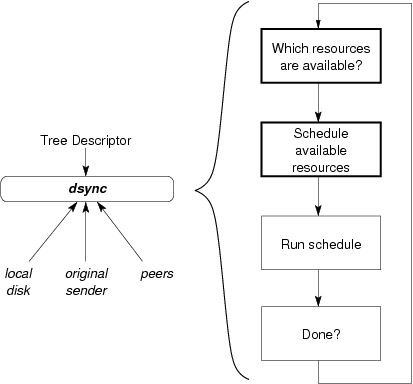
Figure 1: The dsync system
dsync operates by first providing a description of the file or files to be transferred to the receiver. dsync receiver then uses this description to fetch the “recipe” for the file transfer. Like many other systems, dsync source divides each file or set of files (file tree) into roughly 16 KB chunks, and it hashes each chunk to compute a chunk ID.1 Then, dsync creates a tree descriptor (TD), which describes the layout of files in the file tree, their associated metadata, and the chunks that belong to each file. The TD thus acts as a recipe that tells the receiver how to reconstruct the file tree.
Figure 1 shows a conceptual view of dsync's operation. Given a TD (usually provided by the sender), dsync attempts to fetch the chunks described in it from several sources in parallel. In this paper, we focus on two sources: the network and the disk. As we show in Section 7, intelligent use of these resources can be critical to achieving high performance.
dsync can retrieve chunks over the network, either directly from the original sender or from peers downloading the same or similar content. Our implementation of dsync downloads from peers using a BitTorrent-like peer-to-peer swarming system, SET [19], but dsync could easily use other similar systems [4, 1, 10]. Given a set of chunks to retrieve, SET fetches them using a variant of the rarest-chunk-first strategy [11].
dsync can also look for chunks on the receiver's local disk, similar to existing systems such as rsync [22]. First, dsync consults a pre-computed index if one is available. If the index is not available or if the chunk ID is not in the index (or the index is out-of-date), dsync tries to locate and hash files that are most likely to contain chunks that the receiver is trying to fetch. Note that the disk is used as an optimization: dsync validates all chunks found by indexing to ensure that the transfer remains correct even if the index is out-of-date or corrupt.
dsync requires CPU resources to compute the hash of data from the local disk and to perform scheduling computations that determine which chunks it should fetch from which resource.
Figure 1 depicts the main dsync control loop. dsync performs two basic tasks (shown with thicker lines in the figure) at every scheduling step in its loop: First, dsync determines which resources are available. Second, given the set of available resources, dsync schedules operations on those resources. An operation (potentially) returns a chunk. After assigning some number of operations to available resources, dsync executes the operations. This control loop repeats until dsync fetches all of the chunks, and is invoked every time an operation completes. Sections 4 and 5 provide more detail about the above tasks.
dsync's first task is to decide which resources are available for use: the network, the disk, or both. Deciding which resources to use (and which not to use) is critical because using a busy resource might contend with the ongoing transfer and might actually slow down the transfer.2 For example, searching the local disk for useful chunks might delay dsync from writing chunks to disk if those chunks are received over a fast network. Spending CPU time to compute a more optimal schedule, or doing so too often, could delay reading data from the network or disk.
Back-pressure is the central mechanism that dsync uses to detect contention and decide which resources are available to use. dsync receives back-pressure information from the network and the disk through the explicit communication of queue sizes.3 While the disk exposes information to dsync indicating if it is busy, the network indicates how many requests it can handle without incurring unnecessary queuing. dsync also monitors its CPU consumption to determine how much time it can spend computing a schedule.
Disk: dsync learns that the disk is busy from two queues:
Network: dsync tracks availability of network resources by monitoring the outstanding data requests queue on a per sender basis. If any sender's outstanding data queue size is less than the number of bytes the underlying network connection can handle when all the scheduled network operations are issued, dsync infers that the network is available.
CPU: dsync consumes CPU to hash the content of local files it is searching, and to perform the (potentially expensive) scheduling computations described in the following section. When searching the local filesystem, the scheduler must decide which of thousands of candidate files to search for which of thousands of chunks. Thus, dsync ensures that performing expensive re-computation of a new, optimized schedule using CPU resources does not slow down an on-going transfer using the following guidelines at every scheduling step.
The experiments in Section 7 show the importance of avoiding resource contention when adapting to different environments. For example, on a fast network (gigabit LAN), failing to respond to back pressure means that disk and CPU contention impose up to a 4x slowdown vs. receiving only from the network.
Once the control loop has decided which resources are available, dsync's scheduler decides which operations to perform on those resources. The actual operations are performed by a separate plugin for each resource, as described in the next subsections. The scheduler itself takes the list of outstanding chunks and the results of any previously completed network and disk operations and determines which operations to issue in two steps. (A) First, the scheduler decides which disk operations to perform. (B) Second, given an ordering of disk operations, the scheduler decides which chunks to request from the network. At a high level, dsync's scheduler opportunistically uses the disk to speed the transfer, knowing that it can ultimately fetch all chunks using the network.
This two-step operation is motivated by the different ways these resources behave. Storage provides an opportunity to accelerate network operations, but the utility of each disk operation is uncertain a priori. In contrast, the network can provide all needed chunks. A natural design, then, is to send to the disk plugin those operations with the highest estimated benefit, and to request from the network plugin those chunks that are least likely to be found on disk.
Network operations are relatively straightforward; dsync instructs the network plugin to fetch a set of chunks (given the hashes) from the network. Depending on the configuration, the network plugin gets the chunks from the sender directly and/or from peers, if they exist.
Disk operations are more complex because dsync may not know the contents of files in the local file system. dsync can issue three operations to the disk plugin to find useful chunks on the disk.
CACHE operations access the chunk index (a collection of <ChunkID, ChunkSize, filename, offset, file metadata>-tuples), if one exists. CACHE-CHECK operations query to see if a chunk ID is in the index. If it is, dsync then stat()s the identified file to see if its metadata matches that stored in the index. If it does not, dsync invalidates all cache entries pointing to the specified file. Otherwise, dsync adds a potential CACHE-READ operation, which reads the chunk from the specified file and offset, verifies that it matches the given hash, and returns the chunk data.
HASH operations ask the disk plugin to read the specified file, divide it into chunks, hash each chunk to determine a chunk ID, compare each chunk ID to a list of needed chunk IDs, and return the data associated with any matches via a callback mechanism. Found chunks are used directly, and dsync avoids fetching them from the network. The identifiers and metadata of all chunks are cached in the index.
STAT operations cause the disk plugin to read a given directory and stat() each entry therein. STAT does not locate chunks by itself. Instead, it generates additional potential disk operations for the scheduler, allowing dsync to traverse the filesystem. Each file found generates a possible HASH operation, and each directory generates another possible STAT operation.
dsync also increases the estimated priority of HASHing the enclosing file from a CACHE-CHECK operation as the number of CACHE-READs from that file increase. This optimization reduces the number of disk seeks when reading a file with many useful chunks (Section 7.4).
The scheduler estimates, for each disk operation, a cost to benefit ratio called the cost per useful chunk delivered or CPC. The scheduler estimates the costs by dynamically monitoring the cost of operations such as disk seeks or hashing chunks. The scheduler estimates the benefit from these operations using an extensible set of heuristics. These heuristics consider factors such as the similarity of the source filename and the name of the file being hashed, their sizes, and their paths in the filesystem, with files on the receiver's filesystem being awarded a higher benefit if they are more similar to the source file. The scheduler then schedules operations greedily by ascending CPC.4
The CPC for an operation, OP, is defined as:
|
TOP, the total operation cost, includes all costs associated with delivering the chunk to dsync memory, including the “wasted” work associated with processing non-matching chunks. TOP is thus the sum of the up-front operation cost (OpCost()) and the transfer cost (XferCost()). Operation cost is how long the disk plugin expects an operation to take. Transfer cost is how long the disk plugin expects the transfer of all chunks to dsync to take. E[Ndelivered] is the expected number of useful chunks found and is calculated by estimating the probability (p) of finding each required chunk when a particular disk operation is issued. E[Ndelivered] is then calculated as the sum of the probabilities across all source chunks.
We present the details of computing the CPC for each disk operation in Section 6.2, along with the heuristics used to estimate the benefit of operations.
Schedule computation can involve thousands of disk operations and many thousands of chunks, with the corresponding scheduling decisions involving millions of chunks*disk operations pairs. Because the scheduler estimates the probability of finding a chunk using only metadata matching, all chunks with the same metadata have the same probabilities. Often, this means that all chunks from a particular source file are equivalent, unless those chunks appear in multiple source files. dsync aggregates these chunks in metadata groups, and performs scheduling at this higher granularity.
Metadata-group aggregation has two benefits. First, it greatly reduces the complexity and memory required for scheduling. Second, metadata groups facilitate making large sequential reads and writes by maintaining their associated chunks in request order. The receiver can then request the chunks in a group in an order that facilitates high-performance reads and writes.
After sorting the chunks by CPC, the scheduler selects which chunks to request from the network by balancing three issues:
The scheduler achieves this by computing the expected time of arrival (ETA) for each chunk Cj. If the chunk is found in the first operation, its ETA is simply the cost of the first operation. Otherwise, its cost must include the cost of the next operation, and so on, in descending CPC order through each operation:
|
where pi,j is the probability of finding chunk j using operation at position i.
The scheduler then prioritizes chunk requests to the network by sending those with the highest ETA first.
| Operation | a.txt : | b.txt : | ||||
|---|---|---|---|---|---|---|
| Type | Path | OpCost | T OP | p | p | CPC |
| Time = 0 | ||||||
| STAT | /d/new | 1 | 9 | 1.000 | 1.000 | 1.125 |
| Time = 1 | ||||||
| HASH | /d/new/a.txt | 4 | 4 | 1.000 | 0.350 | 0.741 |
| STAT | /d | 1 | 9 | 0.444 | 0.444 | 2.533 |
| HASH | /d/new/core | 64 | 64 | 0.007 | 0.007 | 1142.9 |
| Expected Time to Arrival → | 4 | 418.4 | ||||
Table 1: Disk operation optimization example.
Table 1 shows dsync's optimization for a sample transfer. The sender wants to transfer two 64 KB files, a.txt and b.txt, to a destination path on the receiver named /d/new. The destination path has two files in it: a.txt, which is an exact copy of the file being sent; and a 1 MB core file. We assume the operation cost of STAT and CHUNK-HASH (cost for reading and hashing one chunk) to be 1 unit. At the first scheduling decision (Time = 0), the only available operation is a STAT of the target directory. The probability of locating useful chunks via this STAT operation is set to unity since we expect a good chance of finding useful content in the target directory of the transfer.
After performing this operation (Time = 1), the scheduler has the three listed options. The cost of the first option, HASHing /d/new/a.txt, is 4 (OpCost(CHUNK_HASH) times the number of chunks in the file—64 KB / 16 KB chunk size). Because a.txt matches everything about the source file, dsync sets the probability of finding chunks from it to 1. We then compute the probability of finding chunks for file b.txt from the operation HASH(/d/new/a.txt) by comparing the metadata of files a.txt and source file b.txt; Both files belong to the same target directory, have the same size, but are only a file type match (both are text files), and do not have the same modification time. We give each of these factors a suitable weight to arrive at p = 1 · 1 · 0.5 · 0.7 = 0.350 (Details in Section 6.2). The CPC for the operation is then computed as TOP = 4 divided by E [ Ndelivered ] (4*1.0 + 4*0.35). The costs for subsequent operations are computed similarly. The disk operations are then sorted as per their CPC. Intuitively, since hashing a.txt found on the disk appears more beneficial for the .txt files in the on-going transfer, its CPC is lower than the other operations.
Given the CPC ordering of operations, the expected time of arrival is then computed. Once again, because the probability of finding the chunks in a.txt during the first HASH operation (at Time = 0) is 1, the ETA for chunks in a.txt is simply equal to the cost of that first operation. Thus, because the chunks in b.txt have a higher ETA from the disk, the scheduler will schedule those chunks to the network.
This section provides details of (1) the software components and (2) the CPC parameters used in the current implementation of dsync.
dsync is implemented using the Data-Oriented Transfer (DOT) service [21]. The dsync_client application transfers a file or file tree by first sending one or more files to its local DOT service daemon, receiving an object ID (OID) for each one. dsync_client creates a tree descriptor from these OIDs and the associated file metadata and sends the tree descriptor to the receiving dsync_client. The receiving dsync_client requests the OIDs from its local DOT daemon, which fetches the corresponding files using various DOT transfer plugins. Finally, dsync_client re-creates the file tree in the destination path.
The receiver side of dsync is implemented as a client binary and a DOT “transfer plugin”. DOT transfer plugins receive chunk requests from the main DOT system. The bulk of dsync's functionality is a new DOT transfer plugin (called dsync), which contains the scheduler component that schedules chunk requests as described earlier, and a second plugin (xdisk) that searches for hashes in local files. For point-to-point transfers, dsync uses the DOT default transfer plugin that provides an RPC-based chunk request protocol. To properly size the number of outstanding requests, we modified this transfer plugin to send with each chunk the number of bytes required to saturate the network connection. This implementation requires kernel socket buffer auto-tuning, obtaining the queue size via getsockopt.
For peer-to-peer transfers, dsync uses DOT's existing Similarity-Enhanced Transfer (SET) network plugin [19]. SET discovers additional network peers using a centralized tracker. These network peers could be either seeding the entire file or could be downloading the file at the same time as the receiver (swarmers). To fetch chunks from swarmers more efficiently, SET exchanges bitmaps with the swarmers to learn of their available chunks. Finally, once it knows which chunks are available from which sources, SET requests chunks from these sources using the rarest-random strategy.
For dsync to work well on high-speed networks, we added a new zero-copy sending client interface mechanism to DOT to reduce data copies: put(filename); clients using this mechanism must ensure that the file is not modified until the transfer has completed. DOT still stores additional copies of files at the receiver.
In addition to this interface, we improved DOT's efficiency in several ways, particularly with its handling of large (multi-gigabyte) files; as a result, our performance results differ somewhat from those described earlier [21].
For the implementation of the scheduling framework described in Section 5, we treat CACHE, HASH, and STAT operations individually.
There are two types of CACHE operations: CACHE-READ and CACHE-CHECK.
CPCCACHE−READ: OpCost(CACHE-READ) involves the overhead in reading and hashing a single chunk. dsync tracks this per chunk cost (OpCost(CHUNK_HASH)) across all disk operations; when operations complete, the scheduler updates the operation cost as an exponentially weighted moving average (EWMA) with parameter α = 0.2, to provide a small amount of smoothing against transient delays but respond quickly to overall load changes.
CACHE-READ operations do not incur any transfer cost since the chunk is already in memory. Since one CACHE-READ operation results in a single chunk, the expected number of useful chunks delivered is optimistically set to 1.
CPCCACHE−CHECK: OpCost(CACHE-CHECK) involves the overhead in looking up the chunk index. Since the chunk index is an in-memory hash table, we assume this cost to be negligible. Further, a CACHE-CHECK operation does not result in chunks; it results in more CACHE-READ operations. Thus, the ratio XferCost()/E [Ndelivered ] is set to the CPC of the best possible CACHE-READ operation. As seen above, this value equals OpCost(CHUNK_HASH).
OpCost(HASH) is OpCost(CHUNK_HASH) multiplied by the number of chunks in the file. XferCost(HASH) is zero since the chunks are already in memory (they were just hashed). To calculate the expected number of useful chunks that can result from hashing a file, the scheduler calculates for each requested chunk, the probability that the chunk will be delivered by hashing this file (p).
The scheduler uses an extensible set of heuristics to estimate p based on the metadata and path similarity between candidate file to be HASHed and the source file that a requested chunk belongs to specified for the transfer. While these simple heuristics have been effective on our test cases, our emphasis is on creating a framework that can be extended with additional parameters rather than on determining absolute values for the parameters below. Note that we need only generate a good relative ordering of candidate operations; determining the true probabilities for p is unnecessary. Currently, our heuristics use the parameters described below to compute p, using the formula:
|
Max chunks: pmc. If the candidate file is smaller than the source file, it can contain at most a sizecandidate/sizesource fraction of the chunks from the source file; thus, any given chunk can be found with probability at most pmc = min(sizecandidate,sizesource)/sizesource.
Filename similarity: pfs. An identical filename provides pfs = 1 (i.e., this file is very likely to contain the chunk). A prefix or suffix match gives pfs = 0.7, a file type match (using filename extensions) provides pfs = 0.5, and no match sets pfs = 0.1.
Size similarity: pss. As with filenames, an exact size match sets pss = 1. If the file size difference is with in 10%, we set 0.5 <= pss <= 0.9 as a linear function of size difference; otherwise, pss = 0.1.
Modification time match: ptm. Modification time is a weak indicator of similarity, but a mismatch does not strongly indicate dissimilarity. We therefore set ptm = 1 for an exact match, 0.9 <= ptm <= 1 for a fuzzy match within 10 seconds, and ptm = 0.7 otherwise.
Path commonality: ppc. Our final heuristic measures the directory structure distance between the source and candidate files. Intuitively, the source path /u/bob/src/dsync is more related to the candidate path /u/bob/src/junk than to /u/carol/src/junk, but the candidate path /u/carol/src/dsync is more likely to contain relevant files than either junk directory. The heuristic therefore categorizes matches as leftmost, rightmost, or middle matches.
The match coefficient of two paths is the ratio of the number of directory names in the longest match between the source and candidate paths over the maximum path length. How should ppc vary with the length of the match? A leftmost or middle match reflects finding paths farther away in the directory hierarchy. The number of potential candidate files grows roughly exponentially with distance in the directory hierarchy, so a leftmost or middle match is assigned a ppc that decreases exponentially with the match coefficient. A rightmost match, however, reflects that the directory structures have re-converged. We therefore assign their ppc as the actual match coefficient.
Finally, if a chunk belongs to multiple source files, we compute its probability as the maximum probability computed using each file it belongs to (a conservative lower bound):
|
The scheduler tracks OpCost(STAT) similar to OpCost(CHUNK_HASH). For STAT operations, the chunk probabilities are calculated using path commonality only, p=ppc and thus E[Ndelivered ] can be computed. Once again, STATs do not find chunks; they produce more HASH operations. Thus, the ratio XferCost()/E [Ndelivered ] for a STAT is set to the CPC of the best possible HASH operation that could be produced by that STAT. (In other words, the scheduler avoids STATs that could not possibly generate better HASH operations than those currently available).
Before the STAT is performed, the scheduler knows only the directory name and nothing about the files contained therein. The best possible HASH operation from a given STAT therefore would match perfectly on max chunks, file name, size, and modification time (pmc = pfs = pss = ptm = 1). This lower bound cost is optionally weighted to account for the fact that most STATs do not produce a best-case HASH operation.
|
In this section, we evaluate whether dsync achieves the goal set out in Section 2: Does dsync correctly and efficiently transfer files under a wide range of conditions? Our experiments show that it does:
Environment. We conduct our evaluation using Emulab [24] and PlanetLab [18]. Unless otherwise specified, Emulab nodes are “pc3000” nodes with 3 GHz 64-bit Intel Xeon processors, 2 GB RAM, and two 146 GB 10,000 RPM SCSI hard disk drives running Fedora Core 6 Linux. We choose as many reachable nodes as possible for each PlanetLab experiment, with multiple machines per site. The majority of PlanetLab experiments used 371 receivers. The sender for the data and the peer tracker for the PlanetLab experiments are each quad-core 2 GHz Intel Xeon PCs with 8 GB RAM located at CMU.
Software. We compare dsync's performance to rsync and CoBlitz [17] as a baseline. (We compare with CoBlitz because its performance already exceeds that of BitTorrent.) Achieving a fair comparison is complicated by the different ways these systems operate. dsync first computes the hash of the entire object before communicating with the receiver, while rsync pipelines this operation. We run rsync in server mode, where it sends data over a clear-text TCP connection to the receiver. By default, dsync uses SSH to establish its control channel, but then transfers the data over a separate TCP connection.
To provide a fair comparison, in all experiments, we measure the time after putting the object into dsync on the sender and establishing the SSH control channel, and we ensure that rsync is able to read the source file from buffer cache. This comparison is not perfect—it equalizes for disk read times, but dsync would normally pay a cost for hashing the object in advance. In addition dsync maintains a cache of received chunks, which puts extra pressure on the buffer cache. Hence, in most of our evaluation, we focus on the relative scaling between the two; in actual use the numbers would vary by a small amount.
To compare with CoBlitz, our clients contact a CoBlitz deployment across as many nodes as are available. (CoBlitz ran in a new, dedicated slice for this experiment.) We use CoBlitz in the out-of-order delivery mode. To illustrate dsync's effectiveness, we also compare dsync to basic DOT, SET [19], dsync-1src and dsync-NoPressure when applicable. Basic DOT neither exploits local resources nor multiple receivers. SET is a BitTorrent-like swarming technique that does not use local resources. dsync-1src is simply dsync that does not use swarming. dsync-NoPressure is dsync configured to ignore back-pressure.
Finally, we start PlanetLab experiments using 50 parallel SSH connections. At most, this design takes two minutes to contact each node. All the experiment results are averaged over three runs. In the case of CoBlitz, the average is computed over the last three runs in a set of four runs to avoid cache misses. We log transfer throughput for each node, defined to be the ratio of the total bytes transferred to the transfer time taken by that node.
Scenarios. In many of our experiments, we configure the local filesystem in one of the following ways:
In this section, we explore dsync's performance under a variety of transfer scenarios, varying the number of receivers, the network conditions, and the initial filesystem configurations.
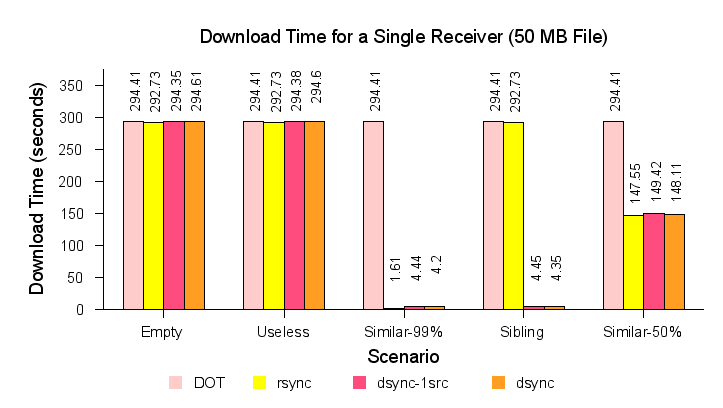
Figure 2: Transfer time for a single receiver using five initial filesystem configurations over a 1.544 Mbps link.
We first use a simple 50 MB data transfer from one source to one receiver to examine whether dsync correctly finds and uses similar files to the one being transferred and to evaluate its overhead relative to standard programs such as rsync. The two nodes are connected via a 1.544 Mbps (T1) network with 40 ms round-trip delay. Figure 2 compares the transfer times using the original DOT system, dsync-1src, dsync, and rsync under the five filesystem scenarios outlined above. This figure shows three important results:
dsync rapidly locates similar files. In the “Similar-99%” configuration, both dsync and rsync locate the nearly-identical file by the same name and use it to rapidly complete the data transfer. In the “Sibling” configuration, only dsync5 locates this file using its search heuristics.
dsync's performance is as good as its subsystems individually. When transferring over the network, dsync is as fast as the DOT system on which it builds. dsync incurs negligible penalty over dsync-1src when using both disk and swarming plugins.
dsync adds only small overhead vs. rsync. In the similar-99 case, dsync requires 2.8 seconds more transfer time than rsync. The overhead over the basic time to read and chunk (2.3 seconds) comes from a mix of the DOT system requesting chunk hashes before reading from either the network or the local filesystem ( 0.4 seconds), dsync's post-hash index creation ( 0.3 seconds) and an artifact of the Linux kernel sizing its TCP buffers too large, resulting in an excess queue for dsync to drain before it can fetch the last chunk from the single source (250 KB at 1.5 Mbps = 1.4 seconds).
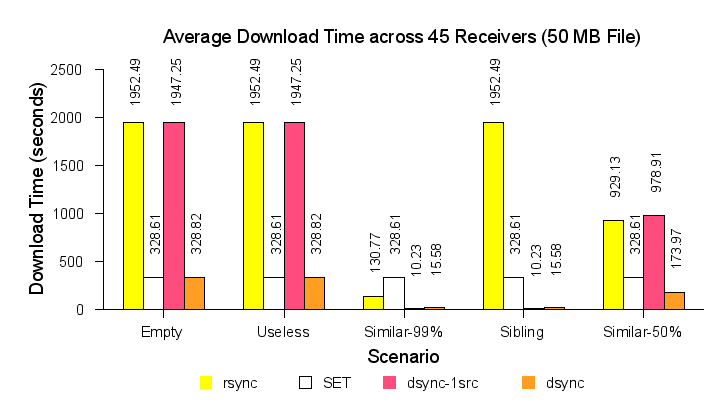
Figure 3: Transfer time across 45 nodes using five filesystem configurations over 1.544 Mbps links.
We next explore dsync's ability to swarm among multiple receivers. In this Emulab experiment, we use a single 10 Mbps sender and 45 receivers with T1 links downloading a 50MB file. All the receivers have homogeneous initial filesystem configurations. The receivers use a mix of hardware, ranging from pc650 to pc3000. The sender is a pc850. Figure 3 shows the average and standard deviation of the transfer times for rsync, SET, dsync-1src and dsync as the initial configurations are varied.
dsync effectively uses peers. The “Empty” and the “Useless” scenarios show the benefit from swarming – In rsync and dsync-1src, all the receivers obtain the data from a single sender, dividing its 10 Mbps among themselves. dsync (and SET) swarm among the receivers to almost saturate their download capacities, resulting in 6× speedup.
dsync effectively combines peering and local resources. In the “Similar-99%” scenario, dsync is 21× faster than SET because it uses the local file. dsync is also 8× faster than rsync in this scenario, because the single rsync sender becomes a computational bottleneck. Finally, in the “Similar-50%” scenario, all schemes except SET effectively use the local data to double their throughput.
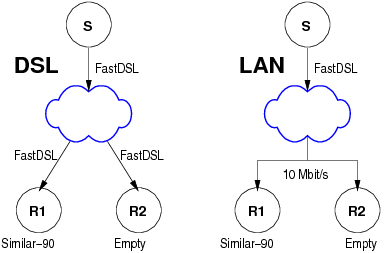
Figure 4: Network and initial states of R1 and R2.
This experiment shows how dsync can synchronize multiple machines whose disks start in different initial configurations from each other by intelligently using a combination of similar local files, the original sender, and the other recipients. Figure 4 depicts two scenarios, and Figure 5 shows the download time for a 50 MB file with rsync, SET, dsync-1src, and dsync.
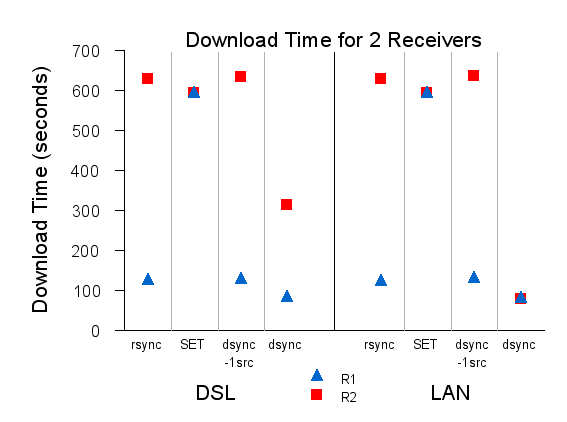
Figure 5: Transfer time in a two-receiver transfer.
In both rsync and dsync-1src, Receiver 1 uses the similar file on its local disk to speed the transfer while Receiver 2 fetches the entire file from the source. Because the sender is the bottleneck in both cases, the DSL and LAN cases perform similarly. SET alone behaves like other peer-to-peer swarming systems; Receiver 1 does not use the local file. Instead, the two receivers collectively fetch one copy of all of the file data from the sender. Receiver 2's download is faster with SET than with rsync because with rsync, the clients fetch 1.10 copies (100% and 10%, respectively) of the data; SET's rarest-first heuristic ensures that the receivers do not request the same chunks.
dsync shows drastic improvement from searching the local disk and downloading from a peer. Receiver 1 fetches most of the file from the local disk and offers it to Receiver 2. In the DSL scenario, Receiver 2 fetches the file from both the sender and Receiver 1, transferring the file about twice as fast as rsync can. In the LAN scenario, Receiver 2 grabs almost all of the bytes over its fast link to Receiver 1, and the two receivers fetch only the missing 10% of the data from the slow source. Overall, dsync automatically uses the best resources to download the file, using the disk when possible and transferring only one copy of the remaining data over the network.
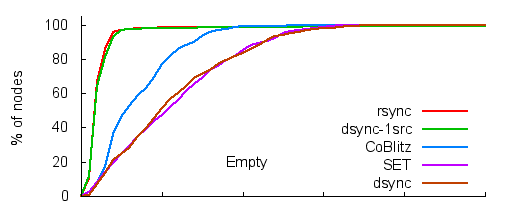
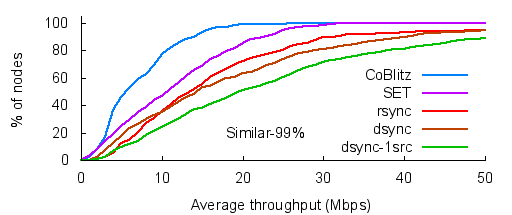
Figure 6: CDF of average throughput across 371 PlanetLab nodes for different filesystem configurations.
We now explore the performance of rsync, CoBlitz, SET, dsync-1src and dsync when all available PlanetLab nodes simultaneously download a 50 MB file. All the nodes are in identical initial filesystem configurations.
Figure 6 shows the throughput for all the schemes in the “Empty” scenario. The single sender becomes a bottleneck in rsync and dsync-1src. CoBlitz uses multi-source downloads and caching to outperform rsync. Somewhat unexpectedly, dsync outperforms CoBlitz; the median dsync node is 1.67× faster. The most evident reason for this is that dsync receivers make more aggressive use of the original source, drawing 1.5 GB from the sender vs. CoBlitz's 135 MB. Thus, CoBlitz is more sender friendly. However, CoBlitz's performance is impaired as the remaining senders are extremely busy PlanetLab nodes. dsync's load balancing makes more effective (but perhaps less friendly) use of the fast source. dsync's performance is again comparable to that of the underlying SET transfer mechanism in the “Empty” scenario: suggesting that dsync's filesystem searching does not slow down the transfers even on busy nodes.
In the “Similar-99%” scenario, dsync automatically uses local resources when appropriate to improve the median throughput by 50% over “Empty” scenario. An interesting note about this figure is that dsync-1src (no swarming) is slightly faster, because the additional network load appeared to slow down the PlanetLab nodes. This effect did not appear in similar tests on Emulab; we accept this as a case in which dsync's generality made it perform slightly worse in one particularly extreme example. dsync did, however, correctly reduce network traffic in these cases.
This section shows that dsync effectively uses its back-pressure mechanisms to adapt to overloaded critical resources in order to retain high performance.
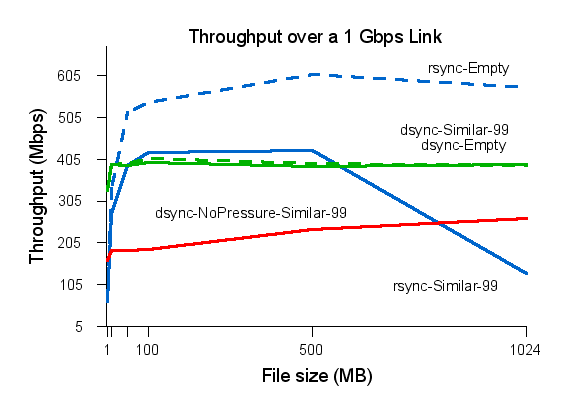
Figure 7: Throughput over a 1 Gbps link vs. file size.
In this experiment, we transfer files varying from 1 MB to 1 GB over a 1 Gbps network between two nodes. This network is faster than the disk, which can sustain only 70 MB/sec, or 550 Mbps. Thus, the disk is the overloaded critical resource that limits transfer speed. Figure 7 shows throughput as file size increases for the various systems.
dsync uses back-pressure to defer disk operations. dsync correctly notices that the network is faster than the disk and ignores the local file. Thus, dsync-Similar-99% and dsync-Empty perform similarly. rsync-Similar-99%, however, suffers significantly when it tries to use a 1 GB local file because it competes with itself trying to write out the data read from the disk.
It is noteworthy that dsync outperforms rsync-similar even though the prototype dsync implementation's overall throughput is lower than rsync-Empty as a result of additional data copies and hashing operations in the underlying DOT system. This figure also shows that dsync's improvements come mostly from its back-pressure mechanisms and not simply from using both the network and the disk. While dsync-NoPressure also slightly outperforms rsync in Similar-99% case, its performance is much lower than that of the pressure-aware dsync.
The gigabit case is not a rare exception to be handled by an “if” statement. Critical resources can be overloaded in a variety of scenarios. For example, we simulate slow disk scenarios using a process performing bulk writes (1 MB at a time) to disk and varying the frequency of writes. The single sender and the receiver are connected by 100 Mbps LAN and transfer a 1 GB file. Figure 8 shows the throughput as disk load increases.
dsync again uses back-pressure to defer disk operations. rsync-Similar-99%, however, still tries to read from the overloaded local disk, and its performance degrades much more rapidly than fetching from the network alone.
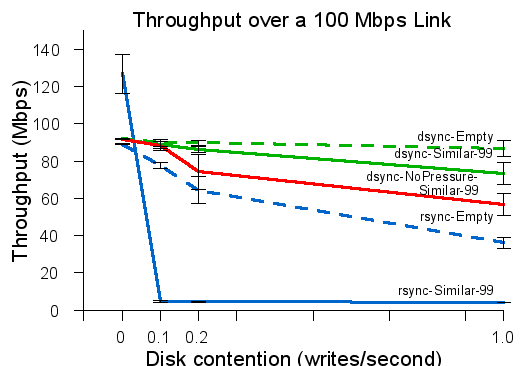
Figure 8: Throughput vs. disk contention for a 1 GB file.
Figure 9 shows a transfer in the Slow Disk scenario (above), in which we introduce disk load 20 seconds into the transfer. Each plot shows the number of bits/second read from each resource during the transfer.
dsync dynamically adapts to changing load conditions among resources. We observe that dsync backs off from reading from the disk when the contention starts. This helps dsync to finish writing the transferred file more quickly (101 seconds) than dsync-NoPressure (117 seconds).
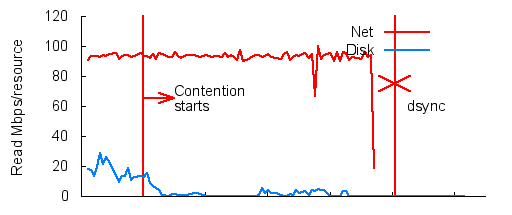
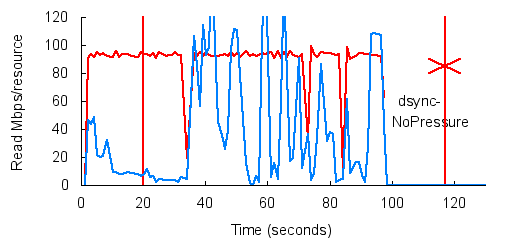
Figure 9: Throughput as disk contention starts 20 seconds into transfer. X indicates transfer completion.
This section highlights dsync's ability to discover useful data on disk regardless of index state. dsync uses a pre-computed index when available, and its heuristics for data discovery otherwise.
dsync correctly decides between index reads and sequential reads. To evaluate dsync's use of the index, we transfer files between 10 MB and 1 GB between two nodes. The receiver maintains a pre-computed index of the files on the disk, and all files being transferred are available on the receiver's disk. dsync-naive satisfies the cache hit for each chunk request by opening the relevant file, seeking to the chunk offset and reading the required bytes. dsync, however, observes that several chunks are desired from the same file and sequentially reads the file to serve all cache hits. The results of this test are shown in Table 2. As the file size increases, this strategy is more effective—a 1 GB file is copied 3× faster.
| 10 | 50 | 100 | 1024 | |
|---|---|---|---|---|
| dsync | 0.94 | 4.39 | 7.75 | 167 |
| dsync-naive | 0.91 | 4.10 | 8.63 | 525 |
Table 2: Transfer time (seconds) from intelligent use of proactive index as file size is varied from 10 MB to 1 GB.
dsync's filesystem search heuristics are
effective at exploring the disk to identify useful chunks. In
this experiment, the sender wants to transfer a file called
“a.out” into the destination path
“/s/y/n/c/test/” on the receiver. Each set of rows in
Table 3 represents iterations of
the experiment with the useful file in a different directory. We
measure the number of STAT and HASH operations and the number of
megabytes hashed up to and including when dsync hashed the
useful file. We disabled fetching chunks from the network since
our intent was to measure the discovery process of the heuristics
and not transfer time. We compare our heuristics with two simple
strategies: (a) An allstats strategy where we “stat”
the entire hard disk and hash the files in the descending order
of their usefulness, and (b) a breadth-first strategy (BFS) that
traverses the directory hierarchy by hashing all files in its
sub-tree before going to its parent.
The root of the filesystem is the desktop machine home directory of one of the authors. The file system had 445,355 files in 37,157 directories, occupying 76 GB. The alternate paths we explore represent a few feasible locations in which a duplicate copy of a file might exist in a home directory. We do not claim that this set is representative of other filesystems, but it demonstrates that the heuristics perform well in these (reasonable) scenarios. We performed no tuning of the heuristics specific to this filesystem, and never used it as a test during development.
| dsync | BFS | ||||||
|---|---|---|---|---|---|---|---|
| Size, Similarity | Files (MB) | Files (MB) | |||||
| Path of Useful File | (MB, %) | STAT Ops | Hashed | Seconds | STAT Ops | Hashed | Seconds |
| 1. /s/y/n/c/test/a.out | 12.0, 100% | 1 (0%) | 1 (12) | 0.30 | 1 (0%) | 8 (70.05) | 1.25 |
| 2. /s/y/n/c/test/a.out | 12.1, 11% | 1 (0%) | 1 (12.1) | 0.29 | 1 (0%) | 8 (70.05) | 1.25 |
| 3. /s/y/n/c/test/diff | 12.0, 100% | 373 (1%) | 1 (12) | 0.76 | 1 (0%) | 8 (70.05) | 1.25 |
| 4. /s/y-old/n/c/test/a.out | 12.0, 100% | 879 (2.37%) | 2 (24.03) | 1.84 | 364 (0.97%) | 3212 (139.4) | 4.17 |
| 5. /s/y-old/n/c/test/a.out | 12.1, 11% | 879 (2.37%) | 2 (24.03) | 1.84 | 364 (0.97%) | 3212 (139.4) | 4.17 |
| 6. /s/y-old/n/c/test/diff | 12.0, 100% | 2225 (5.98%) | 2 (24.03) | 4.67 | 364 (0.97%) | 3212 (139.4) | 4.17 |
| 7. /a.out | 12.0, 100% | 6038 (16.25%) | 3 (34.03) | 8.90 | 6962 (18.74%) | 51,128 (4002.4) | 1771.9 |
| 8. /a.out | 12.1, 11% | 6038 (16.25%) | 3 (34.03) | 8.90 | 6962 (18.74%) | 51,128 (4002.4) | 1771.9 |
| 9. /diff | 12.0, 100% | 37,157(100%) | 227 (173.8) | 68.3 | 6962 (18.74%) | 51,128 (4002.4) | 1771.9 |
Table 3: Performance of dsync heuristics on a real directory tree. Files with 11% similarity are an old version of “a.out”.
In the top group, the useful file is in the destination directory. Here, the heuristics find the file quickly and do not hash any other files beforehand. When the useful file has a completely different name “diff”, dsync issues STAT requests of several other directories before hashing it. In the second group, the useful file is in a sibling directory to the destination path. Here, dsync's heuristics perform several additional STATs before finding the useful file, but relatively few additional hashes. In fact, the scheduler suggests only one extraneous HASH operation for a file with size match. BFS performs reasonably well in scenarios 1-6. Allstats incurs a constant 56.17 seconds to stat the entire filesystem before hashing the useful file.
The final group in the table shows the results when the useful file is in a completely unrelated directory on the receiver's file system. Here, when the file name matches exactly, dsync STATs almost 15% of the directories in the file system, but only hashes two extraneous files. The last line of the table reveals an interesting result: when the useful file has neither a name or path match, dsync inventoried the entire file system looking for useful files, but still only hashed 175 MB of unnecessary data. This results in performance similar to allstats. BFS, however, degrades as it hashes ∼4 GB of data. Thus, dsync intelligently adapts to different filesystem configurations unlike simple strategies.
dsync substantially improves throughput using a workload obtained from our day-to-day use—running our experiments required us to frequently update PlanetLab with the latest dsync code. This workload consisted of 3 binaries (totaling 27 MB): the DOT daemon (gtcd), a client (gcp) and the disk read process (aiod). We choose one such snapshot during our experimentation where we synchronized 120 PlanetLab nodes. A third of these nodes did not have any copy of our code, another third had a debug copy in a sibling directory and the last third had almost the latest version in the destination directory. We also repeated this experiment for 371 nodes.
Figure 10 shows the CDF of average throughput across these nodes for rsync, SET and dsync. Using dsync, the median node synchronizes 1.4-1.5× faster than it does using SET, and 5× faster than using rsync.
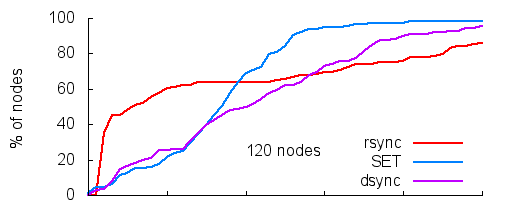
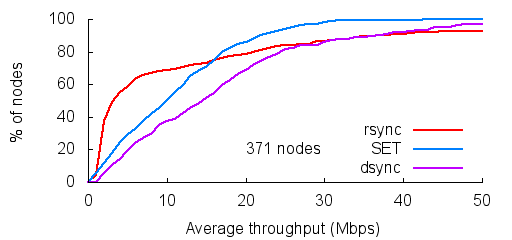
Figure 10: CDF of average throughput when dsync is used for software distribution on Planetlab.
Our work fits into the broad scope of systems that leverage an excess of one resource to compensate for the lack of another. Examples range from the familiar use of caching to avoid computation to more contemporary systems that use spare CPU cycles, in the form of speculative execution, to hide disk latency [3] and network latency [14]; or that mask network latency or limited capacity by explicit caching or prefetching [9]. dsync specifically uses local computation and storage resources to replace network bandwidth, when such a trade-off is appropriate.
Like many such systems, ensuring that dsync does not create a scarcity of a local resource is key to performing well under a wide range of conditions. These problems do not just occur with disk contention; for example, the benefits of Web prefetching can be eclipsed if the prefetching traffic slows down foreground traffic, a situation that can again be solved by strictly prioritizing traffic that is guaranteed to be useful [9].
Many systems address the problems of drawing from multiple sources that have heterogeneous performance. The Blue File System [15], for example, selects sources from a group of storage devices based on power and performance characteristics. The River cluster filesystem [2] shares our goal of automatically using sources of different rates (though in its case, different disk rates within a cluster). Like dsync, River does so by managing the request queue to each source. Exposing the queues between components helps systems such as SEDA shed load intelligently under overload conditions [23], much as dsync's queue monitoring avoids local resource contention.
As we noted in the introduction, many of the techniques that dsync uses to obtain chunks are borrowed from systems such as rsync [22], LBFS [13], CFS [6], and Shark [1]. A particularly noteworthy relative is Shotgun, which used the Bullet' content distribution mesh to disseminate the diff produced by rsync batch mode [10]. This approach works well—it avoids the overhead of multiple filesystem traversals on the sender and greatly reduces the amount of network bandwidth used—but rsync batch mode requires that the recipients be in identical starting states and is subject to the same limitations as rsync in finding only a single file to draw from.
dsync uses a peer-to-peer content distribution system to allow nodes to swarm with each other. For implementation convenience, we used the SET plugin from DOT, but we did not use of any of its unique features—our system could use any transfer system that allows transferring chunks independent of a file. In keeping with our philosophy of opportunistic resource use and broad applicability, the most likely alternative distribution system for dsync is CoBlitz [17] since it is cache-based and does not require that sources “push” data into a distribution system.
Finally, several forms of system support for chunk-based indexing provide possible opportunities for improving the timeliness and efficiency of the pre-computed index. Linux's inotify() would at least permit an index daemon to re-hash files when they change. A content-addressable filesystem would avoid the need for an external index at all, provided its chunking and hashing was dsync-friendly. The CZIP [16] approach of adding user-level chunk index headers to files would permit dsync to much more rapidly examine new candidate files during its filesystem exploration.
dsync is a data transfer system that correctly and efficiently transfers files under a wide range of operating conditions. dsync effectively uses all available resources to improve data transfer performance using a novel optimization framework. With an extremely fast sender and network, dsync transfers all data over the network instead of transferring the data more slowly from the receiver's local disk; with a slow network, it will aggressively search the receiver's disk for even a few chunks of useful data; and when sending to multiple receivers, dsync will use peer receivers as additional data sources.
While combining network, disk-search, and peer-to-peer techniques is conceptually simple, doing so while ensuring that resource contention does not impair performance is difficult. The keys to dsync's success include adaptively deciding whether to search the local disk, intelligently scheduling disk search operations and network chunk requests to minimize the total transfer time, and constantly monitoring local resource contention. Making good scheduling decisions also requires that dsync deal with practical system issues such as ensuring large sequential read/write operations, that can be hidden behind the content-based naming abstraction.
Our evaluation shows that dsync performs well in a wide range of operating environments, achieving performance near that of existing tools on the workloads for which they were designed, while drastically out-performing them in scenarios beyond their design parameters.
We thank the anonymous reviewers who provided valuable feedback on this work; Shimin Chen for discussion about database optimization strategies; Phil Gibbons and Anupam Gupta for discussions about the set cover problem; and KyoungSoo Park and Vivek Pai for their help running CoBlitz. This work was supported in part by NSF CAREER award CNS-0546551 and DARPA Grant HR0011-07-1-0025.