
LISA '06 Paper
Interactive Network Management Visualization with SVG and AJAX
Athanasios Douitsis and Dimitrios Kalogeras
- National Technical University of Athens, Greece
Pp. 233-245 of the Proceedings of LISA '06:
20th Large Installation System Administration Conference
(Washington, DC:
USENIX Association, December 3-8, 2006).
Abstract
The area of visualization has always been one of the most
attractive sections of network management technology. Successful
management tools must not only fulfill objective management needs but
also be aesthetically appealing. Consequently, the seemingly mundane
task of presenting information to the user has become almost a true
art. The application proposed in this paper is a vehicle for the
presentation of network management data using interactive graphs. By
using the Scalable Vector Graphics markup language (SVG) [1] and
Asynchronous Javascript and XML (AJAX) [2], it strives to aid the
rapid development of visually impressive management applications that
are accessible through the use of a web browser. These highly
interactive and versatile applications can respond to user actions and
present data which is organized into layers and is retrieved and
refreshed on demand. The data of these layers is generated by network
management tools that plug in to the application through the use of a
modular framework.
Motivation and Problem Statement
The Need for Abstract Visualization
Visualization of data has always been important in many areas of
human knowledge and engineering, as it allows people to perceive
information in more efficient ways which, in turn, can expedite the
learning process and help understand and deal with relevant problems
more efficiently. Many network management tools resort to various
forms of visualization to depict the topology of a computer network
and the relevant information concerning it. Unfortunately,
representation of additional information is often cumbersome due to
inefficient visual network topology abstraction.
Furthermore, most management tools tend to use inappropriate ways
of producing their visual presentations, resulting in increased
development effort and doubtful results from the user perspective.
This is because most graphics generation libraries and APIs are too
much low-level, which increases the burden of implementing the
visualization part and consequently fail to abstract the production of
visually rich network representations.
The Need for Interactivity
It is also generally recognized that a large part of the
usefulness of a network management tool lies in its interactivity. The
element of interactivity is essentially defined as the ability to
dynamically change graphical representations and respond to user
actions. In fact, interactivity is the very element that generally
makes the difference between a real usable application and a mere
depiction. Again, the development difficulty lies in the fact that the
implementation of interactivity incorporates a great deal of
unnecessary details and is generally cumbersome. So, a framework that
can help easily produce highly interactive visual network management
applications, will naturally contribute heavily to its success from
both the perspective of the developers and the users.
Underlying Technologies and Dominant Trends on Network Management
Tools
Depiction Of Networks As Graphs
Visualization of networks has been an area directly connected with
the visualization of graphs. This is mainly because of the similarity
between computer networks and graphs. In fact, it can be argued that
one of the most efficient ways to present information on the status of
a computer network to humans, is through a two-dimensional graph where
the elements of the network (like routers and switches) are depicted
as vertices and the connections between them as edges. Essentially all
relevant network management tools today use this approach in one way
or another, to provide a representation of real computer networks.
Clearly, depiction of networks as graphs is the most intuitive choice
for most purposes.
Separation of Functions
One other dominant trend among network management tools is the
distinction between the presentation layer and the instrumentation
layer. This distinction is highly beneficial as it allows to focus on
the individual problems and solve them separately. One added benefit
is that, if the model of presentation is well thought out, an
interface mechanism can be created which can be potentially reused in
many different network management tools. This is relevant to
establishing a well defined presentation mechanism to be used by
software to build interfaces easily.
Application Interface Technology
A question that has been posed many times in the past is which
approach is the most suitable for applications to build a rich client
interface, which is also connected with the element of interactivity.
It should be noted that this question not only concerned network
management tools, but applications of any kind. During the late
nineties, it was thought that rich clients that were specifically
developed for their distinct application, were the way to go. But with
the proliferation of the Web, people soon realized that it is in fact
more efficient (and easy) to develop applications that present their
interface through a browser. During the last years, with the advent of
Asynchronus Javascript and XML (AJAX) techniques, it was proved that
web based applications can provide the same experience like any native
rich client application. A large portion of the applications of
tomorrow will be web based.
Regardless of the way the application interface is generated, in
order to be used it must be made available to the user. Among popular
network monitoring applications, some of the most common approaches to
transporting the user interface to the user are:
-
The client application code is actually run in the server and the user
interface is transported to the user terminal by using a specialized
client-server protocol such as the X-Window System [3], VNC [4], ICA
[5], RDP [6], SunRay [7], etc. This method is very powerful because it
can transport a window or an entire desktop anywhere, but its use has
declined because it places high loads on the server, it has several
security disadvantages, it is cumbersome to deploy and use (special
clients, permissions, etc.) and it may have gargantuan bandwidth
requirements in order to operate in a speedy manner.
-
The client application is presented through a web browser, which in
turn loads a presentation and management Java applet [8] that connects
to the server using some special management protocol. This method is
very flexible because the presentation and interface capabilities of
the Java applets are really powerful and the protocol is specially
designed for this particular application. However, the usage of a
special client-server protocol for this purpose has other
implications. On the server side, the protocol handler will typically
have to be implemented from scratch, which introduces additional costs
and adds security concerns (from having yet another protocol). Even
more, on the client side the Java applet will have to carry classes
that implement that special protocol, a fact that increases its size,
makes it difficult to extend and more susceptible to bugs.
-
The client application is merely a web browser and the graphical
images are produced on the server side. In this case, interactivity is
very difficult to implement. On the server side, it requires the
production of multiple images, which places additional burden on the
servers. On the client side, it requires elaborate techniques using
image maps which are difficult to produce and manipulate.
Generation of Graphics
To address the design requirements that are relevant to the
graphical representation of graphs, a powerful way to create graphics
inside a web browser is required. Usually, when a custom graphical
image must be provided to the user through an application, the image
is typically generated by the server on the fly using appropriate
graphical libraries (like GD [9]) and fetched to the user. This
approach is successfully used in our Multicast Weathermap [10] to
generate images of network traffic over a geographical map. However,
in many problems, the requirements for interactivity and dynamic
manipulation makes the usage of a server generated static images
inappropriate. It could be argued that, although server side graphics
today constitute the vast majority of solutions today, there is clear
indication that this may change in the future.
Solutions where the graphics are generated on the client side and
can be manipulated dynamically include VML [11], Adobe Flash [12],
Java applets and SVG. Of these options, the usage of SVG is the most
appealing from a development perspective as:
-
SVG is a W3C specification and the markup language is still being
actively developed through new revisions.
-
SVG uses an event model and interface to its DOM similar to ordinary
web applications, with which there is already great familiarity among
developers.
-
There are already many browser based implementations available, like:
-
The Adobe SVG browser plugin [13].
-
Opera's implementation embedded inside the Opera browser [14].
-
Mozilla's implementation embedded inside the Mozilla Firefox browser
[15].
-
The Apache Batik [16] project which can be used through Java Web Start
[17] by a browser that launches the application. This is more
cumbersome and is very rarely used.
Modularity
Lastly, today's modern networks are far more complex than
yesterday's, and include a host of diverse technologies such as
Multicast, IPv6, MPLS, etc., each one with its own requirements and
peculiarities. It is unlikely that a giant monolithic management tool
can be created which can be on top of all these aspects of the
network. The present diversity of network management tools today can
only serve as a proof to that assumption. In many cases, it is helpful
to use a modular approach, where many tools exist, each one is
specialized in its own specific domain, and they are all using a
unified presentation layer.
Design and Architecture
Design Goals
Based on the facts presented so far, the creation of a browser
based tool that can be used as a generalized presentation layer for
network management applications seems like a solution that can prove
quite useful. The design goals outlining the characteristics of such a
tool are:
-
Usage of the tool through a web browser. As mentioned earlier, the
delivery of the application through the use of a web browser is a
practice that rapidly becomes commonplace, which easily justifies this
choice.
-
Representation of rich visual representations of graphs, allowing
arbitrary usage of colors, styles, images and other artifacts.
-
Graphical representations that are dynamically modifiable during
application execution.
-
Definition of arbitrary rules of interaction of the graphical elements
with the user. This will allow customization to the point where the
tool becomes truly intuitive to use.
-
Extensibility. Individual presentations may require special
capabilities which (at least in theory) should be relatively easy to
implement with minimal modification.
-
Well defined and simple API. This will make it easy to create new
network management tools using the presentation application.
-
Speed. The resulting application should be as light as possible (both
on the client and on the server side).
-
Security is also of great importance. Unauthorized usage should not be
able to easily compromise the security of the system.
General Overview
In our proposed architecture (see Figure 1), the Network
Management Station (NMS) collects data from the managed nodes in the
network, processes it and makes it available for remote clients to
connect and retrieve it. In this client-server approach, the client
application is actually an SVG enabled web browser that similarly
connects to the server periodically or on-demand and retrieves
information server. The server on the other hand is the NMS which will
typically do the collection from the managed nodes using protocols
such as SNMP [18]. That way, administrative access to the network is
assigned only to the NMS while the graphical rendering will be
delegated completely to the client browser. Use of the client can of
course be carried out from virtually anywhere.
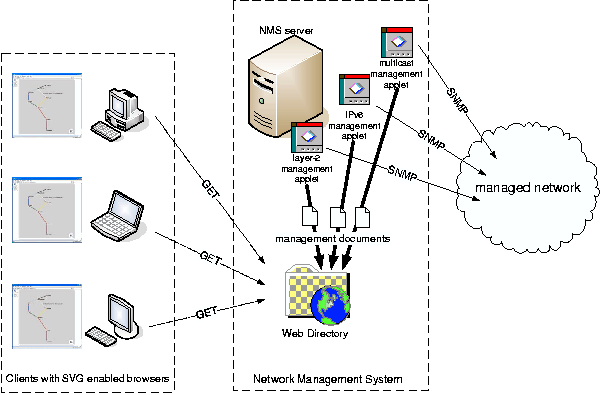
Figure 1: Architectural overview.
The client application itself is an SVG document that contains
code but is otherwise devoid of actual graphic content. To launch the
application, the user typically has to navigate to the specific URL of
the NMS server where this SVG document resides. The Javascript [19]
code that is embedded inside the document is actually the
implementation of the network management presentation application. Its
purpose is, upon certain events, to retrieve management data from the
NMS server and accordingly create, modify or delete graphical elements
inside a page. The creation, deletion and modification of the SVG
elements are done by directly accessing the SVG DOM. Furthermore, the
events to which the application is designed to respond to, are:
-
Initial loading of the document. When the user first launches the
application by navigating to its URL, the SVG document is empty.
Responding to the event of its creation the application must retrieve
all required data and create the initial graph.
-
Periodic updates. To make sure that the picture presented to the user
is up to date, the application periodically updates the network graph
based on fresh data.
-
User interaction. Responding to events generated by the user, the
application may have to retrieve additional data and make the
appropriate modifications to the graph.
If the content used to draw the graphical elements of the network
was to be included inside the initial SVG document, the server would
obviously have to dynamically generate this content and send it to the
user. Although this is the most common solution, we believe that by
supplying an initial document without graphical content and having it
populate itself by querying the NMS is a much more elegant solution
that can additionally scale up pretty well. That way, the client
document that implements the client application is completely static,
meaning that it does not need to be generated dynamically at all. It
just simply needs to be placed somewhere where the client browser can
get it.
Management Data Hierarchy
The management data that must be retrieved by the application is
organized into XML documents that are made available by the NMS server
to the client applications through HTTP. That way, the client
applications can retrieve data by using the XMLHttpRequest [20] class,
which is the typical way in which interactive AJAX applications work.
The XML management data documents belong to following categories:
-
The configuration document that describes the general
application configuration, mainly the HTTP locations of the other
categories of XML documents to which actual data is contained. This is
the equivalent of a configuration file for a conventional application.
Upon its retrieval, it instructs the application to create multiple
visualization overlays (described later) and supplies the required
information to create and draw them. The configuration document is
structured in such a way that a hierarchy between the visualization
overlays can be described. This hierarchy has a double purpose, on the
one hand to define the relative z-axis order of rendering of the
overlays and on the other hand to present the user with a structured
choice of management layers.
-
Documents that describe the nodes and their positions. Those documents
are denoted as node topology description documents. A node
topology description document usually contains all the managed nodes
of the network (routers, switches, etc.) and their coordinates inside
the SVG page. Especially for large numbers of nodes, the topographical
layout of the nodes can be computationally intensive and cannot be
carried out on the client side. Instead, the layout is transmitted to
the client through this document along with the catalog of managed
nodes. The coordinates of each node are always defined on the NMS
server side and cannot be altered by the client user. The NMS server
administrator can define the coordinates of each node by hand, which
can be very helpful in cases where the nodes are relatively simple and
must be drawn on top of a geographical map image. Alternatively, a
program which is specialized in graph layout, like GraphViz [21], can
be used to fully automate the computation of node coordinates in cases
where a large number of nodes exist. A typical case where this is
useful, is for large networks whose layout is complex and changes
frequently, like a large campus LAN.
-
Documents that describe actual network management data and are denoted
as management overlay documents. Each one of these documents refers to
a specific domain of management information, for example there may be
a document that provides the topology, status and traffic information
of multicast inside a network, while another document may provide IPv6
traffic information, etc. Since the coordinates of each network node
are already decided by the node topology description document, the
management overlay documents define arrows, labels and other graphical
elements that use the predefined coordinates of the nodes to be laid
out. For example, for a network that is comprised of routers A and B,
an overlay document can contain an element that instructs the client
application to draw an arrow representing a link pointing from A to B.
Obviously the overlay document need not bother itself with the
definition and coordinates of A and B as these have been taken care of
previously by the node topology description document. Overlay
documents also contain interaction information as will be explained
later.
It is also possible that some management overlay documents can be
loaded on-demand, in response to user interaction. The pointers to the
locations of these overlays are provided indirectly by other overlays.
For example, when the user hovers over a network link in the graph of
a specific overlay, the application may
retrieve one or more of these documents and present more information (e.g.,
which multicast groups are flowing in each direction of the link) to the user.
A conceptual explanation of management data documents and their relation
with the presented overlays can be seen in Figure 2. An actual example can be
seen in Figure 3.

Figure
2: Conceptual arrangement of overlays and dependence to management data
documents. Overlays are transposed to produce the final picture.

Figure
3: Juxtaposition of 3 different overlays to produce a composite map. The
final visualization on the right is produced by combining the other three
overlays.
conf = new XMLHttpRequest(); //create the object
conf.open("GET", "conf.xml", true); //get the document
conf.onreadystatechange = function() {
if (conf.readyState == 4) {
...
code handling the document inserted here
...
}
Example 1: Typical code for retrieving the configuration
document.
Management Applets
The main idea behind the selection of the overlay hierarchy is that there
are potentially many specialized management tools (management applets) in the
server side, and each one of those applets is providing at least one
management overlay. The requirements for any applet to plug into the framework
are:
The applet must be registered in a configuration document so that clients will
be able to know its existence. The registration can be carried out by hand by
the administrator when he wishes to plug the new applet to the presentation
system.
-
The applet must generate at least one management overlay document, so that a
full map overlay can be created. A URL pointing to this document is provided
to the clients through the configuration document.
-
The applet may generate as many additional management overlay documents as
needed. The URLs for these documents can be typically provided inside other
previously loaded management overlay documents.
For example, an applet providing the IPv6 topology of a managed network
could be considered. This applet can be written in any suitable programming
language and will be invoked periodically inside the NMS. Each time it is
executed, it will discover the topology of the IPv6 enabled network and
generate a management overlay document that describes it precisely. Management
overlay documents can also be created which will be revealing more information
about each network link or node. All these documents will be typically placed
inside the web document directory of the server to be available for retrieval
by the clients.
As long as these applets output XML documents suitable for usage by the
clients, the administrator is able to easily create new ones which present new
sets of data. The schemas of the XML document categories that were described
in the previous list were deliberately crafted to be relatively simple, in
order to allow easy manipulation and composition.
Although this is not a strict requirement, it is proposed that all applets
have access to a managed entity registry which is essentially a database of
all the discovered managed nodes and other useful information about them. When
an applet needs to communicate with a specific node, it may need information
such as its IP address, its type, its SNMP community string, etc. These values
can be supplied separately to each applet by the administrator using
configuration files, but it is much more convenient to have a type of common
registry so that all applets can access the same set of configuration. Of
course, applets will be able to add newly discovered nodes to this registry.
Typically, applets that discover various topologies will also add new nodes.
As implied in the previous list, the graph(s) that depict the various
network functions (each one supported by an applet in the server side) must
exist together inside a single SVG image. Each one of the graphs is organized
into an SVG overlay, the visibility of which can be turned on and off at will
by the client user. As the visibility of a SVG element effects the delivery of
user interaction events to itself, only the overlays that are visible will
respond to user actions. The client code will also seek to periodically update
only those overlays that are visible to the user. With this strategy, it is
assured that only information that the user actually wishes to see gets
retrieved by the client application.
Implementation
Overview
The implementation of the system consists of the client application code
that does the graph rendering and the server applets that carry out the data
collection and XML documents creation.
The client application is based on Javascript, which is the embedded
scripting language in all modern browsers. The application code has a double
purpose. Its main function is to collect the data from the NMS server and
create the SVG graphics, while its secondary assignment is to handle all the
user interaction events and maintain the graphics accordingly.
Collection of Data Using XmlHttpRequest
Collection of data is essentially carried out by retrieving the
appropriate XML documents from the server. As indicated, retrieval is based on
the XMLHttpRequest class. Similarly with many other web applications, the
XMLHttpRequest class is used here by issuing a call that registers a handler.
Example 1 shows typical code for retrieving the configuration document.
This handler will be invoked when the request completes successfully
(readyState reaches 4) and its task is to interpret the document that was
retrieved. Each of the three schemas of documents (see categories the previous
sections) is handled by a specific handler. As they interpret these documents,
the handlers will manipulate the graphical content of the SVG page. The
application code is programmed to issue XMLHttpRequest.open calls whenever
needed, at the application start, periodically or after user interaction.
function createCircle(x, y, r) {
//create the circle
var c = document.createElementNS("https://www.w3.org/2000/svg","circle");
//set some attributes
c.setAttribute("cx", x); //x coordinate
c.setAttribute("cy", y); //y coordinate
c.setAttribute("r", r); //radius
c.setAttribute("style", "fill:#f34916");
//create the grouping element
var group = document.createElementNS("https://www.w3.org/2000/svg","g");
//attach element c
group.appendChild(c);
return group; // return the group
}
Example 2: Creating a circle.
The programmer has the convenience of treating the XMLHttpRequest object
as an XML file or a file of arbitrary format. Using the object as XML is
actually preferable, because this circumvents the need to parse the document,
a work that would have to be done if it was treated as an arbitrary file.
It is reasonable to expect a lot of complexity to be hidden inside the
code that reads the XML structure and creates piecewise the graphical content
such as the network graph and other artifacts. Although this is true, there is
not too much interdependency between the various steps that are taken to
complete this task. So, modification and extension in the future will be easy.
Essentially, the whole process of converting a management overlay document
into a graphical overlay will be assigned to a method that will be taking the
document URI as its argument and will be returning the overlay to be placed
inside the main SVG image.
Manipulation of Graphical Content Using the SVG DOM
Manipulation of graphical content is done by using the SVG Document Object
Model (DOM). This is also on par with the way other modern web applications
operate. The DOM is an object oriented mapping of the structure of a document
using classes that map directly onto document elements.
This way, a convenient interface to the content is available to
programmatically modify, create or delete whatever aspect of the page. When a
new element (for example, a polygon) must be created, an object of appropriate
class is instantiated and then attached to a suitable preexisting object
inside the document. The SVG specification uses the grouping (G) element
heavily to group other real graphical elements together. For example, to
create a circle, the programmer would write a function like that in Example 2,
and then use it to generate a circle and attach it to another element.
document.getElementById("overlay_1a").
appendChild(createCircle(100, 200, 5));
Any graphical element, including grouping elements, can be attached under
another G element or even the top SVG element itself, forming hierarchies. The
order of rendering is strictly the order of appearance in the DOM, so the way
each graphic part is placed relative to the others can be controlled. To
visualize each management overlay, elements that belong to this overlay are
grouped and the group is placed in the appropriate position inside the
document.
From the point where an element has been created, many of its properties
can be manipulated afterwards to alter its appearance. To change the color of
a filled polygon, the application would access its style as an object property
and modify the style property that corresponds to the internal fill color.
Almost all conceivable style types are available in the SVG specification,
such as fill color and pattern, line stroke and pattern, object opacity, etc.
The easily accessible style model eases the programming of visually rich
graphs immensely. For example, the code that would alter the opacity of an
element would be like:
element.style.opacity=1.0;
//make object fully opaque
Underlying Operation.
The parts that modify the SVG graphical content are usually utilized as
primitives by the parts of the application that handle all the events,
including all user interaction. From the point in time where it is created, an
SVG page produces events that trigger the execution of code that the
programmer has placed as handler of these events. The event with the biggest
influence is of course the onLoad event which basically triggers the creation
of the entire page. As mentioned earlier, the document is initially devoid of
actual graphics as this is completely handled by the application code. The
tasks assigned to the onLoad event are summarized as follows:
-
Loading of the Configuration Document and interpretation of its contents. The
configuration document will include a URI to a node topology description
document. Additionally, several structured references to URIs of Management
Overlay Documents will also be present.
-
Based on the URI of the node topology description document, the nodes are
placed on the map using appropriate symbols and their positions will be stored
in an internal array for later reference. All the graphical elements that
represent nodes, including their labels, are placed in a separate overlay.
-
Each Management Overlay Document reference inside the Configuration Document
includes information on how to handle the specific overlay. The administrator
will typically want some overlays to be visible from the start, some to be
available through a menu and some to be available through specific events,
such as hovering or clicking on other parts of the map (nodes, arrows, etc.).
Node description documents and overlay documents contain simplified
interaction information that controls the events that will trigger the loading
of other overlays.
Overlay documents mostly contain information about arrows, labels and
other shapes that their position revolves around the position of nodes. A rule
of thumb is that the node description document contains elements that have an
absolute position and are (almost) always visible, while overlay documents
contain elements that have a relative position that is always calculated
according to the position of other elements. The appropriate handlers will
create all these artifacts and attach them on their respective overlays using
the method that was illustrated earlier.
The application follows a strict strategy of loading overlays only when
needed and never in advance. This modular way of operation ensures that the
software will consume resources only when there is a clear need. Loading all
the overlay documents and caching them in advance would be ill-advised, as in
a complex scenario many hundreds of small size overlays may be present.
Consider for example a multicast topology network map. The main overlay can be
containing the underlying topology of the network (usually derived from the
PIM [22] neighbor tables of each node), while there can be a secondary overlay
depicting the distribution tree of a multicast group (or, even more, a
source/group pair). In many cases there could be hundreds of group addresses
present in the multicast routing tables of the network routers, which means
that equally as many overlays would have to be available to the user.
Likewise, the reloading strategy of overlays must be carefully chosen.
Considering the fact that each XML file that supplies an overlay is being
produced on the server side periodically, it would be pointless to reload more
frequently than the rate by which the data is refreshed. For that reason, the
application will always follow the individual refresh rate of each overlay as
it is supplied from the corresponding overlay document. This means that each
XML overlay description document has builtin the refresh rate and the applet
that produces it at the server side may choose to alter its refresh rate under
various circumstances.
The last mechanism of loading overlays is through user interaction on the
map itself. For example, hovering or clicking on a network link may activate
an additional overlay that is downloaded at that moment and becomes visible.
That overlay could incorporate additional information about the traffic that
flows through the link and depict it with various means, like a conceptual
traffic diagram over time or a report that manifests itself with a pop-up text
box near the network link. It is left to the imagination of each implementor
of applets, to devise new smart ways of revealing new information in response
to user events.
The management overlay document schema allows the possibility to define
pointers to the URLs of additional overlays which in turn could define other
pointers and so on. A virtually unlimited depth of overlays that potentially
activate other overlays can be created that way. Although this capability is
not currently implemented, it is certain that very interesting ideas may be
derived from the concept. The map could also incorporate overlays that could
activate new areas that contain even additional nodes the ones defined in the
node description document. An interesting example of this capability would be
to have the initial map depict the layer-3 topology of a managed domain, and
program the behavior where clicking over a link between two layer-3 nodes
would reveal additional layer-2 devices that are positioned between them. For
instance, clicking an arrow between two routers reveals the switches that are
used to connect them.
Development Platform
The client SVG application is being developed on top of the Mozilla SVG
implementation, usually inside the latest stable release of Firefox. The
Mozilla implementation is ideal for the development of applications like
these, because it already possesses an engine that can understand most of the
SVG specification and, additionally, has excellent debugging capabilities
built-in. Of these capabilities, the DOM inspector is surely the most
important, as it allows to explore the SVG DOM in a tree-like fashion and
experiment with changes or observe the effects caused by newly introduced
application code.
Initial Management Applets
To test the code and provide real world proofs of concept, a series of
management applets have been developed providing various categories of network
information. It is of paramount importance to explore various use cases of our
presentation system and test different scenarios of operation regarding our
applications.
-
A layer-2 topology discovery management applet has been tested on our
university's campus to provide a physical view of the interconnections between
all our managed switches. The topology discovery algorithm is based on CDP
[23], and the node layout is based on the GraphViz package. This is a good
example where an automated layout is most useful because of the large number
of nodes that are depicted in the graph. An example can be seen in Figure 5.
-
A multicast topology discovery management applet has been developed based on
the experience gained from the development of the multicast weathermap project
[10]. The Protocol Independent Multicast neighbor information is used to find
the PIM neighbors of each managed nodes and discover the multicast topology of
the network. This module is under testing at the Greek Research Network. To
give the opportunity to approximate the geographic positions of the routers,
layout is handled by hand as their number is relatively small. An example of
the visualization produced by this applet can be seen in Figure 4.
-
An IPv6 topology discovery management applet is also available. Using newly
available IPv6 MIBs [24], this application can use the prefix information and
IPv6 neighbor discovery to layout an accurate depiction of the IPv6 layer-3
topology of a network. As in the case of the multicast applet, testing is been
carried out on the Greek Research Network.
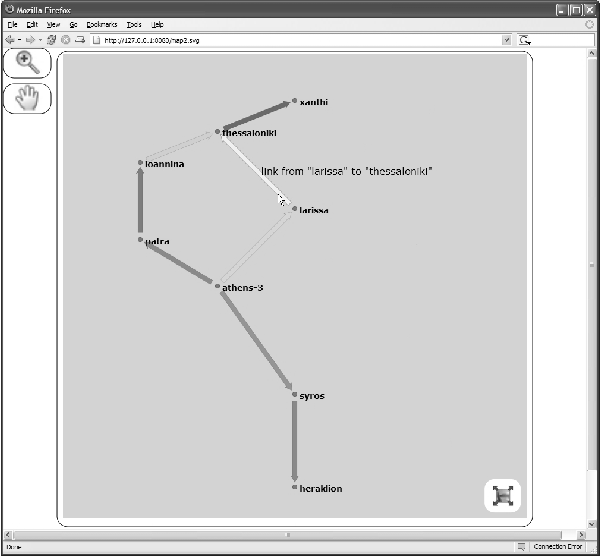
Figure
4: Prototype depicting a multicast topology overlay.
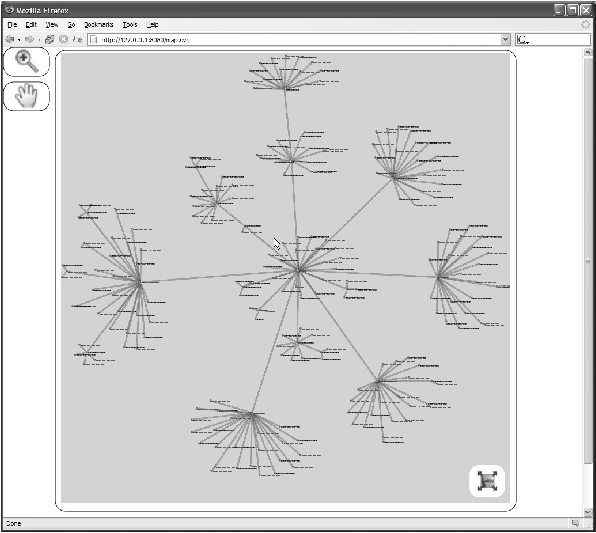
Figure
5: Prototype application depicting a large switched network. User can pan
or zoom using the controls on the left.
Strong Points
Security
From a general perspective, the client-server way of operation of this
application coincides with the way of operation of many other software
applications with similar requirements. The management data collection from
the managed nodes is done solely by the NMS server, which of course increases
the security of the system. Additionally, as explained before, the management
applets produce XML management documents and place them inside the document
directory of a simple HTTP server where they are available for retrieval. The
fact that the application runs entirely in the client side and retrieves these
static files which have been produced asynchronously, completely isolates the
NMS server from the clients, resulting in a very secure scheme.
Scalability
It is expected that the scalability of the system in regard to the number
of users that will be able to use it simultaneously, will be excellent. As
explained previously, the management documents are simply placed inside an
HTTP server. So, the number of clients that use the system does not affect the
operation of the management applets, because these two subsystems are
independent from one another. In fact, the HTTP web server could very well be
inside a different machine from the NMS server, so even large amounts of HTTP
workload would not be placed on the latter. The fact that this architecture
can handle a fairly large number of clients, makes it also appealing for
creating interfaces that are publicly available. Security is also enhanced as
the clients which generally reside on the Internet need not communicate using
special protocols, but only simple HTTP operations. Additionally, there are no
server side scripting technologies (like CGI scripts, JSP, PHP, etc.)
involved, which makes operation of the web server very secure.
It is also expected the the user experience in terms of client speed and
responsiveness will be enjoyable. The size of the application code is
relatively small and, as mentioned earlier, the application will download new
overlay information only when needed.
Related Work
GraphViz
The excellent GraphViz [21] package from Lucent incorporates some very
sophisticated algorithms for laying out graphs. Although the tool is in no way
associated with the creation of user interfaces or network management, its
ability to export its calculated layouts into various formats, including SVG,
makes it quite suitable for creating visually impressive network
presentations.
As stated before, our tool does in fact use the GraphViz package for the
calculations of layouts that contain many nodes. As the GraphViz package does
not concern itself with interactivity, it is exceedingly difficult to make it
create SVG depictions that incorporate even the simplest forms of user
interaction.
Google Maps API
An application that is mostly strange to network management but exhibits
notable conceptual similarities with our tool is the Google Maps API [25]
which was recently released from Google. Using this API, the Google Maps
product can be used as the basis for building other applications. The
programmer can create visual artifacts such as arrows, polylines, and
placemarks of various sizes and styles and place them on particular areas
inside the geographical map.
In principle, this is completely analogous to our solution, where the
vertices and edges are defined inside the node topology and overlay
description documents. What is even more interesting is the fact that, in the
Google Maps API, the user defined elements can be organized into different
layers to produce more complex results. Again, this is similar to our own
overlays. Combined with the fact that this information is described through
XML files and is retrieved with AJAX techniques, the distinct similarities
between the two tools can be easily observed.
As an aside, the Google Maps API does not rely on SVG or any other vector
based drawing ability on any browser (although it can utilize VML on IE) but
uses clever techniques to supplement the lack of those abilities. We believe
however that when the usage of SVG becomes more commonplace and is supported
natively by the majority of web browsers, it could very well replace all these
server aided techniques.
Carto::Net
Carto:Net, a popular web site that provides tutorials on SVG and its usage
on cartography, has recently released a tutorial paper entitled ``Dynamic
Loading of Vector Geodata for SVG Mapping Applications Using Postgis, PHP and
getURL()/XMLHttpRequest()'' [26]. Inside the tutorial, there is the
description of a geographical map application that dynamically loads vector
data into the map each time the user zooms or pans inside the map area.
While the main focus of the application is of course related to
cartography, the fact that data is fetched using AJAX methods and the SVG
content is dynamically created on the client side and placed on the map, shows
that the way of operation is again here very similar to our architecture.
HP OpenView
HP OpenView [27], one of the oldest and most popular network management
framework available, employs the concept of an abstract visualization
interface API to provide other network management tools with a platform which
can be used to build native (X Windows) or Web based (through Java Applets)
user interfaces that concern network management. This API, dubbed ``OpenView
Windows,'' allows the programmer to organize network management information
into visual submaps that form a hierarchy. Each submap typically incorporates
various nodes, unidirectional or bidirectional edges of various colors and
styles and other similar constructs. As mentioned earlier, using a graph is
the most common approach to depicting a network. A typical network management
tool that plugs in to OpenView would have to initiate a series of calls to the
API that would create the submaps, populate them with graphs and associate
certain actions, such as clicking on a node, with opening other submaps or
carrying out other tasks. The Network Node Manager product for instance, uses
the OVW API to present its interface to the user. Of course, today there are
many more network management tools that use the OVW API as a platform,
contributing to its major success.
Certainly, our system has similarities with the OVW API in many regards.
The provision of a visualization API to which other tools can incorporate
their management information, the usage of graphs to depict networks and the
association of user actions to various interactive features are traites that
are certainly shared. However, there are still key points that differentiate
the overall experience both from the view of the management tool programmer
and the end user. For one thing, OVW is a regular API, which means that the
programmer has to use a suitable language binding for it, while our system
takes a somewhat more liberal approach and imposes no restrictions on the
internal architecture or implementation of the management applets. Using the
XML management documents that where described earlier, does away with the need
to have an API at the language level. On the other hand, the concept of
submaps in OVW is superficially similar to our own overlays. It should be
noted however, that a closer look reveals that each OVW based tool must create
a different set of submaps and that each set can share no information with
other groups. This in essence means that all the tools that plug in to an
OpenView OVW installation not only work separately but also appear to be
separate from the user perspective. In our approach, we sacrifice some of this
compartmentalization and have all the overlays share the same node topology
(which is described by the node topology description document) and draw on the
same area.
Future Work
SOAP
Once the development of this system is finished, an interesting area to
explore will be the inclusion of functionality that provides the ability of
two way communication between the client applications and the server. Until
now, the architecture clearly dictates that information flows only from the
server to the clients. Adding the capability to let the client communicate
information back to the server would enable possibilities such as saving
various client side settings and retrieving them at the next session,
executing various management functions on the management nodes, or even
communicating operation instructions to specific server applets. The idea of
using HTTP POST operations or even SOAP [28] calls seems like the right way to
go on that regard. Modern browsers will most likely support SOAP operations
(Mozilla already does in a limited fashion), so this is a very interesting
possibility.
Management Document Hierarchy Simplification
The distinction between different types of management applet generated XML
documents is also a point of extended discussion. It is quite possible that at
least node descriptions and overlays may merge in a common schema which can be
easily handled by a unified handler on the client side. The real problem is
having different applets cooperate efficiently on the server side for the
creation of these super-documents. It could be argued that merging those two
schemata completely, could require further cooperation between the applets
that produce them, thus making their development more cumbersome. This is
definitely undesired, so great caution must be exercised in that area.
Currently the client application uses a very simplified model to handle
various user interactions as they are declared inside the overlay description
documents. As a generalization, a full meta-language that defines actions and
events could be developed that could lead to substantially richer and more
complex presentations. The initial thoughts about this meta-language is that
it will be surely mapped to the overlay document schema and that it will be
similar in its feel to a functional programming language.
SVG Animation Capabilities
On the graphics plane, the usage of animation capabilities that are
defined in the SVG specification may lead to an even more impressive
presentation of network management data. Unfortunately, some SVG
implementations do not have these capabilities yet, a fact that makes
development troublesome.
Conclusion
Our experience indicates that the level of complexity and diversity to
which the modern network management landscape has come to, often places a
difficult task on the network administrators. In addition, these people often
have to deal with complex management systems and, even worse, cumbersome and
non-intuitive interfaces. The solution that is proposed on this paper tries to
borrow ideas from the web by using the browser as a rich client and utilizing
modern techniques like SVG and AJAX to provide attractive graphics. At the
same time, the difficulty of extending the system is exceptionally low.
Indeed, the network administrators can implement their management applet using
any method or programming language they desire, and install it easily. Even
better, the Javascript application which renders the graphics on the client
side, will rarely require modifications. Combined with the fact that the XML
schemata that govern the communication between the server and the clients were
deliberately engineered with simplicity in mind, it is easy to reach the
conclusion that the barrier to extend this system has been kept low. The
application delivery method that is presented in this paper exhibits
similarities with the classical approach of using Java applets to implement a
rich client inside the browser. However, the protocol that is used to
transport information is simple HTTP and the content is more presentation
driven than management driven. Arguably, this strategy can lead to more
compact communication volumes. The content is also encapsulated using XML,
which does away with the need to have a special protocol and parser. Lastly,
extensibility is benefited because of the usage of standards and openness of
the architecture.
The demonstrated method of using AJAX to produce an interactive
application that downloads its parts on demand, along with the usage of SVG to
create vector based graphics that change during execution and respond to user
actions, outlines a philosophy for the development of future web based
applications. Furthermore, the method of overlay loading which has been
outlined in this paper, advertises the strategy of loading graphics and
interaction data on demand as the application is used. So, it is our hope that
with our case we have inspired new ideas and innovative approaches on other
problem areas besides network management.
Author Biographies
Athanasios Douitsis, born in 1976, graduated from the Department of
Electrical and Computer Engineering of the National Technical University of
Athens in 2000 and is currently a Ph.D. candidate at the Network Management
and Optimal Design Laboratory at NTUA. He has been working for the NTUA
Network Operations Center since 2000, involved in the administration of the
NTUA campus network, the Greek Research Network (GRNET), the Greek School
Network and the Greek Student Network. He has experience in Network
Management, Monitoring and Measurements, Multicast, IPv6, VPNs and system
administration.
Dr. Dimitrios Kalogeras was born in Athens in 1967. He graduated from the
Department of Electrical and Computer Engineering of the National Technical
University of Athens (NTUA) in 1991 and in 1996 he acquired the Doctoral
diploma from the same department. Dr Kalogeras has participated in numerous
research programs of the EC and the General Secretariat of Research and
Technology in Greece. He has pioneered in the design and development of the
NTUA and the GRNET data networks and is a member of the technical and
scientific committee of the Greek School Network. Dr Kalogeras is a consultant
on issues on networking and video signal processing. He is also the author and
coauthor of publications in international magazines and proceedings of
numerous conferences. From 2000 to 2002 he has served as a member of the
Terena Technical Committee.
References
[1] Scalable Vector Graphics specification,
https://www.w3.org/Graphics/SVG/.
[2] Ajax: A New Approach to Web Applications,
https://adaptivpath.com/publications/essays/archives/000385.php.
[3] The X Window System, https://www.x.org/.
[4] VNC, https://www.realvnc.com/.
[5] Citrix ICA protocol, https://www.citrix.com.
[6] Understanding the Remote Desktop Protocol (RDP),
https://support.microsoft.com/kb/186607.
[7] SunRay Technology, https://sun.com/sunray.
[8] Java Applets, https://java.sun.com/applets/.
[9] GD graphics library, https://www.boutell.com/gd/.
[10] The Multicast Weathermap, https://netmon.grnet.gr/multicast-map.shtml,
https://www.terena.nl/events/archive/tnc2004/programme/presentations/show.php?pres_id=47
.
[11] Vector Markup Language, https://www.w3.org/TR/NOTE-VML.html.
[12] Adobe Flash,
https://www.adobe.com/support/documentation/en/flash/.
[13] Adobe SVG, https://www.adobe.com/svg/.
[14] Opera Web Browser SVG implementation,
https://www.opera.com/products/desktop/svg/.
[15] Mozilla SVG project, https://www.mozilla.org/projects/svg/.
[16] Batik SVG toolkit, https://xmlgraphics.apache.org/batik/.
[17] Java Web Start, https://java.sun.com/products/javawebstart/.
[18] The Simple Network Management Protocol,
https://www.ietf.org/rfc/rfc1157.txt.
[19] Javascript, https://www.mozilla.org/js/.
[20] The XmlHttpRequest object,
https://xulplanet.com/references/objref/XMLHttpRequest.html.
[21] Graphviz graph visualization package,
https://www.graphviz.org/.
[22] Protocol Independent Multicast,
https://www.ietf.org/html.charters/pim-charter.html.
[23] Cisco Discovery Protocol,
https://www.cisco.com/en/US/tech/tk648/tk362/tk100/tsd_technology_support_sub-protocol_home.html.
[24] IPv6 IETF charter,
https://www.ietf.org/html.charters/ipv6-charter.html.
[25] The Google Maps API, https://www.google.com/apis/maps/.
[26] Dynamic Loading of Vector Geodata for SVG Mapping Applications
Using Postgis, PHP and getURL()/XMLHttpRequest(),
https://www.carto.net/papers/svg/postgis_geturl_xmlhttprequest/.
[27] HP Network Node Manager,
https://www.openview.hp.com/products/nnm/.
[28] Simple Object Access Protocol,
https://www.w3.org/TR/2000/NOTE-SOAP-20000508/.
|
