|
| |||||||||||||||||||||||||||||||||||||||||||||||||||

| ||||||||||||||||||||||||||||||||||||||||||||||||||||
|
LISA 2002 Paper
Application Aware Management of Internet Data Center Software(Berkeley, CA: USENIX Association, 2002). AbstractWe have built a comprehensive solution to address the management aspects of deployment and analysis of applications in Internet Data Centers. Our work was motivated by the high total cost of ownership of operating such centers, largely due to the variety of applications and their distinctive management requirements. We have chosen an approach that encapsulates application specific knowledge (is application aware) and deployed it in a number of corporate Internet Data Centers. Operations staff found substantial cost reduction in managing applications using our approach. IntroductionA corporate Internet Data Center consists mostly of Web server farms, application server farms, and database servers. Frequently there is a heterogeneous server environment running Windows 2000, Solaris, Linux, and AIX platforms, often due to corporate mergers and acquisitions. Acquired third-party software can include (1) Web servers such as Apache, iPlanet (SunONE), Microsoft IIS, (2) application servers, such as BEA WebLogic, IBM WebSphere, Microsoft MTS, iPlanet (SUNOne), and (3) database servers such as Oracle and Microsoft SQL servers. In addition, enterprises have a large quantity of in-house developed software (J2EE applications, ASP/JSP pages, COM(+) components, etc.) which need to be deployed and configured on top of the third party software. There has been excellent prior work on infrastructure deployment and management (see the pioneering paper [TH98] and references therein, such as [R97], or books, such as [LH02], [B00]). These solutions (and some of their tools, e.g., JumpStart, KickStart, Ghost, SUP, etc.) mostly focus on more generic, lower level aspects of the infrastructure, such as OS and standard network servers (DNS, mail, etc.). We advocate building on these existing solutions and at the same time creating new management technologies, which are application aware. By this we mean that instead of operating only on the level of files and directories, such solutions capture knowledge about an application such as its configuration methods, requirements, and more. Operations personnel can use such knowledge to define methods to deploy, install, upgrade, and start applications. Once defined, these methods can be executed repeatedly and reliably through a ``push'' method or through a ``pull'' method (what might be done today using tools such as ``rdist'' or ``cfengine'' [CF02], respectively). It is important to note that the approach of application-aware management technologies extends well beyond the realm of the Web applications in Internet Data Centers. However, for the sake of concreteness and because of the importance of Web applications, this paper focuses on our efforts to create solutions for Internet Data Centers. In the next section, we introduce Application Management as an emerging and important field of system administration and then motivate our approach of application-aware management. Subsequently, we present the required building blocks of our approach and shows how they interact with each other to form a comprehensive solution. The next section shows some of the technologies needed to realize the building blocks. After that, we quantify some of the benefits seen by operations people using application-aware technology and finally conclude. Importance of Web Application ManagementIn every industry, business is moving online. After migrating business information to databases in the eighties and setting up e-commerce applications in the nineties, organizations of all sizes are relying on web applications for core business operations. With the advent of Web services, this trend will only be reinforced. Application management today operates on file, directory, and configuration parameter levels. As most operations managers can attest, application changes are frequently hectic ordeals, involving custom-built scripts (sometimes written only moments before they are first used), best guesses about hardware and software configurations, remote locations, late hours, and overworked staff. Changes can involve complex combinations of commercial software, in-house applications, and custom scripts. Operations staff is responsible for understanding the requirements for all these components, deploying them quickly and flawlessly, and remembering what they have done at a detailed level. Apart from the actual deployment, application management includes other substantial challenges. It is often important to detect what has changed and by whom in deployed applications (e.g., the administrator on duty at the time of an emergency made a quick fix to some Web server configuration file/database, which is not consistent with the overall policy). Similarly, operations staff needs to quickly pinpoint deployment and configuration differences among two servers. Severe reliability problems often lead operations staff to undo and rollback application deployments (we note that not every application can be cleanly rolled-back due to its possible side effects, such as changing the OS state). Cost of Managing Web ApplicationsBelow are the summary points of a representative Internet Data Center environment. The associated cost of managing application deployments and analysis in such an environment is discussed later.
Motivating Application AwarenessHere we present some typical workflows involving applications both on the UNIX and Windows platform. J2EE ApplicationsJ2EE application servers, such as Weblogic, WebSphere, and iPlanet (SunOne) implement their own ``logical topology'' on top of the network of physical server machines. A ``server instance'' is a software component that makes one or more J2EE applications available on a physical machine. Each physical machine may host one or more server instances. Each product has its own way of creating, grouping, and managing its server instances. J2EE applications (e.g., Enterprise Java Beans, EJB's) implement the core business logic (second tier in an n-tier architecture) of most Web-enabled applications. These applications are typically packaged in archive formats, such as EAR (Enterprise Archive) or WAR (Web Archive). These archives contain configuration information in XML. Each vendor extends the basic XML configuration, affecting the way the J2EE application is deployed to the application server. Operations personnel often get these archives from the development organization and might have to open the archive to edit configuration values. The deployment of these applications to a server instance always has to be effected via the responsible administrative console server. Details of the deployment commands differ among vendors and even among versions from the same vendor. For example, the configuration information for each J2EE application running on WebSphere is stored in a centralized database, which is read and written by the administrative console during each deployment, upgrade, or other change. Closely coupled with J2EE business logic are the Web applications, the first tier in an n-tier architecture. These applications are deployed onto Web servers (Apache, iPlanet, etc.) and contain JSP pages, static content, and more. They are often deployed together with the second tier as a single logical software component, forming cross-machine dependencies. Furthermore, the Web servers need to be configured to connect to the appropriate application server instances. Windows ApplicationsOn the Windows platform, IIS is the dominant Web server platform and MTS is the dominant platform for the business logic applications. Deployment of applications (ASP pages, ISAPI filters, etc.) onto IIS (versions 5.x) require each configuration to be reflected in the ``metabase,'' a registry like database resident on each Windows 2000 server. Any configuration information about IIS itself also has to be reflected in the metabase. On the Windows .Net server and IIS version 6.x, the metabase is realized as an XML file. Business logic and transactional components are typically packaged as COM or COM+ components. Deployments onto MTS require the registration of these components with the Windows registry database. Any Web or business logic application might require additional manipulation of the registry database. Within the .Net framework, applications are packaged as assemblies, which have yet another deployment philosophy. Database DependenciesMost applications require access to database servers running Oracle, SQL, or similar. While deploying and configuring such servers might not be a frequent operation (relative to changes to applications), the deployment of an application typically does require some manipulation of the database (e.g., tables, stored procedures). Need for Application AwarenessGiven the description of Internet Data Center software above and the illustration of Figure 1, it becomes evident that deploying and managing applications requires a lot of application specific knowledge. This is unlike basic infrastructure management of UNIX-based machines, which has been pioneered and described in [TH98] and the corresponding tools for UNIX or Windows (JumpStart, Ghost, isconf [TH98], cfengine [CF02], etc.). There is an unmet need for technology and solutions to automate the deployment and management process beyond host and OS management, and beyond pushing or pulling files and directories of applications. Application Aware ManagementApplication aware management requires technology that can (1) capture knowledge about an application, such as its installation, registration, configuration methods and its dependency management and (2) automate processes based on this knowledge. In the following, we present some of the key components of such an approach, building upon known technologies of [TH98], such as central version control, Gold Server, and basic server (host and OS) set-up tools. See also Figure 2, which summarizes the building blocks described below, some of the building blocks introduced in [TH98], and their dependencies. Some of the building blocks in [TH98] have been merged under ``Host&OS'' management, which can be argued is a pre-condition for application management as a whole. The building blocks above the fat line were introduced in [TH98]; we created the blocks below that line. Lines between building blocks denote that the block below depends on the block above being realized in the system. The system we built includes all building blocks except the ``Host&OS'' block. 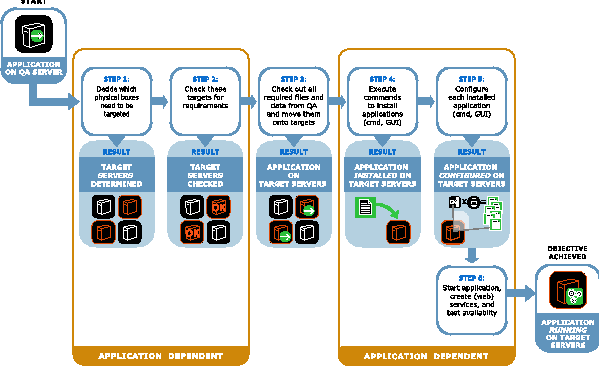
Figure 3 summarizes how the above components map onto the deployment and analysis process. 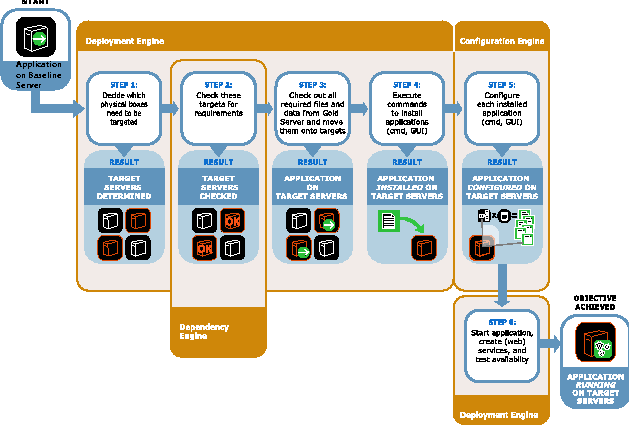 Figure 4 illustrates how these technologies fit into a system solution (which we call ``CenterRun''). The architecture consists of a master server and remote agents. This solution offers a centralized console to the operations personnel. From this console (command line or Web GUI), applications can be captured from Baseline Servers, application models can be created, and deployments can be executed as captured in the application model. Every action is logged and archived. Installed applications can be analyzed and compared across servers. Below we describe the workflow as offered by the centralized console. We use two concrete and very different applications, a J2EE application on WebLogic (following the sample application ``petstore,'' one of Sun's Java blueprint applications) and an n-tier Web application on Windows (following the Microsoft sample application ``FMStocks,'' see https://www.fmstocks.com). 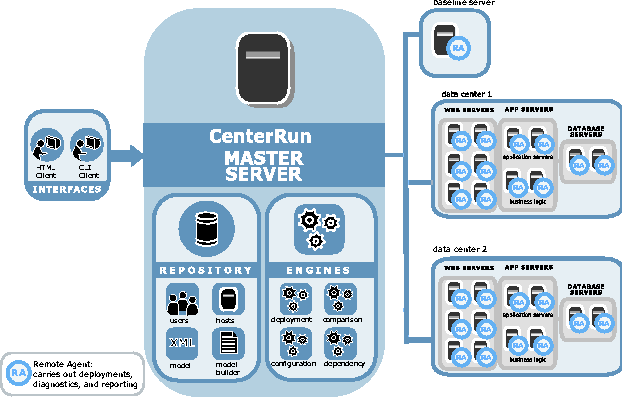 Workflows Enabled by Application AwarenessWorkflow 1: Deploy a J2EE Application on WebLogic
It is worthwhile noting that Step 1 in the above workflow is typically executed once for each application. As a result, the application and the model is stored and version-controlled on the master server. Steps 2 and 4 are typically executed many times for many different WebLogic target servers. Also, it is very likely that different people within the operations staff execute Step 1 and Steps 2-4. No knowledge about Step 1 is required to kick off the sequence of automated Steps 2-4. Workflow 2: Compare Two Deployed Instances of the Above J2EE Application
Workflow 3: Deploy an N-Tier Web Application on Windows, Consisting of an IIS Virtual Directory, COM+ Components, and a Database
Workflow 4: Analyze the Above N-Tier Web Application on Windows for ``Out-of-band Changes''
Application Aware TechnologyIn this section, we discuss some of the technology behind the building blocks and functions presented in the last section. Application Model and InfrastructureA model needs to capture all aspects of an application: the software features (directories, files, binaries, content, etc.) and the execution steps to deploy, configure, discover, and analyze the application. The model also needs to express the relationships among objects of interest, such as grouping (e.g., software features into an application, target servers into clusters) and dependencies of one application on other applications being deployed, or dependencies on OS environments on the target server. Consequently, the model is responsible for all of the capturing, storing, and manipulating of application knowledge in the system. At the same time, for a user (system administrator, operations personnel), the model is simply the means to an end, which is the automation of processes. That is why we decided that for common cases, the modeling task should be done by the system. The workflow, introduced in the previous section, allows a user to simply pick resources from a Baseline Server, group them into a modeled and checked-in application and then deploy such application with the ``click of a button.'' In order to achieve such a workflow, we put the following infrastructure in place:
In the following we illustrate these concepts with some model fragments. First, we show a fragment of the handler (see Listing 1) for resources of type COM+. This is a system component, bundled with the system and thus never has to be manipulated by the user. As depicted below, it consists of a few Windows Scripting Host scripts, which are bundled, in a resource called ``ComPlusScripts.'' Those scripts are deployed to each target server ahead of time, transparently to the user. The fragment only shows one modeled method, which is the ``install'' method, responsible for installing any resource of type COM+. This method takes an input parameter (rsrcDescription), which determines the COM+ object for the handler. The method then invokes one of the WSH scripts (Complus.wsf) via the cscript command shell, passing the input parameter as argument.
<?xml version="1.0" encoding="UTF-8" ?>
- <component name="complusHandler" description="Installs com+ objects">
- <resourceList defaultInstallPath=":[install_path]">
<resource installName="complus" resourceName="ComPlusScripts" />
</resourceList>
- - <controlList>
- <control name="install" description="Installs a com+ object">
- <paramList>
<param name="rsrcDescription" />
</paramList>
- <execNative>
- <exec cmd="cscript">
<arg value="/Job:comPlusInstallApp" />
<arg value=":[install_path]\complus\ComPlus.wsf" />
<arg value="":[rsrcDescription]"" />
</exec>
</execNative>
</control>
</controlList>
</component>
Next, we show an application component fragment, which corresponds to the FMStocks sample application, mentioned in the previous section. The model builder generates this component during the workflow steps 1a-1g, as described in the previous section. The (complete) component contains a reference to each resource selected by the user in Steps 1b-1d of the workflow. The first two resources (FMStocks2000 and FMStocks2000.xml) are the result of the user selecting the virtual directory. The first resource represents all the content and ASP files, whereas the second resource represents the configuration data of the virtual directory on IIS, as it was set on the Baseline Server. The model builder transparently exports all relevant configuration data from the IIS metabase on the Baseline Server into the FMStocks2000.xml file. The third resource represents a COM+ resource. The model builder transparently exports the COM+ object from the Baseline Server into an MSI (Windows Installer) file. The installList XML block (see Listing 2) represents the installation method. The deployResources tag causes for each resource a call to the appropriate resource handler installation method. For the COM+ resource, this causes the installation method in the previous model fragment to be called, with parameters set to appropriate values obtained when the resource was captured. The installList XML block contains one step before and one step after the deployResources step. These steps stop and re-start IIS on the target server. They are calls to another system component, which models Windows services. The model builder generates these calls explicitly, rather than implicitly through deployResources. These two steps are not attached to the installation of a single resource, but rather represent global behavior of the deployment of an n-tier Windows application.
<?xml version="1.0" encoding="UTF-8" ?>
<component name="fmstocks" description="FMStocks sample application">
- -<resourceList defaultInstallPath=":[install_path]">
<resource installName="FMStocks2000" resourceName="FMStocks2000" />
<resource installName="FMStocks.xml" resourceName="FMStocks.xml" />
<resource installName="FMStocks2000Core.msi"
resourceName="FMStocks2000Core.msi" />
</resourceList>
- <installList>
- <controlService actionName="stop" componentName="servicesHandler">
- <argList>
<arg name="serviceName" value="IISADMIN" />
</argList>
</controlService>
<deployResources />
- <controlService actionName="start" componentName="servicesHandler">
- <argList>
<arg name="serviceName" value="W3SVC" />
</argList>
</controlService>
</installList>
</component>
In the description above, we introduced our modeling infrastructure. We largely created our own solution. Modeling frameworks in the application management space do exist, among them the following two:
We found that the above models, while inspiring in many ways were not a good fit for us for an initial implementation. While CIM is a very expressive and extensible modeling framework, it comes with a relatively complex implementation and representation price. It also lacks two key ingredients for us: parameter passing and configuration management. Parameter passing appears to be required for implementing the notion of resource handler. Configuration management addresses the issue that the same application will be deployed with different configuration settings depending on the environment and that a model must therefore allow such values to be generated dynamically at deployment time. See the subsequent section for more details. Furthermore, it is important that the model can be conveniently represented to advanced users, who desire to customize the deployment or analysis behavior. CIM does not offer a simple solution for this. Configuration ManagementWe decided that configuration management is an area in which we needed to innovate. We designed an extension to our model, which allows the inclusion of variables, and an algorithm (see also Figure 7) which runs at deploy time to instantiate these variables. We also allowed users to replace actual values with variables in configuration files associated with an application. The algorithm determines the configuration data by looking at least at the following environment characteristics: 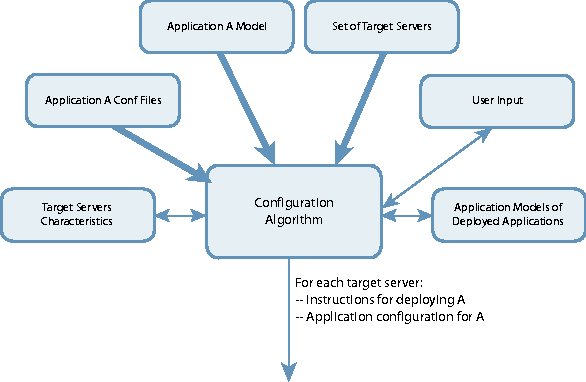
The algorithm reads the model as its first input. Depending on the content of the model, the algorithm then determines the environment characteristics by collecting the relevant data from each target server, from models of other applications provisioned on the target server, and from user generated input. The algorithm uses the collected information to generate values for settings within configuration files of the application and to transform the methods of the model into concrete execution steps, to be executed on each server to install and deploy the application, taking into account all the characteristics collected as described above. Let us revisit the petstore application introduced earlier (see Listing 3). Assume that petstore is to be deployed onto WebLogic 6.1. The path of petstore's home directory on the Weblogic administrative console depends on the Weblogic domain of the J2EE server, onto which petstore is deployed. Below is a fragment of an application component modeling this fact. The varList XML block contains declarations of variables used in this component. The domain_dir variable is used to hold the value of the home directory path. The declaration allows defining a default value of a variable. In this case, the default value is a path with a fixed prefix (/opt/bea/wlserver6.1/config) and a suffix, which refers to another variable domain_name in another application component called WL61Server. That component models the WebLogic server instance on the same target server and that variable contains the domain name of the server. The algorithm above instantiates the variable domain_dir by examining the configuration state of the installed J2EE WebLogic server.
<varList>
<var name="domain_dir"
default="/opt/bea/wlserver6.1/config/:[component:WL61Server:domain_name]" />
</varList>
<resourceList defaultInstallPath=":[domain_dir]">
<resource installName="petstore.ear" resourceName="wl61-petstore/petStore61.ear"
installPath="applications" />
</resourceList>
Deployment ManagementThe Deployment Manager handles all aspects of the deployment of a modeled application; including efficient WAN distribution of potentially large amounts of data and executing the modeled deployment methods on each target server. This is why we decided to use a local cache (local distributor) on LANs, so that a single master and console can control multiple data centers. Another issue is security of the communication. However, none of these issues relate to the main theme of this paper, application awareness. From an implementation point of view, it is worthwhile to note that JSR 88 (see [JSR88]) is a proposed standard API for the deployment of J2EE applications. The specification aims at defining the contracts that enable solutions from multiple providers to configure and deploy applications on any J2EE platform (e.g., Weblogic, WeSphere, iPlanet, etc.). We need to do deployment across platforms (UNIX, Windows) and well beyond the scope of J2EE applications; still, standardization of this form is a welcome simplification for management tools like ours. Dependency ManagementDependency information is expressed within our model as relationships among applications. For example, a J2EE application might only be deployable onto WebSphere V4 or newer; WebSphere itself might require the JDK x.y already installed, which in turn requires a certain patch-level of the Solaris OS. On the Windows side, an IIS-based application might require IIS V5 or newer, etc. In CIM, relationships are expressed as objects themselves. We decided to model relationships simply as object attributes, which is a simpler implementation at the cost of some flexibility (e.g., modeling a relationship both directions) and extensibility (e.g., adding a relationship without changing the object in the relationship itself). An application can consist of several software features. These features might get installed on separate machines (Web server, app server, console for app server). Also yet another set of machines (e.g., database server) might require configuration changes. Our model captures these inter-machine dependencies in the deployment methods and their target servers. Such dependencies are a simplified form of the ones considered in [EK01]. Our approach therefore could greatly benefit from integration with a solution, such as presented in that paper. Automated AnalysisThe remote agent does the analysis of the installed application with parsers and tools, which have application knowledge. For example, in order to analyze the configuration state of an IIS / WebSphere / Weblogic application, the remote agent needs to (1) determine which values are relevant in the corresponding configuration store (metabase / centralized database / XML store) and (2) export these values to the master server. Analyzing Apache Web server configuration data requires a parser understanding the ``httpd.conf'' file. We implement analysis in a very analogous fashion to deployment. Each resource handler has a method, which models the steps to obtain the appropriate configuration data. Analysis consequently implements the runtime environment to that model aspect, which results in the master server obtaining all the relevant data in a well-defined XML format, ready to be analyzed. Cost BenefitsThe organization depicted in the case study of the second section has been spending the following dollar amounts on application management per year:
 This organization spends
roughly $2,050K on total cost of ownership or $17K on each
of their 120 servers. This organization spends
roughly $2,050K on total cost of ownership or $17K on each
of their 120 servers.
The organization has now adopted our technology in their extranet production environment. Using our technology, they were able to automate the application deployment process from end-to-end. System reliability has improved, both due to shorter maintenance windows and due to less unplanned down time. They were able to free up resources dedicated to application deployment, lowering operating costs. Specifically, they have experienced the following benefits:
As a result, they could reduce the management costs to the following amounts:
 Cost of ownership has
dropped to roughly $500K per year, a 75 percent drop from the
``before picture,'' totaling $4.2K per server. Cost of ownership has
dropped to roughly $500K per year, a 75 percent drop from the
``before picture,'' totaling $4.2K per server.
ConclusionsIn this paper, we have presented our management approach to deployment and analysis of Web applications. We have argued that an effective solution needs to be application aware and have shown what technology makes up such a solution. Finally, we have described some quantitative implications on the total cost of ownership (TCO) of an Internet Data Center. We believe that application aware management is a new space, with a lot of potential for creating new and exciting technology and solutions. AcknowledgementsWe would like to thank Steve Traugott (Infrastructure Architect par excellence!) for many inspiring discussions. We also acknowledge Avishai Wool (of Lumeta) and Charles Beadnall (of Verisign) for feedback on an earlier draft. Alexander Keller (of IBM) and Steve Traugott were great ``shepherds'' whose work substantially improved this paper. Author InformationAlain Mayer has a PhD in Computer Science from Columbia University. After over four years at Bell Labs, Lucent Technologies, he has joined the start-up world. He is currently Chief Technology Officer at CenterRun, Inc, where he guides the research and development of data center management software. He can be reached at alain@centerrun.com. References[B00] Burgess, M., Principles of Network and System Administration, Wiley, 2000.[BSTWW00] Bumpus, W., et al., Common Information Model (CIM), Wiley, 2000. [CF02] cfengine Web site, https://www.cfengine.org. [DMTF] The Distributed Management Task Force, https://www.dmtf.org. [EK01] Ensel, C. and A. Keller, ``Managing Application Service Dependencies with XML and the Resource Description Framework,'' Seventh International IFIP/IEEE Symposium on Integrated Management (IM 2001), IEEE Press, May, 2001. [FK02] Frey, G. and R. Kauzleben, ``Configuration and Change Management of Java Components Using WBEM and JMX,'' JavaOne Conference Talk, 2002. [JSR77] The Java 2 Platform, Enterprise Edition Management Specification, https://jcp.org/jsr/detail/077.jsp. [JSR88] J2EE Application Deployment Specification, https://jcp.org/jsr/detail/088.jsp. [KKS01] Keller, A., H. Kreger, and K. Schopmeyer, ``Towards a CIM Schema for RunTime Application Management,'' Proceedings of the Twelfth IFIP/IEEE International Workshop on Distributed Systems: Operations and Management (DSOM 2001), October, 2001. [LH02] Limoncelli, T. and C. Hogan, The Practice of System and Network Administration, Addison-Wesley, 2002. [MDEGGH00] Machiraju, V., M. Dekhil, K. Wurster, P. Garg, M. Griss, and J. Holland, ``Towards Generic Application Auto-discovery,'' IEEE/ IFIP Network Operations and Management Symposium (NOMS), 2000. [R97] Rudorfer, G., ``Managing PC Operating Systems with a Revision Control System,'' Eleventh Systems Administration Conference, LISA XI, 1997. [TH98] Traugott, S. and J. Huddleston, ``Bootstrapping an Infrastructure,'' Twelfth System Administration Conference, LISA XII, 1998. |
|
This paper was originally published in the
Proceedings of the LISA 2002 16th System Administration Conference, November 3-8, 2002, Philadelphia, Pennsylvania, USA.
Last changed: 24 Oct. 2002 aw |
|